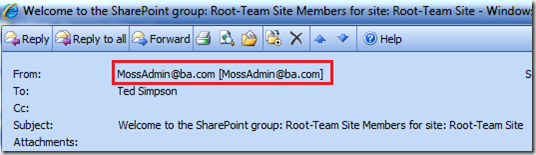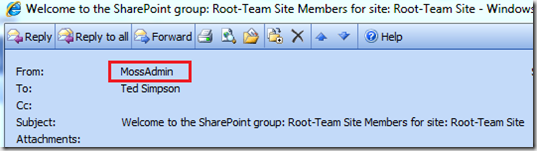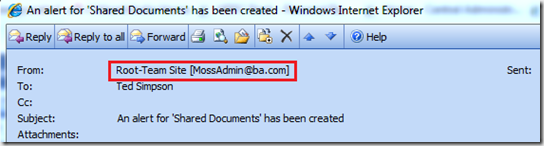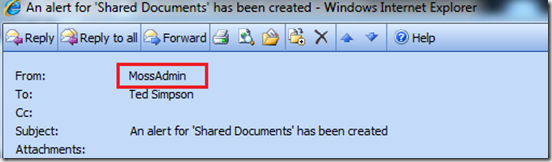DisplayName issues on SharePoint Alerts with Exchange server versions & Configuration
Users can create alerts to notify them of changes to list items (item-level alerts), documents, lists (list-level alerts), or document libraries.
At times we would see the Alerts coming in with various DisplayName of the sender . I would like to explain the logic being this behavior .
Here are how you would get various alert emails . Notice the Changes in Display name of the sender.
Example 1 : Subscription to a SharePoint Group
---------------------------------------------------------------
Example 2 : Subscription to a SharePoint Group
-----------------------------------------------------------------
Example 3: Subscription Alert for a document library / Discussion board etc
---------------------------------------------------------------------------------------------------
Example 4: Subscription Alert for a document library / Discussion board etc
-----------------------------------------------------------------------------------------------------
Note : The From address in the Outgoing Mail settings on the Central admin & Web application outgoing Email settings page is : MossAdmin@BA.com
The Logic behind this behavior
1. When we subscribe to a SharePoint alert for a list , Discussion Board , Document library etc share point would Append the Title of the site as the Display name of the Sender & send the SMTP message accordingly . See example 3 , here " Contoso Collabration Portal " is the title of the site . You may alternatively see the DisplayName as Senders Name ( Example 4) as seen in active directory .
2. In case of addition made to a group etc , SharePoint does append the title hence DisplayName would either be the Sender's address ( Example 1) or Senders Name as seen in active directory ( Example 2) .
Finally the DisplayName of the sender as seen by the recipient of the message depends upon how mail is sent to exchange server & its configuration .
It should be noted that all versions of exchange do not try to resolve the sender of the message when message is sent anonymously while the recipient is always resolved as we have to deliver email to him . But if the message is sent to exchange server using authentication , exchange would try to resolve the sender against an object in AD & if found would change the DiaplayName as it exists on the object .
How to Fix it
If we need to Resolve the DisplayName of the sender of the alert to the object in AD ( Example 2 & 4) , we need to ensure message is received by exchange is forcefully resolved .
For Exchange 2000/2003 :
---------------------------------
1. Go the Exchange System Manager
2. Expand Servers Container & go the Exchange server in question.
3. Expand Protocols & SMTP
4. Go to properties of Virtual Server , Access tab
5. Click on Authentication Tab & Ensure that " Resolve anonymous e-mail" checkbox is checked .
For Exchange 2007 :
--------------------------
To achieve this in exchange 2007 requires that mail be received by exchange via a Externally secured Connector , mails received via this connector are resolved for Sender of the message . This is very explained here
Allowing application servers to relay off Exchange Server 2007