Powershell – How to get total VM memory overview (dynamic, static and startup memory) per node in a cluster?
Host Memory Pressure – I think this is one of the keys (in addition to storage, network, CPU) in performance when running virtualization with dynamic memory and should be monitored. An balance between high density of running VMs on a host and memory calculation/demand is something to consider when managing self service clouds and/or running memory intensive workloads.
Write-host " "
Write-Host " "
$Cluster = Read-Host "Cluster Name "
cls
Write-Host " "
Write-Host "Starting to check VM Memory pressure on $Cluster nodes " -ForegroundColor green
Write-Host " "
Write-Host "Collecting data like nodes, VMs Memory....please be patient" -ForegroundColor green
Write-Host " "
Write-Host " "
$Hostnames=(Get-Cluster $Cluster | Get-ClusterNode).Name
#$Hostname=(Get-VMhost).Name
foreach ($Host1 in $Hostnames) {
[int]$hostmem=@{} | Out-Null
[int]$totalstartupmem=@{} | Out-Null
[int]$totalmaxmem=@{} | Out-Null
[int]$staticmemory=@{} | Out-Null
[int]$overcommited=@{} | Out-Null
[int]$totalramrequired=@{} | Out-Null
$AllVMs=(get-vm -ComputerName $Host1).Name
$Hostmem=(Get-VMhost -ComputerName $Host1).MemoryCapacity / 1024 / 1024 / 1024
foreach ($VM in $AllVMs) {
$CurrentVM=(get-VM $VM -ComputerName "$Host1" | fl *)
if ((Get-VMMemory -vmname $VM -ComputerName "$Host1").DynamicMemoryEnabled -eq "True") {
$memorystartup=(get-vm $VM -ComputerName "$Host1" | select-object MemoryStartup).MemoryStartup /1024 / 1024 / 1024
$MemoryMaximum=(get-vm $VM -ComputerName "$Host1" | select-object MemoryMaximum).memorymaximum /1024 / 1024 / 1024
$totalstartupmem += $memorystartup
$totalmaxmem += $MemoryMaximum
}
else {
$static=(get-vm $VM -ComputerName "$Host1" | select-object MemoryStartup).MemoryStartup /1024 / 1024 / 1024
$staticmemory += $static
}
}
$totalramrequired=$totalstartupmem + $staticmemory
write-host "Summary Report for Host $Host1" -foregroundcolor green
write-host "Total Startupmem for Dynamic VMs $totalstartupmem GB " -foregroundcolor green
write-host "Total Staticmem for Static VMs $staticmemory GB " -foregroundcolor green
write-host "Total minimum RAM (Startup+Static) required $totalramrequired GB " -foregroundcolor yellow
write-host "Total Maxmem for Dynamic VMs $totalmaxmem GB " -foregroundcolor yellow
write-host "Total available memory $Hostmem GB " -foregroundcolor green
if ($totalmaxmem -gt $Hostmem) {Write-Host "$Host1 is overcomitted " -foregroundcolor red}
write-host " "
write-host " "
}
This is just one way to get a total summary per node in your Hyper-V cluster and their configured memory demand. It provides a quick view on memory utilization of your Hyper-V nodes. Be creative and modify based on your needs.
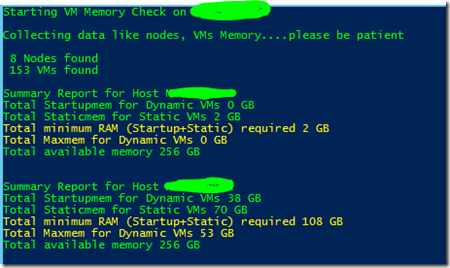
Disclaimer: Please read and test script before you run in your production!
Dynamic Memory Pressure Monitoring:
…a “bad” configuration can result in “bad” performance :-)
Stay tuned…