Windows Azure: Hello World part 1
Let us create a simple hello world application in ASP.NET. It will be run locally using the development fabric. In the second part, we will learn how to deploy it in cloud.
Open Visual Studio in administrator mode (Run as administrator) and create a new "Windows Azure Cloud Service" project.
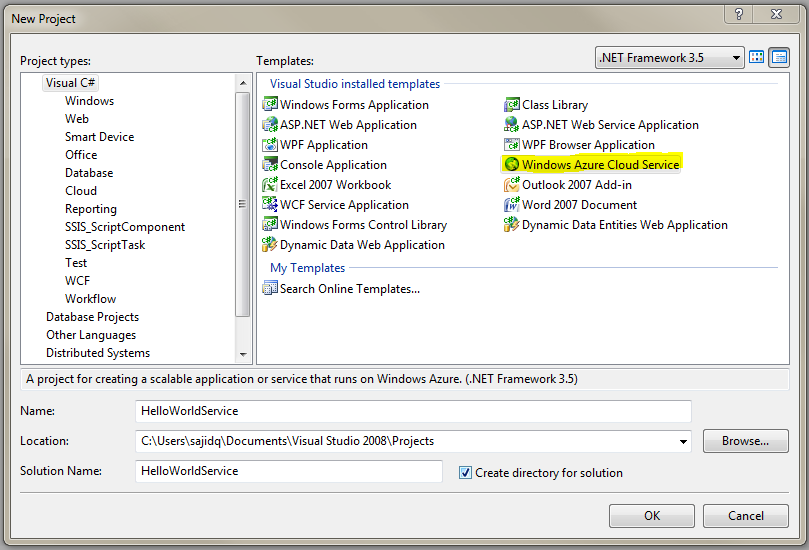
Add an ASP.NET web role to the project.
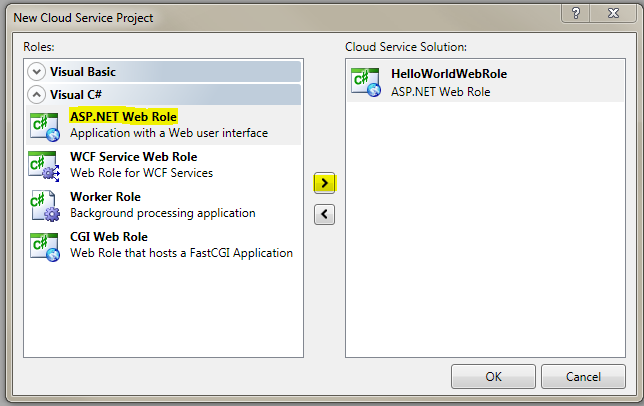
In the default.aspx file, type in some text within the "div" tags.
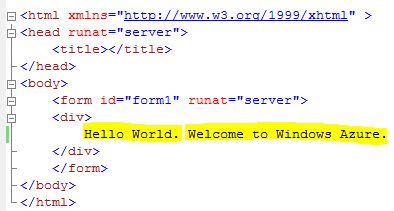
If you press F5 now, your application should now run. If it gives you the following error,
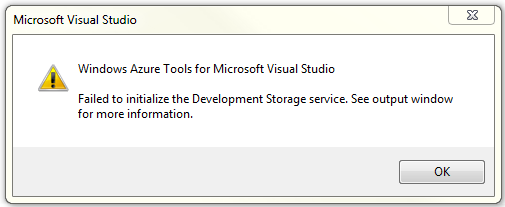
It means that you don’t have your development storage setup. For now, just turn it off from the following
HelloWorldService project properties --> Development
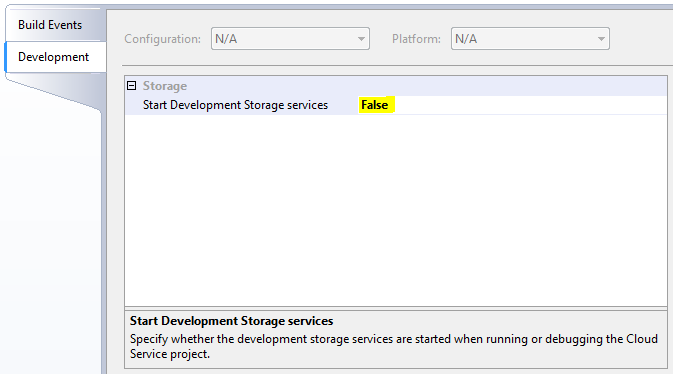
The output will give you the following.
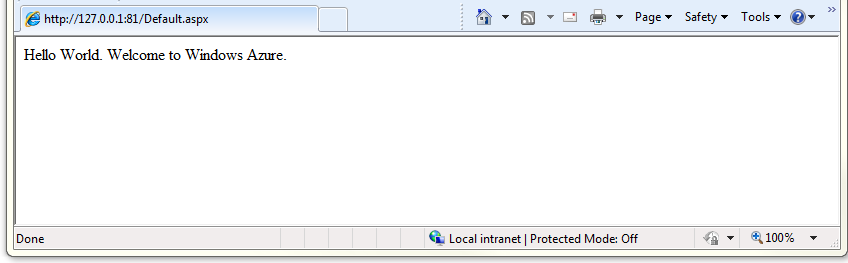
This project is run by imitating the windows azure deployment in local computer. You can look at the output by going to the Development Fabric window.

Now we are ready to deploy our Hello World application on the cloud here.