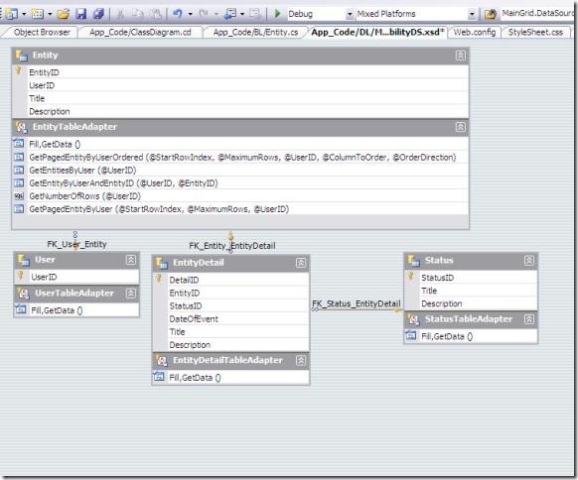How To: Create an efficient data driven page with Business Objects, GridView, Custom paging, and AJAX
Preface:
I have seen a large number of cases where the customer complaint of performance and scalability issues
when they create/manage a data-aware application. That’s when I decided that I should come up with
something that is concise, efficient, and easy to implement for developers.
Here, is what I created a couple of days ago.
GridView is awesome, and if you combine it with Sql Server 2005, DetailsView and FormView
you have a formidable force to build a rich data aware page. You can achieve almost everything
that you may require on a page without even writing a single line of code in your ASPX,
even Custom paging (it requires you to write some views in TSQL).
Requirement Analysis:
- A simple page for that has to fetch a large amount of data (more than 10K rows) from a remote database.
- I need paging and sorting support with CRUD on the page
- I need a way to customize the GridView control
- I need to use a 3-tier structure where I have Data Access Layer, Business Access Layer, and the Presentation Layer.
- Everybody is talking and using AJAX, so I need that also. I like the word "Partial-Rendering" ;)
Prerequisites:
You need Visual Studio 2005, Sql Server 2005, and ASP.net AJAX 1.0
Architecture:
The DAL:
It is implemented using a Dataset. This is a strongly typed dataset, and contains all the required Stored procedures and queries.
We will concentrate on the class "Entity" only.
The following is the implementation of the BAL.
The presentation layer has only 1 page for now. I hope this is what we need now. It looks like the following:
As we can see, we have highly Customized the datagrid. Lets dive deeper into the functionality.
The BAL:
The following code snippet contains Insert, Edit, and Delete functions required to do usual stuff. Its self explanatory.
/// <summary>
/// This is the Insert function for the class.
/// It takes all the columns as arguments and uses a DatabaseDirect mode to update the database directly.
/// </summary>
/// <param name="EntityID"></param>
/// <param name="UserID"></param>
/// <param name="Title"></param>
/// <param name="Description"></param>
/// <returns></returns>
public int Insert(int EntityID, string UserID, string Title, string Description)
{
int rowsAffected = 0;
try
{
ManageabilityDSTableAdapters.EntityTableAdapter ad = new ManageabilityDSTableAdapters.EntityTableAdapter();
//Update the DB directly
//Insert function is defined in the DataSet
rowsAffected = ad.Insert(UserID, Title, Description);
}
catch
{
//throw all the error that are catched here
throw;
}
return rowsAffected;
}
/// <summary>
/// This is the Edit function for the class.
/// It takes all the columns as arguments and uses a DatabaseDirect mode to update the database directly.
/// </summary>
/// <param name="EntityID"></param>
/// <param name="UserID"></param>
/// <param name="Title"></param>
/// <param name="Description"></param>
/// <returns></returns>
public int Edit(int EntityID, string UserID, string Title, string Description)
{
int rowsAffected = 0;
try
{
ManageabilityDSTableAdapters.EntityTableAdapter ad = new ManageabilityDSTableAdapters.EntityTableAdapter();
//Update function is defined in the DataSet
rowsAffected = ad.Update(UserID, Title, Description, EntityID, EntityID);
}
catch
{
//throw all the error that are catched here
throw;
}
return rowsAffected;
}
/// <summary>
/// This is the Delete function for the class.
/// It takes all the columns as arguments and uses a DatabaseDirect mode to update the database directly.
/// </summary>
/// <param name="EntityID"></param>
/// <returns></returns>
public int Delete(int EntityID)
{
int rowsAffected = 0;
try
{
ManageabilityDSTableAdapters.EntityTableAdapter ad = new ManageabilityDSTableAdapters.EntityTableAdapter();
//Delete function is defined in the DataSet
rowsAffected = ad.Delete(EntityID);
}
catch
{
//throw all the error that are catched here or apply
throw;
}
return rowsAffected;
}
Now the Select functions. These functions are the key to our demo. We will explain each of them at a later part in this post.
/// <summary>
/// This function selects all the records filtered by UserID
/// </summary>
/// <param name="UserID"></param>
/// <returns></returns>
public ManageabilityDS.EntityDataTable Select(string UserID)
{
try
{
ManageabilityDSTableAdapters.EntityTableAdapter ad = new ManageabilityDSTableAdapters.EntityTableAdapter();
//GetEntitiesByUser function is defined in the DataSet
return ad.GetEntitiesByUser(UserID);
}
catch
{
throw;
}
}
/// <summary>
/// This function selects all the records filtered by UserID and EntityID
/// </summary>
/// <param name="UserID"></param>
/// <param name="EntityID"></param>
/// <returns></returns>
public ManageabilityDS.EntityDataTable Select(string UserID, int EntityID)
{
try
{
ManageabilityDSTableAdapters.EntityTableAdapter ad = new ManageabilityDSTableAdapters.EntityTableAdapter();
//GetEntityByUserAndEntityID function is defined in the DataSet
return ad.GetEntityByUserAndEntityID(UserID, EntityID);
}
catch
{
throw;
}
}
/// <summary>
/// This function gets the maximum rows from the table after its sequenced using Row_number
/// </summary>
/// <param name="UserID"></param>
/// <returns></returns>
public long GetMaxNumberOfRows(string UserID)
{
long num = 0;
try
{
ManageabilityDSTableAdapters.EntityTableAdapter ad = new ManageabilityDSTableAdapters.EntityTableAdapter();
//GetNumberOfRows function is defined in the DataSet
num = (long)ad.GetNumberOfRows(UserID);
return num;
}
catch
{
throw;
}
}
/// <summary>
/// This function return a strongly type list containing paged data
/// A benefit of using Generic here is to minimize the size of the object
/// </summary>
/// <param name="UserID"></param>
/// <param name="StartRowIndex"></param>
/// <param name="MaximumRows"></param>
/// <returns></returns>
public List<Entity> Select(string UserID, int StartRowIndex, int MaximumRows)
{
ManageabilityDS.EntityDataTable tbl = null;
List<Entity> t = new List<Entity>();
try
{
ManageabilityDSTableAdapters.EntityTableAdapter ad = new ManageabilityDSTableAdapters.EntityTableAdapter();
//GetPagedEntityByUser function is defined in the DataSet
tbl = ad.GetPagedEntityByUser(StartRowIndex, MaximumRows, UserID);
//fill the strongly typed List with data
foreach (ManageabilityDS.EntityRow row in tbl.Rows)
{
Entity en = new Entity();
en.EntityID = row.EntityID;
en.UserId = row.UserID;
en.Title = row.Title;
en.Description = row.Description;
t.Add(en);
}
return t;
}
catch
{
throw;
}
}
/// <summary>
/// This function return a strongly type list containing paged and sorted data
/// </summary>
/// <param name="UserID"></param>
/// <param name="StartRowIndex"></param>
/// <param name="MaximumRows"></param>
/// <param name="ColumnToOrder"></param>
/// <param name="OrderDirection"></param>
/// <returns></returns>
public List<Entity> Select(string UserID, int StartRowIndex, int MaximumRows, string ColumnToOrder, string OrderDirection)
{
ManageabilityDS.EntityDataTable tbl = null;
List<Entity> t = new List<Entity>();
try
{
ManageabilityDSTableAdapters.EntityTableAdapter ad = new ManageabilityDSTableAdapters.EntityTableAdapter();
//GetPagedEntityByUserOrdered function is defined in the DataSet
tbl = ad.GetPagedEntityByUserOrdered(StartRowIndex, MaximumRows, UserID, ColumnToOrder, OrderDirection);
//fill the strongly typed List with data
foreach (ManageabilityDS.EntityRow row in tbl.Rows)
{
Entity en = new Entity();
en.EntityID = row.EntityID;
en.UserId = row.UserID;
en.Title = row.Title;
en.Description = row.Description;
t.Add(en);
}
return t;
}
catch
{
throw;
}
}
The Presentation Layer:
The datagrid looks like following in code:
<asp:GridView ID="MainGrid" runat="server" EnableViewState="true" AutoGenerateColumns="False"
CellPadding="4" ForeColor="#333333" Width="100%" PageSize="2" DataKeyNames="EntityID"
EmptyDataText="No data available" OnRowDeleting="MainGrid_RowDeleting">
<FooterStyle BackColor="#507CD1" Font-Bold="True" ForeColor="White" />
<RowStyle BackColor="#EFF3FB" />
<EditRowStyle BackColor="#2461BF" />
<SelectedRowStyle BackColor="#D1DDF1" Font-Bold="True" ForeColor="#333333" />
<HeaderStyle Font-Bold="True" HorizontalAlign="Left" />
<AlternatingRowStyle BackColor="White" />
<Columns>
<asp:TemplateField HeaderText="Details">
<HeaderStyle Font-Bold="True" Width="80%" />
<ItemTemplate>
<table width="100%">
<tr>
<td width="15%">
<span><b>ID:</b></span>
</td>
<td>
<asp:Label ID="EntityIDLabel" runat="server" Text='<%#Bind("EntityID")%>'></asp:Label>
</td>
</tr>
<tr>
<td bgcolor="silver" colspan="2">
</td>
</tr>
<tr>
<td>
<span><b>Title:</b></span>
</td>
<td>
<asp:Label ID="TitleLabel" runat="server" Text='<%#Bind("Title")%>'></asp:Label>
</td>
</tr>
<tr>
<td bgcolor="silver" colspan="2">
</td>
</tr>
<tr>
<td>
<span><b>Description:</b></span>
</td>
<td>
<asp:Label ID="DescriptionLabel" runat="server" Font-Italic="true" Text='<%#Bind("Description")%>'></asp:Label>
</td>
</tr>
</table>
</ItemTemplate>
</asp:TemplateField>
<asp:TemplateField HeaderText="Options">
<ItemTemplate>
<table width="100%">
<tr>
<td valign="top">
<asp:LinkButton ID="Select" CommandName="Select" runat="server" Text="Select"></asp:LinkButton>
</td>
</tr>
<tr>
<td valign="top">
<asp:LinkButton ID="Delete" CommandName="Delete" runat="server" Text="Delete" OnClientClick="return confirm('Are you sure you want to delete this record?');"></asp:LinkButton>
</td>
</tr>
</table>
</ItemTemplate>
<HeaderStyle Font-Bold="False" />
</asp:TemplateField>
</Columns>
</asp:GridView>
We have made extensive use of template columns to give it a different look.
To bind the data we simply used: Text='<%#Bind("Column_Name")%>' e.g.
Text = '<%#Bind("Title")%>'
Notice that the paging is disabled. DataKeyNames is set to the Primary Key,
and we have defined OnRowDeleting event for deleting a record.
Remember those days, when we used to code OnItemDatBound event in
ASP.Net 1.1 to bind the Delete button attribute with an OnClick event. Now,
its as easy as assigning OnClientClick = [required javascript] e.g.
OnClientClick = "return confirm(Are you sure?)"
The DetailsView looks like the following in code:
<asp:DetailsView ID="EntityDetailsView" runat="server" AutoGenerateRows="False" DataKeyNames="EntityID"
DataSourceID="odsDetailView" Height="50px" Width="100%" OnItemInserted="EntityDetailsView_ItemInserted"
OnItemUpdated="EntityDetailsView_ItemUpdated">
<Fields>
<asp:BoundField DataField="EntityID" HeaderText="ID:" InsertVisible="False" ReadOnly="True"
SortExpression="EntityID" HeaderStyle-Width="15%" HeaderStyle-Font-Bold="true" />
<asp:BoundField DataField="UserID" HeaderText="UserID" SortExpression="UserID" Visible="False" />
<asp:TemplateField HeaderText="Title:" HeaderStyle-VerticalAlign="Top" SortExpression="Title"
HeaderStyle-Font-Bold="true">
<EditItemTemplate>
<asp:TextBox ID="TextBox1" runat="server" Text='<%# Bind("Title") %>' CssClass="textbox"></asp:TextBox>
</EditItemTemplate>
<InsertItemTemplate>
<asp:TextBox ID="TextBox1" runat="server" Text='<%# Bind("Title") %>' CssClass="textbox"></asp:TextBox>
</InsertItemTemplate>
<ItemTemplate>
<asp:Label ID="Label1" runat="server" Text='<%# Bind("Title") %>'></asp:Label>
</ItemTemplate>
</asp:TemplateField>
<asp:TemplateField HeaderText="Description:" HeaderStyle-VerticalAlign="Top" SortExpression="Description"
HeaderStyle-Font-Bold="true">
<EditItemTemplate>
<asp:TextBox ID="TextBox2" runat="server" Text='<%# Bind("Description") %>' CssClass="textarea"
TextMode="MultiLine" Rows="5" Width="80%"></asp:TextBox>
</EditItemTemplate>
<InsertItemTemplate>
<asp:TextBox ID="TextBox2" runat="server" Text='<%# Bind("Description") %>' CssClass="textarea"
TextMode="MultiLine" Rows="5" Width="80%"></asp:TextBox>
</InsertItemTemplate>
<ItemTemplate>
<asp:Label ID="Label2" runat="server" Text='<%# Bind("Description") %>'></asp:Label>
</ItemTemplate>
</asp:TemplateField>
<asp:CommandField ShowEditButton="True" ShowInsertButton="True" />
</Fields>
</asp:DetailsView>
Check out the following:
We have set DataKeyField to the Primary Key and set the datasource ID to
an ObjectDataSource called "odsDetailView" . It fetches all the data via the
Business layer and it doesn't need to go to the DAL.
The ObjectDataSource truely helps us to build a 3-tier application.
Earlier, in this model the UI layer used to bind directly to the Data layer.
This actually used to break the tier, and caused scalability and
maintenance hassles.
We have OnItemInserted and OnItemUpdated events handled to refresh the
GridView whenever an update is made using the DetailsView.
<asp:DetailsView ID="EntityDetailsView" runat="server" AutoGenerateRows="False" DataKeyNames="EntityID"
DataSourceID="odsDetailView" Height="50px" Width="100%" OnItemInserted="EntityDetailsView_ItemInserted"
OnItemUpdated="EntityDetailsView_ItemUpdated">
So, whenever you click on the Select button in a row inside the GridView,
the ObjectDataSource retrieves the PrimaryKey from the SelectedValue property
of the GridView. See the definition of the ASP ControlParameter below.
<SelectParameters>
<asp:SessionParameter DefaultValue="fareast\sanjeets" Name="UserID" SessionField="UserID"
Type="String" />
<asp:ControlParameter ControlID="MainGrid" Name="EntityID" PropertyName="SelectedValue"
Type="Int32" />
</SelectParameters>
So far, we have discussed how the controls interact with each other to give you
you a nice clutter free UI for simple operations like Insert, Update, and Delete.
Now, lets move on the bigger picture.
I have entered about 50K rows in the Entities table.
Fair enough, I need paging now. Talking about normal paging would be painful,
so thats ruled out (I hope you understand what does the normal paging will
do, it will bring all 50K rows and show you 10 rows... it hurts).
GridView alongwith ObjectDataSource brings to CustomPaging, so all you have to do,
is to use the magic of Row_Number in Sql Server 2005 to bring sequential rows.
But, thats again almost codeless. So, you have lesser control over it? I hope you
still remember scalability? right?
Refer to Paging through lots of data efficiently (and in an Ajax way) with ASP.NET 2.0 for more
information about how to almost codelessly implement custom paging.
Lets take a look into the 2 Stored Procedures:
The first one as the name suggests Selects Paged rows by a given condition.
ALTER Procedure [dbo].[SelectPagedEntityByUser]
@StartRowIndex int,
@MaximumRows int,
@UserID varchar(50)
AS
Select EntityID, UserID, Title, [Description]
From AllEntities
Where
SrNum Between @StartRowIndex AND (@StartRowIndex+@MaximumRows)-1
AND UserID = @UserID
It uses the following view:
ALTER View [dbo].[AllEntities]
AS
Select
EntityID, UserID, Title, [Description],
Row_Number() Over(Order By EntityID) as SrNum
From Entity
The second one, as the name suggests Selects Paged rows by a given condition with a sort
condition:
ALTER Procedure [dbo].[SelectPagedEntityByUserOrdered]
@StartRowIndex int,
@MaximumRows int,
@UserID varchar(50),
@ColumnToOrder varchar(50),
@OrderDirection varchar(10)
AS
if @ColumnToOrder like '%ID'
begin
if @OrderDirection = 'asc'
begin
Select EntityID, UserID, Title, [Description]
From (
Select
EntityID, UserID, Title, [Description],
Row_Number() Over(Order By EntityID) as SrNum
From Entity
) as temp
Where
SrNum Between @StartRowIndex AND (@StartRowIndex+@MaximumRows)-1
AND UserID = @UserID
end
else
begin
Select EntityID, UserID, Title, [Description]
From (
Select
EntityID, UserID, Title, [Description],
Row_Number() Over(Order By EntityID DESC) as SrNum
From Entity
) as temp
Where
SrNum Between @StartRowIndex AND (@StartRowIndex+@MaximumRows)-1
AND UserID = @UserID
end
end
if @ColumnToOrder = 'title'
begin
if @OrderDirection = 'asc'
begin
Select EntityID, UserID, Title, [Description]
From (
Select
EntityID, UserID, Title, [Description],
Row_Number() Over(Order By Title) as SrNum
From Entity
) as temp
Where
SrNum Between @StartRowIndex AND (@StartRowIndex+@MaximumRows)-1
AND UserID = @UserID
end
else
begin
Select EntityID, UserID, Title, [Description]
From (
Select
EntityID, UserID, Title, [Description],
Row_Number() Over(Order By Title DESC) as SrNum
From Entity
) as temp
Where
SrNum Between @StartRowIndex AND (@StartRowIndex+@MaximumRows)-1
AND UserID = @UserID
end
end
if @ColumnToOrder like 'desc%'
begin
if @OrderDirection = 'asc'
begin
Select EntityID, UserID, Title, [Description]
From (
Select
EntityID, UserID, Title, [Description],
Row_Number() Over(Order By [Description]) as SrNum
From Entity
) as temp
Where
SrNum Between @StartRowIndex AND (@StartRowIndex+@MaximumRows)-1
AND UserID = @UserID
end
else
begin
Select EntityID, UserID, Title, [Description]
From (
Select
EntityID, UserID, Title, [Description],
Row_Number() Over(Order By [Description] DESC) as SrNum
From Entity
) as temp
Where
SrNum Between @StartRowIndex AND (@StartRowIndex+@MaximumRows)-1
AND UserID = @UserID
end
end
Their corresponding functions in the BL looks like the following:
Notice the use of Generics.
For the unsorted:
/// <summary>
/// This function return a strongly type list containing paged data
/// A benefit of using Generic here is to minimize the size of the object
/// </summary>
/// <param name="UserID"></param>
/// <param name="StartRowIndex"></param>
/// <param name="MaximumRows"></param>
/// <returns></returns>
public List<Entity> Select(string UserID, int StartRowIndex, int MaximumRows)
{
ManageabilityDS.EntityDataTable tbl = null;
List<Entity> t = new List<Entity>();
try
{
ManageabilityDSTableAdapters.EntityTableAdapter ad = new ManageabilityDSTableAdapters.EntityTableAdapter();
//GetPagedEntityByUser function is defined in the DataSet
tbl = ad.GetPagedEntityByUser(StartRowIndex, MaximumRows, UserID);
//fill the strongly typed List with data
foreach (ManageabilityDS.EntityRow row in tbl.Rows)
{
Entity en = new Entity();
en.EntityID = row.EntityID;
en.UserId = row.UserID;
en.Title = row.Title;
en.Description = row.Description;
t.Add(en);
}
return t;
}
catch
{
throw;
}
}
For the sorted:
/// <summary>
/// This function return a strongly type list containing paged and sorted data
/// </summary>
/// <param name="UserID"></param>
/// <param name="StartRowIndex"></param>
/// <param name="MaximumRows"></param>
/// <param name="ColumnToOrder"></param>
/// <param name="OrderDirection"></param>
/// <returns></returns>
public List<Entity> Select(string UserID, int StartRowIndex, int MaximumRows, string ColumnToOrder, string OrderDirection)
{
ManageabilityDS.EntityDataTable tbl = null;
List<Entity> t = new List<Entity>();
try
{
ManageabilityDSTableAdapters.EntityTableAdapter ad = new ManageabilityDSTableAdapters.EntityTableAdapter();
//GetPagedEntityByUserOrdered function is defined in the DataSet
tbl = ad.GetPagedEntityByUserOrdered(StartRowIndex, MaximumRows, UserID, ColumnToOrder, OrderDirection);
//fill the strongly typed List with data
foreach (ManageabilityDS.EntityRow row in tbl.Rows)
{
Entity en = new Entity();
en.EntityID = row.EntityID;
en.UserId = row.UserID;
en.Title = row.Title;
en.Description = row.Description;
t.Add(en);
}
return t;
}
catch
{
throw;
}
}
Let's get back to the Presentation Layer. Here, as part of customization we have the
GridView inside a table which is sitting inside an asp:UpdatePanel... AJAX effect!!!
Simple, sweet and effective.
We had to create the PageLinks for navigation. The ellipsis and all other links are created
on the fly and provides smooth and fast navigation at any point.
When you click on the link, only PageSize number of rows are fetched from the database,
so practically it doesn't matter if you have 50K or 500K records!!!
Lets see how the Links are created:
/// <summary>
/// This sub creates all the links on the page
/// </summary>
private void CreateButtons()
{
int totalRecords = int.Parse(RecordCountHdn.Value);
int pageSize = int.Parse(PageSizeHdn.Value);
//calculate the total number of links to be created
int totalPages = totalRecords % pageSize == 0 ? totalRecords / pageSize : (totalRecords / pageSize) + 1;
//this is for the ellipsis, keeps a track of the previous bunch of links
int x = int.Parse(ViewState["PageLinkLastBunchCount"].ToString());
//its the counter that checks whether all the links are created
int p = MAX_PAGE_LINKS * (x + 1);
//The ellipsis linkbutton
LinkButton ellipsis = null;
////To AJAXify the linkbuttons you need to have triggers
AsyncPostBackTrigger t = null;
//clear any previous links in the placeholder
PageLinksPH.Controls.Clear();
if (p < totalPages)
{
//if you are on the first bunch of links
if (x == 0)
{
for (int i = MAX_PAGE_LINKS * x; i < p; i++)
{
LinkButton l = new LinkButton();
l.ID = "pagelink"+i;
l.Text = string.Format("{0}", i + 1);
l.ToolTip = string.Format("{0}+...", (i * pageSize) + 1);
l.CommandArgument = string.Format("{0}", (i * pageSize) + 1);
l.CssClass = "pagelink";
//add event handler to each linkbutton
l.Click += new EventHandler(l_Click);
PageLinksPH.Controls.Add(l);
t = new AsyncPostBackTrigger();
t.ControlID = l.ID;
AjaxPanel.Triggers.Add(t);
}
ellipsis = new LinkButton();
ellipsis.ID = "ellipsisNext";
ellipsis.Text = ">>";
ellipsis.ToolTip = "Next";
ellipsis.CommandArgument = string.Format("next");
ellipsis.CssClass = "pagelink";
//add event handler to each linkbutton
ellipsis.Click += new EventHandler(ellipsis_Click);
PageLinksPH.Controls.Add(ellipsis);
t = new AsyncPostBackTrigger();
t.ControlID = ellipsis.ID;
AjaxPanel.Triggers.Add(t);
}
else //this will show next and the previous ellipsis
{
ellipsis = new LinkButton();
ellipsis.Text = "<<";
ellipsis.ID = "ellipsisPrevious";
ellipsis.ToolTip = "Previous";
ellipsis.CommandArgument = string.Format("previous");
ellipsis.CssClass = "pagelink";
//add event handler to each linkbutton
ellipsis.Click += new EventHandler(ellipsis_Click);
PageLinksPH.Controls.Add(ellipsis);
t = new AsyncPostBackTrigger();
t.ControlID = ellipsis.ID;
AjaxPanel.Triggers.Add(t);
for (int i = MAX_PAGE_LINKS * x; i < p; i++)
{
LinkButton l = new LinkButton();
l.ID = "pagelink" + i;
l.Text = string.Format("{0}", i + 1);
l.ToolTip = string.Format("{0}+...", (i * pageSize) + 1);
l.CommandArgument = string.Format("{0}", (i * pageSize) + 1);
l.CssClass = "pagelink";
//add event handler to each linkbutton
l.Click += new EventHandler(l_Click);
PageLinksPH.Controls.Add(l);
t = new AsyncPostBackTrigger();
t.ControlID = l.ID;
AjaxPanel.Triggers.Add(t);
}
ellipsis = new LinkButton();
ellipsis.ID = "ellipsisNext";
ellipsis.Text = ">>";
ellipsis.ToolTip = "Next";
ellipsis.CommandArgument = string.Format("next");
ellipsis.CssClass = "pagelink";
//add event handler to each linkbutton
ellipsis.Click += new EventHandler(ellipsis_Click);
PageLinksPH.Controls.Add(ellipsis);
t = new AsyncPostBackTrigger();
t.ControlID = ellipsis.ID;
AjaxPanel.Triggers.Add(t);
}
}
}
Event handler for the ellipsis:
/// <summary>
/// The ellipsis' event handler. It shows the next/previous bunch of links
/// </summary>
/// <param name="sender"></param>
/// <param name="e"></param>
void ellipsis_Click(object sender, EventArgs e)
{
//throw new Exception("The method or operation is not implemented.");
LinkButton l = (LinkButton)sender;
int x = int.Parse(ViewState["PageLinkLastBunchCount"].ToString());
if (l.CommandArgument.ToLower().Equals("previous"))
{
x--;
}
else if (l.CommandArgument.ToLower().Equals("next"))
{
x++;
}
ViewState["PageLinkLastBunchCount"] = x;
CreateButtons();
}
Event handler for the links:
/// <summary>
/// This handler will send the query to the database fetching the
/// exact number of records only. It also takes care of sorting.
/// </summary>
/// <param name="sender"></param>
/// <param name="e"></param>
void l_Click(object sender, EventArgs e)
{
//throw new Exception("The method or operation is not implemented.");
//Response.Write("l_Click");
try
{
LinkButton l = (LinkButton)sender;
l.CssClass = "pagelinkSelected";
int startIndex = int.Parse(l.CommandArgument);
ViewState["PageStartIndex"] = startIndex;
int pageSize = int.Parse(PageSizeHdn.Value);
using (Entity en = new Entity())
{
if (_isPageSorted)
{
MainGrid.DataSource = en.Select(_userID, startIndex, pageSize, ColumnList.SelectedValue.ToString(), OrderDirectionList.SelectedValue.ToString());
}
else
{
MainGrid.DataSource = en.Select(_userID, startIndex, pageSize);
}
MainGrid.DataBind();
}
InfoLabel.Text = string.Format("You are at Page# {0}", l.Text);
}
catch(Exception ex)
{
ErrorLabel.Text = ex.Message;
}
}
After you follow the steps above, I am sure it will be a cake walk for you all to create
or maintain any such page. It might appear to be lots of work, but its highly reliable
and scalable. No blackboxes!!!
So, this brings us to an end of this long post, I sincerely hope it will help you a lot.
See you soon...
Comments
Anonymous
June 05, 2007
PingBack from http://mhinze.com/links-for-2007-06-05/Anonymous
April 07, 2008
it was really very helpful but it would be really kind of you if the code is elaborated in vb instead of c#.Anonymous
August 24, 2008
4yI'll thingk about it.1t I compleatly disagree with last post . yzv <a href="http://skuper.ru">паркет</a> 9tAnonymous
June 10, 2009
It is very nice. Can you pls share the code pls. My id is g_nik23@yahoo.com