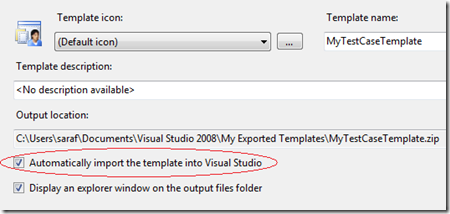Did you know… How to import your project template if you chosen not to automatically import it? - #340
On the File – Export Template Wizard, there’s the option to Automatically import the template into Visual Studio.
Let’s say that you uncheck this and want to import your project. To me at least, it isn’t completely clear what your next steps would be. Here’s what you need to do.
- Go to the Output Location shown about the checkbox, which is probably the default of My Documents\Visual Studio 2008\My Exported Templates. Note that I have the Exported in bold.
- You’ll want to copy this .zip file to My Documents\Visual Studio 2008\Templates\Project Templates (or whatever you have specified in Tools – Options – Projects and Solutions – General).
Of course, you could change the tool option setting to point to the Exported Templates, but then if you get any other templates from online or others, you’ll have to put it into the “my exported templates” folder. I guess it is a classic robbing peter to pay paul scenario.
Technorati Tags: VS2005Tip,VS2008Tip
Comments
Anonymous
October 21, 2008
I know I'm off topic with this reply, but I did replied in the right place some time ago: I have a really annoying problem with my Visual Studio ctrl+tab window that somehow get stuck (I've tried to enable/disable the sticky keys several times without any result). Please help me with this problem (you are my last hope ;) ), Thanks a lot!Anonymous
October 22, 2008
My latest in a series of the weekly, or more often, summary of interesting links I come across related to Visual Studio. Anthony Cangialosi announced that the Screencasts for the 2008 VSX Conference have been posted . These are definitely worth the timeAnonymous
March 05, 2009
本篇包括tip331-tip340http://www.watch-life.net/visual-studio/visual-studio-2008-tip-day-33.html#331、让在...