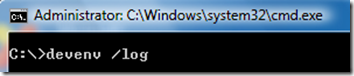Did you know… There’s a way to have Visual Studio log its activity for troubleshooting? - #366
There’s a built-in command line switch devenv.exe /log to log Visual Studio activity, e.g. which packages got loaded, etc. I’ll call out immediately that the documentation is wrong, but you should read Paul’s comments at the bottom of the page for the real documentation (Paul was a dev on VS). https://msdn.microsoft.com/en-us/library/ms241272.aspx
If no file is specified, the log is written to
%APPDATA%\Microsoft\VisualStudio\9.0\ActivityLog.xml
And yes, since it is Happy Turkey Day once again, here’s my picture from last time, tip #089 to be exact.
Technorati Tags: VS2005Tip,VS2008Tip
Comments
Anonymous
November 26, 2008
PingBack from http://blog.a-foton.ru/index.php/2008/11/27/did-you-know%e2%80%a6-there%e2%80%99s-a-way-to-have-visual-studio-log-its-activity-for-troubleshooting-366/Anonymous
November 30, 2008
.NET Visual Studio Keyboard Shortcut Tip: Ctrl+- / Ctrl+Shift+- Did you know… There’s a wayAnonymous
November 30, 2008
.NETVisualStudioKeyboardShortcutTip:Ctrl -/Ctrl Shift -DidyouknowAnonymous
April 09, 2009
本篇包括tip361-tip370http://www.watch-life.net/visual-studio/visual-studio-2008-tip-day-36.html#361、按...