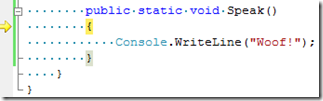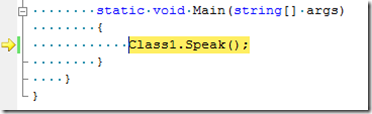Did you know… You can press Shift+F11 to step out of a function - #311
“All mixed up you don’t know what to do… Next thing you turn around and find the person is you…” with apologies to the band 311.
I recall learning Step Out once I got to the Visual Studio team. Again, it was a glorious moment.
Suppose you are within a function and want to get out of it because you’re in it by accident or you’re just tired of being in it.
You can press Shift+F11 from anywhere in the function to jump out of it and back to the caller.
Now the thing i don’t get is how do you know whether this next statement in the above picture is about to execute or has been executed. maybe there’s a visual glyph somewhere that i’m missing…
Technorati Tags: VS2005Tip,VS2008Tip
Comments
Anonymous
September 10, 2008
PingBack from http://housesfunnywallpaper.cn/?p=5214Anonymous
September 11, 2008
Sara, Is it possible to set a property to "remain in the same class" while debugging? Thanks. RajAnonymous
September 15, 2008
The comment has been removedAnonymous
September 21, 2008
The lack of posts over the past week was due to the hurricane (Ike) damage and my subsequent lack of internet service (as well as power, water, gasoline, and many other important things). That stuff is back for me now, but the last report I saw statedAnonymous
March 02, 2009
本篇包括tip311-tip320http://www.watch-life.net/visual-studio/visual-studio-2008-tip-day-31.html#311、按S...