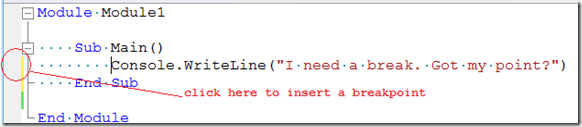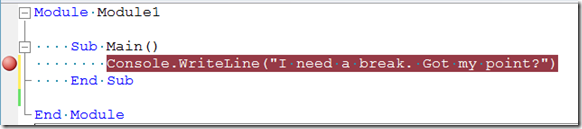Did you know… You can set a breakpoint by clicking in the indicator margin - #260
Ah, time to get up and stretch. We’re in a new series, and it’s all about debugging.
Let’s start off with the very basics. I know the majority of you already know this, but remember someone probably had to show you how to do this at some point. So, this is for all of you new to Visual Studio and/or coding and haven’t seen this.
You can set a breakpoint on any applicable line by clicking in the indicator margin, as illustrated
and clicking here will insert the breakpoint.
Technorati Tags: VS2005Tip,VS2008Tip
Comments
Anonymous
July 16, 2008
The comment has been removedAnonymous
July 16, 2008
@Justin: You can enable "the ..." by typing Ctrl+R+W, which simply turns on the display of whitespace.Anonymous
July 17, 2008
How to turn off the "..." after turns on the disply of whitespace?Anonymous
July 17, 2008
The Ctrl+R+W shortcut is a toggle, i.e. retype it to turn display of whitespace from of to on and vice versa.