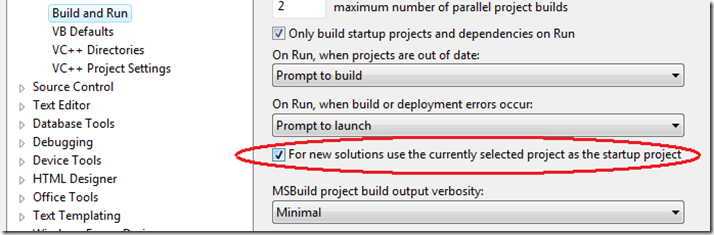Did you know… You can single-click to make a project be the startup project? - #328
was going to start this blog entry off with the definition of Irony, but the more I read about it, the less this felt like Irony and more like Coincidence. We’ll just pretend I never read the definition of Irony.
Oh the Irony! I’m on tip #328 and just discovered that this tip would have saved me so much time writing the tips and writing the book.
When enabled, you can just click on a project, whether it is the project itself or an item in the project (like a .vb or .cs file), to make it the startup project. You’ll notice that it will become bold when it is the startup project.
It says “For new solutions” because it only works for solutions that are created with this option checked. If you check the option and then open a .sln you created yesterday, this feature won’t take effect.
Technorati Tags: VS2008Tip
Comments
Anonymous
October 05, 2008
PingBack from http://www.easycoded.com/did-you-know%e2%80%a6-you-can-single-click-to-make-a-project-be-the-startup-project-328/Anonymous
October 05, 2008
Hi Sara, I think you can still revert this setting for older solutions. If you right-click on the solution and select 'Set StartUp Projects...', you can specify 'Current Selection'. This should produce the same result.Anonymous
October 06, 2008
This is a per-solution, per-user setting (stored in the SUO file). As Rory Primrose stated, you can change this on any solution at any time. What the 'Build Run' option does is that it merely defaults the Startup Project option to 'Current Selection'. If you don't set this option, then the startup project for the solution is set to 'Single Startup Project' which is normally the first project added to the solution. Now, having said all of that... since this is stored in the SUO... you can automatically default ALL your solutions to 'Current Selection' by deleting the SUO files. Note that this also works when you work in a team with version control where you won't get your teammates SUO files! (Don't blame for losing other settings if you blindly go deleting SUO files... HE HE HE)...Anonymous
October 06, 2008
Nope, that's definitely ironic. You can rest easy in the knowledge that you're not Alanis Morissette.Anonymous
October 13, 2008
My latest in a series of the weekly, or more often, summary of interesting links I come across related to Visual Studio. Miguel de Icaza announced that Microsoft has changed the Managed Extensibility Framework License . (Now MS-PL) New on Visual StudioAnonymous
November 05, 2008
Wow! Good stuff! I use VWD 2008 Express, but we can do the same thing there. Right-click on the project name in the Solution Explorer then select Set as Startup Project.Anonymous
November 23, 2008
Good find! We recently upgraded our source control to TFS and the single click thing started happening - unsetting 'Current Selection' cured it. I have Alt-P bound to set as startup proj (single click is too easy to do!)Anonymous
December 01, 2008
helped me save more of my valuable time