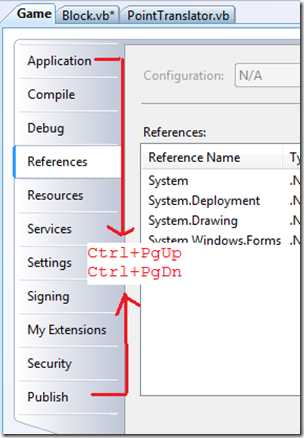Did you know… You can use Ctrl+PgUp and Ctrl+PgDn to switch among the project properties tags? - #369
Recently (as in August of this year), I met Saqib Shaikh, a blind developer in the UK who was in town for an event. I forget which event because I wasn’t sleeping yet due to writing the book. Saqib had asked me how to do this, and although I got him the answer quite quickly, it’s taken me a while to blog about the tip. There’s a Channel 9 interview with Dan Fernandez, Scott Hanselman, and Saqib on Accessibility . Ah, accessibility. Ironically i was wearing my “accessibility police” t-shirt at the gym today.
You can navigate among the Project Properties windows by using Ctrl+PgUp and Ctrl+PgDn. Why? because the project properties window is obeying the Window.PreviousTab and Window.NextTab commands.
(Personally, I would never have guessed that the command to toggle among tool windows in a tab group would work for the project properties, but then again, it does make sense that it does and that it should.)
Technorati Tags: VS2005Tip,VS2008Tip
Comments
Anonymous
December 01, 2008
PingBack from http://blog.a-foton.ru/index.php/2008/12/02/did-you-know%e2%80%a6-you-can-use-ctrlpgup-and-ctrlpgdn-to-switch-among-the-project-properties-tags-369/Anonymous
December 02, 2008
This is an excellent tip!! I've been subconciously annoyed at this and getting between the tool windows in VS for the few seconds it usually takes to grab the mouse and click them. It really hit home though when I was doing some debugging on an application that had captured the mouse using directinput but didn't release it (actually part of the issue I was debugging). I ended up giving up on some of the tools that would normally have made things easier. Now I hope I won't need to in future.Anonymous
December 02, 2008
Too useful for keyboard addicts.Anonymous
December 02, 2008
Very good to know. Is there also a keyboard shortcut to switch between the many dockable windows like Solution-Explorer, Properties, Output, Errorlist, etc?Anonymous
December 06, 2008
My latest in a series of the weekly, or more often, summary of interesting links I come across related to Visual Studio. Sara Ford's Tip of the Day #368 tells us that double clicking on the properties folder under a project in solution explorer will openAnonymous
April 09, 2009
本篇包括tip361-tip370http://www.watch-life.net/visual-studio/visual-studio-2008-tip-day-36.html#361、按...