Download your Google Sidewiki comments
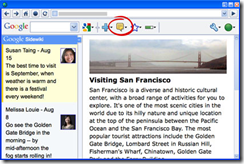 Google Sidewiki was launched a few months ago as a tool for Google toolbar users to comment on websites they visit and read comments from other users. Whilst the volume of comments submitted on Google Sidewiki is not particularly ground breaking so far, the concept of allowing everyone to read every comment without censorship from site owners certainly shook the web world and generated a series of debates.
Google Sidewiki was launched a few months ago as a tool for Google toolbar users to comment on websites they visit and read comments from other users. Whilst the volume of comments submitted on Google Sidewiki is not particularly ground breaking so far, the concept of allowing everyone to read every comment without censorship from site owners certainly shook the web world and generated a series of debates.
I am not convinced that Sidewiki will become popular with the mainstream (I personally have not used it since the day I first tried it), however I would still want to keep an eye on what comments are being submitted by our customers.
It was previously difficult to download Google Sidewiki comments for an entire website, since the available API calls only allowed comments to be downloaded for specific URLs. Sites with thousands or millions of URLs found it difficult to keep track of all of the discussions about their website. Google have recently updated the API and made it much easier to download Google Sidewiki comments for your website (or anyone else’s website in fact).
Perhaps the simplest way to keep an eye on Sidewiki comments for your website is to subscribe to the new RSS feed. Use this address in your RSS reader (replacing www.microsoft.com with your domain). . .
Of course if you would prefer to programmatically access the feed from within your existing reporting solutions, you can use the API to download the data and do what ever you like with it. The API documentation is here.
| Share |