Windows SideShow Device SDK for .NET Micro Framework 3.0 Released!
This is a firmware release which is flexible enough to be used on many devices – devices integrated into the computer, remote controls, and wireless “fridge magnet” displays. It’s a turnkey solution that provides all the top-level code you need to create a full-featured SideShow device based on the .NET Micro Framework.
Download the Windows SideShow Device SDK for .NET Micro Framework 3.0
Download the Device Simulator 3.0 for Windows SideShow
Let’s skip to the good stuff and look at some screenshots:
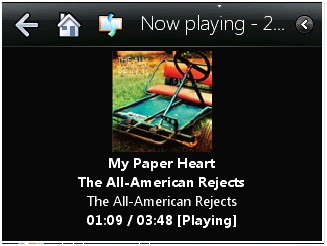
On remote controls, you can control music playback from your computer. On embedded displays, you can control your music at the same time you do other things (for example, play a computer game).
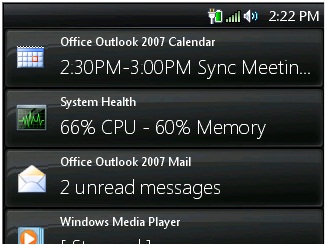
See a variety of information relevant to you at a glance, in a format optimized for small screens.
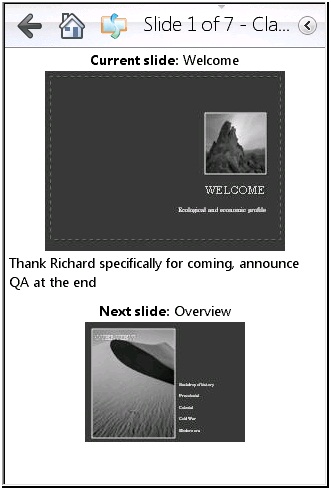
The UI scales to different form factors, and can be fully “skinned”.
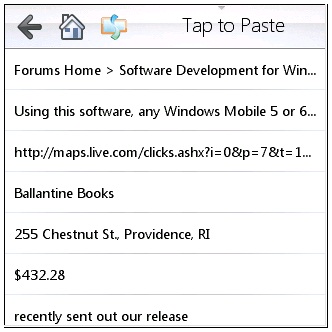
Integrated displays help you work more smoothly. Keep a record of what you have copied to the clipboard to spend less time window managing.
This release contains 17 samples showing how to customize your device and is localized into 16 different languages. Also included are the newest, redistributable version of the Universal Driver for Windows SideShow and the latest Device Simulator for Windows SideShow – also available independently here as a standalone Simulator: Download the Device Simulator 3.0 for Windows SideShow.
It’s great to have this out – enjoy and let us know what you think, or head to the SideShow Development forums to discuss it with the SideShow development community.
Thank you,
-Darryl
Comments
- Anonymous
June 01, 2009
PingBack from http://woodtvstand.info/story.php?id=5539