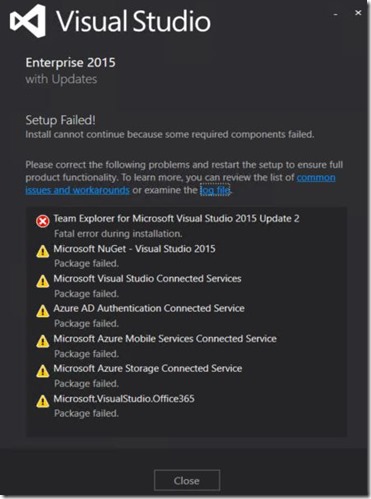Error 1722. There is a problem with this Windows Installer package
Microsoft Visual Studio 2015 Update 2 fails to install with the below error message:
Setup Failed! - Team Explorer for Microsoft Visual Studio 2015 Update 2
I ran https://aka.ms/vscollect tool and reviewed the logs %temp%\vslogs.zip
As per the Team Explorer log:
MSI (s) (C4:08) [10:30:56:545]: Executing op: ActionStart(Name=TeamExplorerVsixInstall,,)
MSI (s) (C4:08) [10:30:56:545]: Executing op: CustomActionSchedule(Action=TeamExplorerVsixInstall,ActionType=1074,Source=C:\Program Files (x86)\Microsoft Visual Studio 14.0\Common7\IDE\VSIXInstaller.exe,Target=/q "C:\Program Files (x86)\Microsoft Visual Studio 14.0\Common7\IDE\Extensions\TeamExplorer.vsix" /admin,)
MSI (s) (C4:08) [10:31:07:640]: Note: 1: 1722 2: TeamExplorerVsixInstall 3: C:\Program Files (x86)\Microsoft Visual Studio 14.0\Common7\IDE\VSIXInstaller.exe 4: /q "C:\Program Files (x86)\Microsoft Visual Studio 14.0\Common7\IDE\Extensions\TeamExplorer.vsix" /admin
CustomAction TeamExplorerVsixInstall returned actual error code 3001 (note this may not be 100% accurate if translation happened inside sandbox)
MSI (s) (C4:08) [10:31:07:641]: Product: Team Explorer for Microsoft Visual Studio 2015 -- Error 1722. There is a problem with this Windows Installer package. A program run as part of the setup did not finish as expected. Contact your support personnel or package vendor. Action TeamExplorerVsixInstall, location: C:\Program Files (x86)\Microsoft Visual Studio 14.0\Common7\IDE\VSIXInstaller.exe, command: /q "C:\Program Files (x86)\Microsoft Visual Studio 14.0\Common7\IDE\Extensions\TeamExplorer.vsix" /admin
Error 1722. There is a problem with this Windows Installer package. A program run as part of the setup did not finish as expected. Contact your support personnel or package vendor. Action TeamExplorerVsixInstall, location: C:\Program Files (x86)\Microsoft Visual Studio 14.0\Common7\IDE\VSIXInstaller.exe, command: /q "C:\Program Files (x86)\Microsoft Visual Studio 14.0\Common7\IDE\Extensions\TeamExplorer.vsix" /admin
MSI (s) (C4:08) [10:31:07:692]: User policy value 'DisableRollback' is 0
MSI (s) (C4:08) [10:31:07:692]: Machine policy value 'DisableRollback' is 0
Action ended 10:31:07: InstallFinalize. Return value 3.
VSIXInstaller log shows the below call stack:
4/27/2016 10:30:00 AM - Found installed product - Microsoft Visual Studio Community 2015
4/27/2016 10:30:00 AM - Found installed product - Microsoft Visual Studio 2015 Shell (Integrated)
4/27/2016 10:30:00 AM - Found installed product - Global Location
4/27/2016 10:30:00 AM - Found installed product - ViewDesigner
4/27/2016 10:30:00 AM - System.FormatException: Input string was not in a correct format.
at System.Version.VersionResult.SetFailure(ParseFailureKind failure, String argument)
at System.Version.TryParseComponent(String component, String componentName, VersionResult& result, Int32& parsedComponent)
at System.Version.TryParseVersion(String version, VersionResult& result)
at System.Version.Parse(String input)
at System.Version..ctor(String version)
at VSIXInstaller.SupportedVSSKU.get_VersionWithBuildRevisionInfo()
at VSIXInstaller.App.IsValidSKUForExtension(SupportedVSSKU supportedSKU, IExtension extension, List`1 validSKUs)
at VSIXInstaller.App.InitializeInstall(Boolean isRepairSupported)
at VSIXInstaller.App.OnStartup(StartupEventArgs e)
As per the MSIINV output log: I found the below “ViewDesigner” MSI:
{09FF21B7-5E63-49C2-8DB4-53FB19F873A5} Studio 5000 View Designer
Package code: {38978A4D-2BF8-4DAB-848B-82F100DAA058}
Install date: 2016.04.18
Version: 2.01.00000.00079
Publisher: Rockwell Automation, Inc.
Assignment: Per-Machine
Language: 1033
Suggested loc: C:\Program Files (x86)\Rockwell Software\
Package: Studio 5000 View Designer.msi
Local package: C:\Windows\Installer\3474a6.msi
Installed from: C:\Users\myuser\Documents\temp\Rockwell\27.00.00-Studio5000-Web\27.00.00-Studio5000\ViewDesigner\
Last source: n;1;C:\Users\myuser\Documents\temp\Rockwell\27.00.00-Studio5000-Web\27.00.00-Studio5000\ViewDesigner\
About link: https://www.RockwellAutomation,Inc..com
Product Icon: C:\Windows\Installer\{09FF21B7-5E63-49C2-8DB4-53FB19F873A5}\ARPPRODUCTICON.exe
Help link: https://support.rockwellautomation.com
Features: View_Designer_Files, FTAStandard
Total features: 2
2: Local
Total patches: 0
Resolution:
The resolution was to remove the “Studio 5000 View Designer” program from Programs and Features (Control Panel) or running this command from an admin prompt: msiexec /X {09FF21B7-5E63-49C2-8DB4-53FB19F873A5}