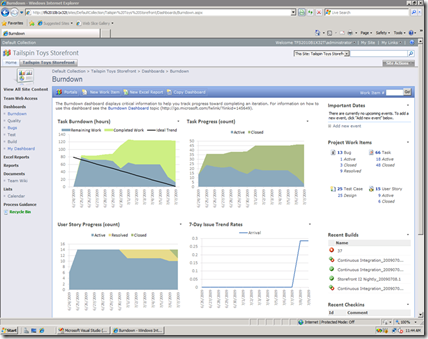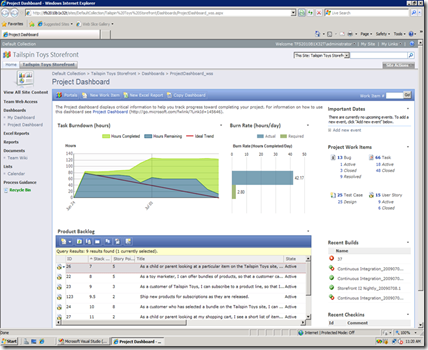Reporting in Team Foundation Server 2010 – Part 1: Introduction
This is the first chapter in the series on Reporting in Team Foundation Server (TFS) 2010. In this series, I’ll cover the following topics:
- Walkthroughs for out-of-the-box experience including customizations
- Custom report authoring tools and walkthroughs
- An overview of the reporting architecture
Out-of-the-box, we have several ways to report on the data in TFS to analyze and track project progress, quality and various other metrics:
SharePoint Dashboards
- We have a brand new set of dashboards based on Microsoft Office SharePoint Server (MOSS)/SharePoint Server as well as Windows SharePoint Services (WSS)/SharePoint Foundation.
Rich SQL Reporting Services (SSRS/RS) Reports -
<table> <tbody> <tr class="odd"> <td><a href="https://msdntnarchive.z22.web.core.windows.net/media/TNBlogsFS/BlogFileStorage/blogs_msdn/sunder/WindowsLiveWriter/ReportinginTeamFoundationServer2010Part1_ECA4/image_10.png"><img src="https://msdntnarchive.z22.web.core.windows.net/media/TNBlogsFS/BlogFileStorage/blogs_msdn/sunder/WindowsLiveWriter/ReportinginTeamFoundationServer2010Part1_ECA4/image_thumb_4.png" title="image" alt="image" width="428" height="332" /></a></td> <td>We have a whole set of new and improved RS reports, about 16 RDL reports in the MSF for Agile 5.0 template and 15 RDL reports in the MSF for CMMI 5.0 template, providing visibility into bugs, builds, tests etc.</td> </tr> </tbody> </table>Excel Reports from Work Item Queries -
<table> <tbody> <tr class="odd"> <td><a href="https://msdntnarchive.z22.web.core.windows.net/media/TNBlogsFS/BlogFileStorage/blogs_msdn/sunder/WindowsLiveWriter/ReportinginTeamFoundationServer2010Part1_ECA4/image_12.png"><img src="https://msdntnarchive.z22.web.core.windows.net/media/TNBlogsFS/BlogFileStorage/blogs_msdn/sunder/WindowsLiveWriter/ReportinginTeamFoundationServer2010Part1_ECA4/image_thumb_5.png" title="image" alt="image" width="428" height="322" /></a></td> <td>This is one of the features that lower the barrier to entry in building your own reports that I like to highlight; the ability to generate a report in Excel based on a work item query.</td> </tr> </tbody> </table>
I’ll cover each of these topics with detailed walkthroughs in the next few chapters. If you have questions or feedback please leave me a comment or send me an email at sunder.raman at microsoft.com
Comments
Anonymous
February 12, 2010
Can the new dashboards be hosted on SharePoint 2007 using TFS 2010?Anonymous
February 12, 2010
Hi Greg, Yes, we support both SharePoint 2007 and 2010 with TFS 2010. The experience shown here are based on SharePoint 2007. SunderAnonymous
May 26, 2010
Hello, I have failed in two different scenarios to display any reports via Excel Services under SharePoint 2010. Either the database connection fails or the user credentials arent delegated. I have tried setting up Kerberos but no luck. Any resources around how to properly configure this? ThanksAnonymous
June 18, 2010
Hi Lambros, I missed the notification about your comment. Do you still need help here? SunderAnonymous
February 06, 2011
Hi, before I didn't choose to integrate TFS with SharePoint Server and I have second option! So, now can I change this ?? Have you any guid??Anonymous
November 07, 2011
Hi Sunder, Thanks for your post! Is it possible to export my query result from TFS to Excel? Regards, KrubaAnonymous
October 10, 2012
Hi Sundar, is it possible to drill down under the reports. for ex, if i have plot showing n number of bugs in active state and n number of bugs in closed state. can i click on the active state and get information about bugs in the active state? just wanted to know if i can drill down the SSRS reports?Anonymous
October 10, 2012
Hi Kumar, Kruba, zbiko, Sorry I missed your comments, I don't work on TFS anymore so I don't keep up with these posts anymore. But if you still need assistance, please send me an email from this blog and I'll connect you with people who can help answer your questions. Thanks! SunderAnonymous
April 04, 2013
Hi Sunder, Why I'm not able to see "Burndown, Quality, Bugs, Test and Build" under Dashboards ? There's only my Dashboard. Thanks, GeorgesAnonymous
April 05, 2013
Hi Georges, Please send me an email from this blog and I'll connect you with people who can help. Thanks! SunderAnonymous
April 08, 2013
Hi Sunder, I've done so. I just sent you an email. Thanks, GeorgesAnonymous
December 11, 2013
Can I get the dashboards based on excel services in standard edition of sharepoint. Or Do we need to install Enterprise edition of Sharepoint 2007 or 2010 to get access to EXCEL. As I can find only basic dashboards i.e My Dashboard and Project Dashboard. MSDN says you need to have enterprise edition. Please let me know if we have any other alternative for this to display excel reports on dashboards using standard versions