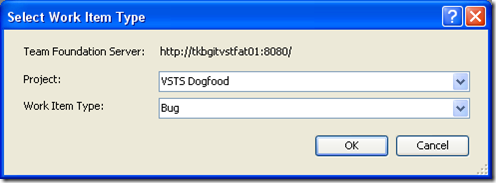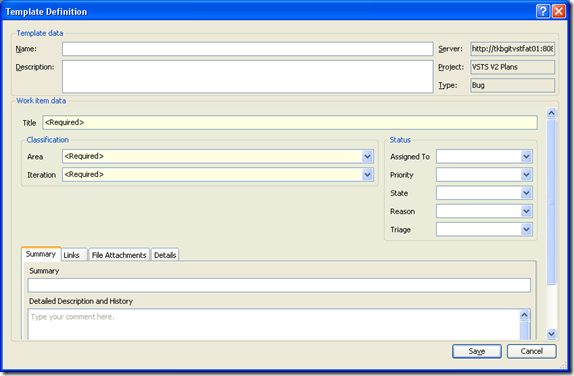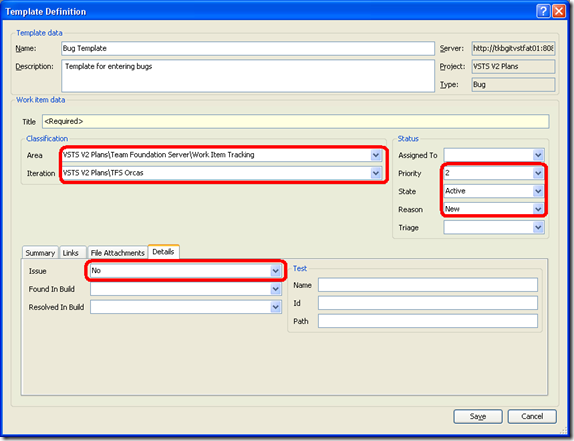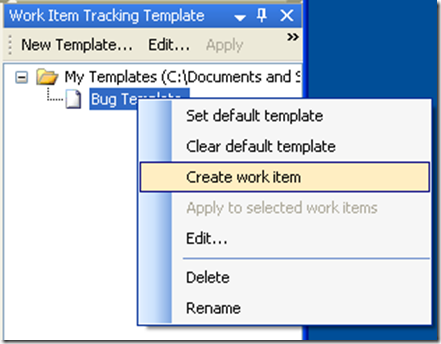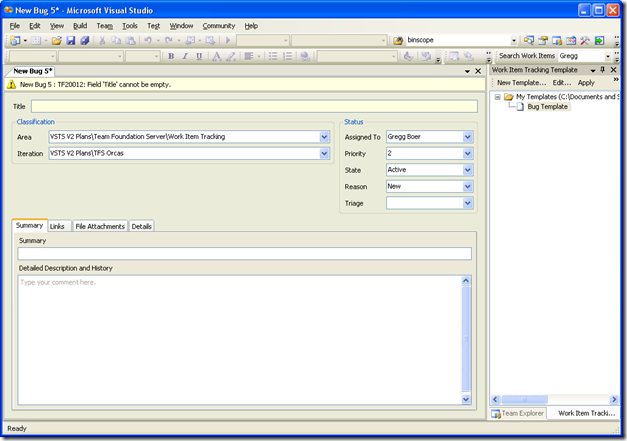TFS Power Tools Release - Work Item Templates - Introduction
Brian Harry introduced the power tools release in his blog. Work Item Templates is a new feature we've added in this latest version of the Power Tools release.
In short, Work Item Templates allows you to open a blank work item form, predefine the values of several fields, then apply that set of values at data entry time.
This is the first of a three-post series on this new feature:
- Introduction (This post)
- Bulk Apply
- Advanced Tips
Since pictures speak louder than words, here is what you do to get started:
This displays the Template Tool Window. Here I've docked it to be a tabbed window with the Team Explorer:
To add a new template, press: "New Template...", which displays this dialog box:
Select the project and work item type you want to create a template for, and press OK...
Then you can fill out all the fields, as desired:
Press save, and you've created a new work item template
To use it, Right-click on it, and select "Create new work item"
The new work item form is loaded, with the values pre-filled:
NOTE:
- The values we specified in the template are pre-set (e.g.: Area / Iteration)
- If the template left the values blank, then the work item rules and defaults took over (e.g.: Assigned To is set to "Gregg Boer")
There's the introduction and should give you an idea of what you can do with this.
Here are examples of templates I've created:
- Bugs for a very specific bug bash (Metal Up Testing)
- Product Ideas - We store all of our ideas for future releases as a particular work item type. My template sets all my values, and makes it very easy to add new ideas to the list
- Tasks for a specific project - Setting Area, Iteration, Feature fields
I'm sure you'll think of much more creative ideas.
Comments
Anonymous
September 29, 2007
PingBack from http://www.artofbam.com/wordpress/?p=3904Anonymous
October 01, 2007
Many customers have asked for templates functionality in work item to easily create workitems. Also,Anonymous
October 05, 2007
In the introduction post , I introduced the Work Item Templates feature in the latest power tools release.Anonymous
October 10, 2007
The comment has been removedAnonymous
October 12, 2007
This is the third and last post on a series of posts introducing the work item templates feature in theAnonymous
November 11, 2010
Hi Gregg, This is a great information. I have created a Work item template for bug bash which I want to share with other people. Is there any esy way to do the same? Thanks, MandarAnonymous
August 07, 2013
The comment has been removed