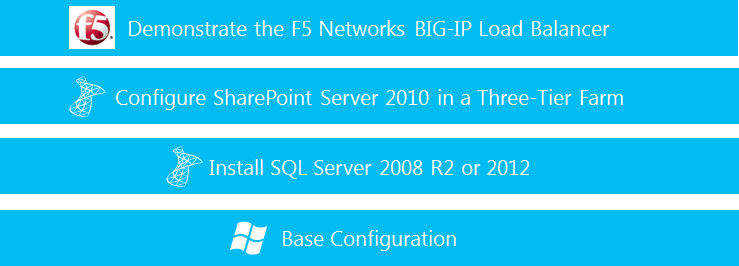New F5 Networks-authored TLG shows how to use BIG-IP to load balance a SharePoint 2010 farm
My colleague Helen Johnson, a Solution Engineer at F5 Networks, has published the first partner-authored Test Lab Guide (TLG) titled Demonstrate the F5 Networks BIG-IP Load Balancer for SharePoint Server 2010.
This TLG builds off of Test Lab Guide: Configure SharePoint Server 2010 in a Three-Tier Farm and adds a second front-end web server (WFE2) to the existing farm. It then takes you through installing and configuring a virtualized version of the F5 Networks BIG-IP device to provide load balancing of web traffic between the two front-end web servers (WFE1 and WFE2).
Here is the resulting configuration:
And here is the corresponding TLG stack:
Using this TLG and the trial version of the BIG-IP LTM Virtual Edition, you can build out and demonstrate a BIG-IP-based load-balancing SharePoint Server 2010 solution in a test lab. This is a very cool configuration and a great example of what you can do with TLG content to support the evaluation of a multi-product scenario or solution.
Hats off to Helen and F5 Networks staff for successive drafts of this document and seeing it through to publication!
Test lab extensions or additional modular TLGs that build on this new test lab environment are strongly encouraged. :>
For the full set of TLGs for SharePoint Server 2010, see SharePoint Server 2010 Test Lab in the TechNet Wiki.
For the full set of TLGs for SharePoint Server 2013 Preview, see SharePoint Server 2013 Preview Test Lab.
To get started with SharePoint Server 2010, see the following:
- SharePoint Server 2010 TechCenter (https://technet.microsoft.com/sharepoint/ee263917
- SharePoint Server 2010 Technical Library on TechNet (https://technet.microsoft.com/library/cc303422
- SharePoint Developer Center (https://msdn.microsoft.com/sharepoint/aa905688
- Getting Started with SharePoint Server 2010 (https://office.microsoft.com/en-us/sharepoint-server-help/?CTT=97
Enjoy in moderation, but by all means enjoy!
Joe Davies
Principal Writer