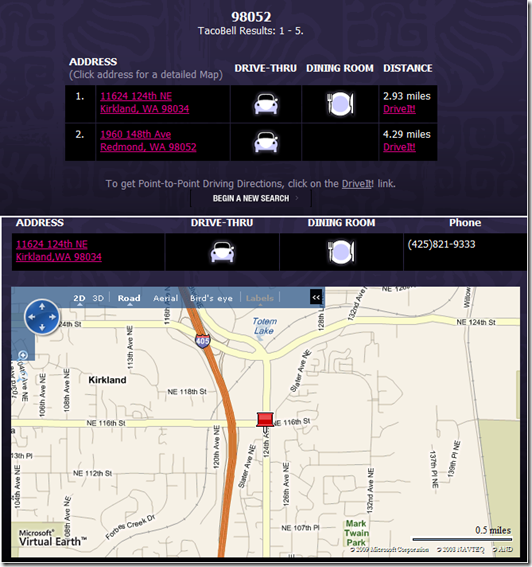Yum Brands’ Taco Bell and Pizza Hut Launch on Virtual Earth
 Making a run for the border? Hungry for 4th Meal? Thinking outside the bun? How about trying a pan of that new grubbulous looking pasta served up by Pizza Hut? If you choose to find your way to a couple of your favorite eateries there’s a pretty good chance you’ll be using Virtual Earth. Both Taco Bell and Pizza Hut, both owned by Yum! Brands, have launched their new locator’s leveraging Microsoft Virtual Earth. Taco Bell is so good around 4AM isn’t it?
Making a run for the border? Hungry for 4th Meal? Thinking outside the bun? How about trying a pan of that new grubbulous looking pasta served up by Pizza Hut? If you choose to find your way to a couple of your favorite eateries there’s a pretty good chance you’ll be using Virtual Earth. Both Taco Bell and Pizza Hut, both owned by Yum! Brands, have launched their new locator’s leveraging Microsoft Virtual Earth. Taco Bell is so good around 4AM isn’t it?
 Pizza Hut’s locator allows you to enter an address and select filters prior to searching. So, enter your address and postal code, then select whether you’re looking for delivery, carryout or dining in. It’s important to note that you ONLY need to enter the street address and postal code – no city or state information needed. Once you get results, Pizza Hut took advantage of the custom icon feature and dropped a Pizza Hut logo on the map to represent their locations. You can hover over the map to see contact information and distance from address entered. The results also include attributes and two other brands that reside within some of the Pizza Hut stores – Italian Bistro and WingStreet. The result list makes it very clear if one of these locations is available for the respective result list. You can also get driving directions to the respective location.
Pizza Hut’s locator allows you to enter an address and select filters prior to searching. So, enter your address and postal code, then select whether you’re looking for delivery, carryout or dining in. It’s important to note that you ONLY need to enter the street address and postal code – no city or state information needed. Once you get results, Pizza Hut took advantage of the custom icon feature and dropped a Pizza Hut logo on the map to represent their locations. You can hover over the map to see contact information and distance from address entered. The results also include attributes and two other brands that reside within some of the Pizza Hut stores – Italian Bistro and WingStreet. The result list makes it very clear if one of these locations is available for the respective result list. You can also get driving directions to the respective location.
Now, for those of us who have ever ordered a pizza for delivery we know that you have to order a pizza from a particular location based on your address. This is because certain franchise owners “purchase” a specific territory (aka polygonal) area on the map. As you can see in the results below, based on the address I input the closest location (Friar’s Road) isn’t the location that owns the territory I’m ordering from for delivery (Clairemont Mesa Blvd). So, how does THIS work?? Well, in MapPoint Web Service, we have the ability to lookup point in polygon searches using the FindServiceSoap.FindPolygon method. You can upload polygon data into MapPoint Web Service and use this method against your polygonal data source. Also, all of your point location data can be uploaded into MapPoint Web Service for performing radius searching against your locations using the FindServiceSoap.FindNearby method. So, for this application, they COULD have geocoded the address I input (FindAddress), found all of the locations within 250 miles (FindNearby), and find which franchise owns the territory to note which item in the result list should contain the “Order Now” button (FindPolygon) using the EntityID or unique store ID provided by Pizza Hut. Nice! Microsoft MapPoint Web Service still has tons of power in its geospatial search capabilities for rendering onto Virtual Earth.
 Taco Bell’s locator displays up to 5 results within the radius of the center point of the postal code enter (you can enter a postal code from the home page). Their application shows contact information, distance from the center point and whether or not the location has a drive-thru or sit down dining room. You can also get step-by-step driving directions from the locator to get you eating your Grilled Stuffed Burrito a bit faster.
Taco Bell’s locator displays up to 5 results within the radius of the center point of the postal code enter (you can enter a postal code from the home page). Their application shows contact information, distance from the center point and whether or not the location has a drive-thru or sit down dining room. You can also get step-by-step driving directions from the locator to get you eating your Grilled Stuffed Burrito a bit faster.
Yo quedo Taco Bell?
CP