WCF Tools in VS2008 SP1: Introducing the new features and enhancements
Have you tried the WCF dev tools and IT pro tools in VS2008? Till VS2008, our team has developed WCF Service Templates, WCF Service Host and WCF Test Client as our dev tools, and contributed to Add Service Reference and Auto Attach features embedded in VS system, and also developed Service Configuration Editor and Service Trace Viewer as our IT Pro Tools.
Now VS2008 SP1 Beta is coming! Are you curious how this release can help you on WCF tooling experience? We really did a lot to help easily build your WCF Service! I would like to share with you the enhancements for current tools and also the new features in SP1 Beta!
By the way, if you haven’t used our tools before, it doesn’t matter. You can first read the article here before continuing.
WCF Dev Tools:
In SP1, we mainly focused on enhancing WCF Test Client, so that we can provide better testing experience whether you are a new comer to the WCF world or an experienced WCF developer:
- Support XML Serializer, Message Contract, Dictionary and Nullable<T> types in SP1. WCF Test Client can now be used to test most of types used in WCF Services or other .net services.
- Support WCF Session.
- Support standalone mode. In VS2008, Test Client is launched only when debugging a WCF Service in VS. In VS2008 SP1, Test Client becomes a standalone tool. You can open Test Client, then add, remove or refresh services to test them.
- Support client-side configuration file customization. When adding a service to Test Client, the client configuration is automatically generated. In VS2008, you can only view it. In VS2008 SP1, you can not only edit it, but also save the changes you made so that you can re-use it each time when you re-launch the same service in Test Client.
The other cool new feature is to allow publishing of services to Local IIS, File System, FTP site or Remote site directly from the WCF Service Library projects. Previously you can only do this from web-based WCF service projects. After publishing your service, you can again use Test Client to see whether the service works well.
In addition, a couple smaller enhancements are also worth mentioning, since they directly reflected our customers’ feedback:
- In Add Service Reference, if the WCF service projects are in the current solution, we improved the user experience by building the projects automatically.
- We provide a way for you to control whether or not to automatically launch WCF Service Host for a WCF service project when debugging another project in the same solution. Look for the WCF Options tab of the WcfServiceLibrary project properties page.
Here is a summary of all our WCF dev tools:
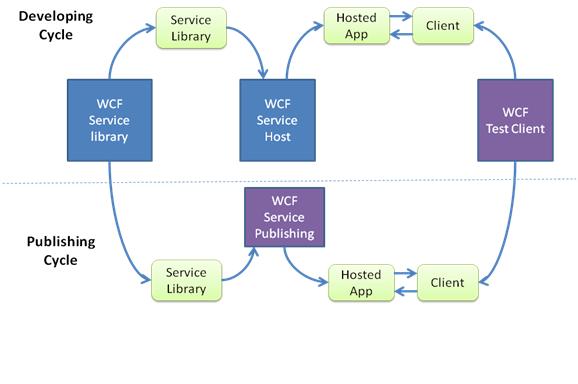
WCF IT Pro Tools (Part of Windows SDK):
Service Configuration Editor stayed the same in SP1 but we did make a few changes to Service Trace Viewer. The most notable one is that now you can double-click on the trace files (*.svclog or *.stvproj) to open the Trace Viewer.
All these enhancements are aimed to simplify the experience of building WCF services. Our goal is to make it as easy as possible for everyone to adopt SOA and enjoy its benefits. Give these tools a try and send us feedback!
Useful Resources:
For Visual Studio 2008 SP1 Beta, you can find useful info and resources in the below link.
https://msdn.microsoft.com/en-us/vstudio/products/cc533447.aspx
Comments
Anonymous
May 16, 2008
PingBack from http://www.travel-hilarity.com/travel-airline-tickets/?p=1237Anonymous
August 21, 2008
Thanks to everyone who attended!  You can download the deck and links to the code here: Normally,Anonymous
August 21, 2008
Thanks to everyone who attended!  You can download the deck and links to the code here: Normally,