使用 CAPTCHA 顯示控件驗證 CAPTCHA 挑戰字串
使用 CAPTCHA 顯示控制件來產生 CAPTCHA 挑戰字串,然後要求使用者輸入他們看到或聽到的內容來驗證它。 若要顯示 CAPTCHA 顯示控制項,您可以從自我判斷技術配置文件參考它 ,而且您必須將自我判斷技術配置檔的 setting.enableCaptchaChallenge 元數據值設定為 true。
這個螢幕快照顯示註冊頁面上顯示的 CAPTCHA 顯示控制器:
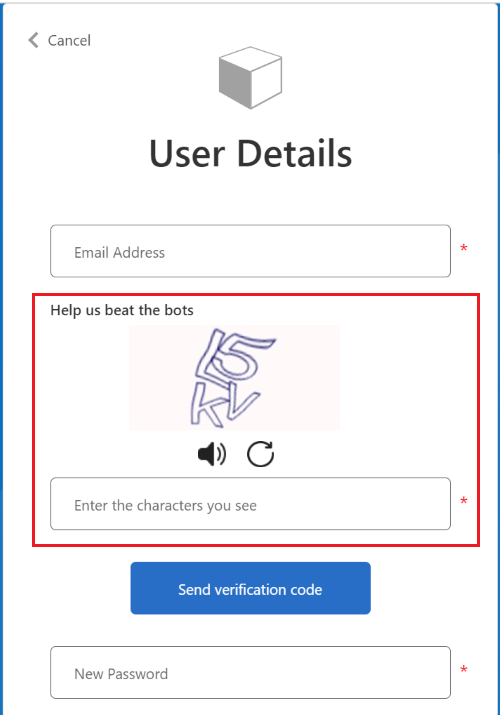
註冊頁面會使用 CAPTCHA 顯示控件載入。 然後,用戶會輸入他們看到或聽到的字元。 [ 傳送驗證碼] 按鈕會將驗證碼 傳送給使用者的電子郵件,而且不是 CAPTCHA 顯示控件元素,但它會導致驗證 CAPTCHA 挑戰字串。
CAPTCHA 顯示控件元素
下表摘要說明 CAPTCHA 顯示控制項所包含的專案。
| 元素 | 必要 | 描述 |
|---|---|---|
| UserInterfaceControlType | Yes | 值必須是 CaptchaControl。 |
| InputClaims | Yes | 需要一或多個宣告做為輸入,以指定 CAPTCHA 挑戰類型,並唯一識別挑戰。 |
| DisplayClaims | Yes | 要向用戶顯示的宣告,例如 CAPTCHA 挑戰程式代碼,或從使用者收集,例如使用者輸入的程式代碼 |
| OutputClaim | No | 在使用者完成 CAPTCHA 程式代碼驗證程序之後,要傳回至自我判斷提示頁面的任何宣告。 |
| 動作 | Yes | CAPTCHA 顯示控件包含兩個動作: GetChallenge 和 VerifyChallenge。 GetChallenge 動作會產生,然後在使用者介面上顯示 CAPTCHA 挑戰程式代碼。 VerifyChallenge 動作會驗證使用者輸入的 CAPTCHA 挑戰代碼。 |
下列 XML 代碼段代碼顯示 CaptchaProvider 顯示控制器的範例:
<DisplayControls>
...
<DisplayControl Id="captchaControlChallengeCode" UserInterfaceControlType="CaptchaControl" DisplayName="Help us beat the bots">
<InputClaims>
<InputClaim ClaimTypeReferenceId="challengeType" />
<InputClaim ClaimTypeReferenceId="challengeId" />
</InputClaims>
<DisplayClaims>
<DisplayClaim ClaimTypeReferenceId="challengeType" ControlClaimType="ChallengeType" />
<DisplayClaim ClaimTypeReferenceId="challengeId" ControlClaimType="ChallengeId" />
<DisplayClaim ClaimTypeReferenceId="challengeString" ControlClaimType="ChallengeString" />
<DisplayClaim ClaimTypeReferenceId="captchaEntered" ControlClaimType="CaptchaEntered" />
</DisplayClaims>
<Actions>
<Action Id="GetChallenge">
<ValidationClaimsExchange>
<ValidationClaimsExchangeTechnicalProfile
TechnicalProfileReferenceId="HIP-GetChallenge" />
</ValidationClaimsExchange>
</Action>
<Action Id="VerifyChallenge">
<ValidationClaimsExchange>
<ValidationClaimsExchangeTechnicalProfile
TechnicalProfileReferenceId="HIP-VerifyChallenge" />
</ValidationClaimsExchange>
</Action>
</Actions>
</DisplayControl>
...
</DisplayControls>
下一步
- 在 Azure Active Directory B2C 中啟用 CAPTCHA。