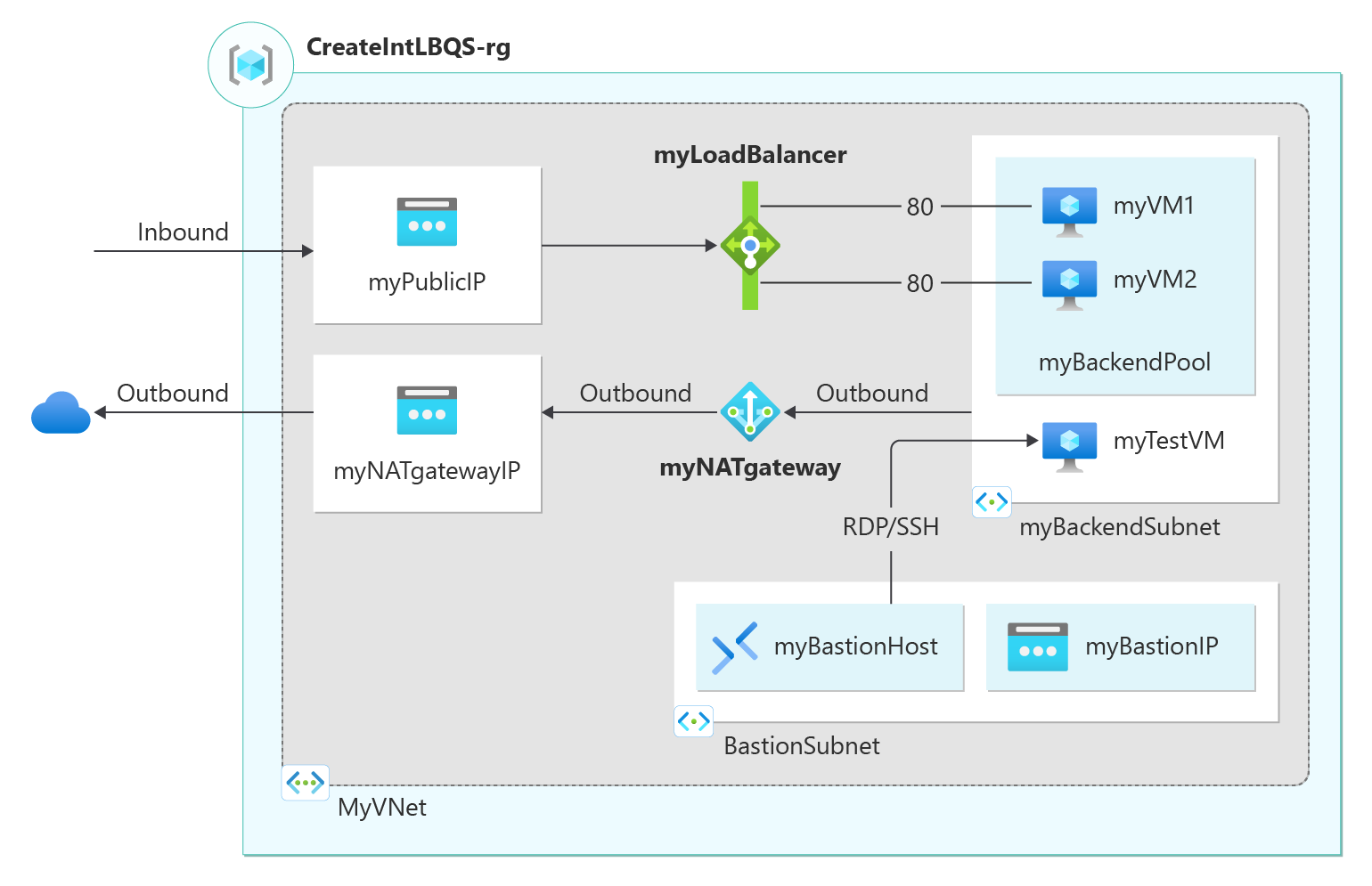快速入門:使用 ARM 範本來建立公用負載平衡器以平衡 VM 的負載
本快速入門示範如何部署標準負載平衡器來平衡虛擬機器的負載。 負載平衡器會將流量分散到後端集區中的多部虛擬機。 此範本也會建立虛擬網路、網路介面、NAT 閘道和 Azure Bastion 實例。
相較於其他部署方法,使用 ARM 範本所需的步驟比較少。
Azure Resource Manager 範本是一個 JavaScript 物件標記法 (JSON) 檔案,會定義專案的基礎結構和設定。 範本使用宣告式語法。 您可以描述預期的部署,而不需要撰寫程式設計命令順序來建立部署。
如果您的環境符合必要條件,而且您很熟悉 ARM 範本,請選取 [部署至 Azure] 按鈕。 範本會在 Azure 入口網站中開啟。
必要條件
如果您沒有 Azure 訂用帳戶,請在開始前建立免費帳戶。
檢閱範本
本快速入門中使用的範本是來自 Azure 快速入門範本。
負載平衡器和公用 IP SKU 必須相符。 當您建立標準負載平衡器時,您也必須建立新的標準公用 IP 位址,而該 IP 位址會設定為標準負載平衡器的前端。 如果您想要建立基本負載平衡器,請使用此範本。 Microsoft 建議對生產工作負載使用標準 SKU。
{
"$schema": "https://schema.management.azure.com/schemas/2019-04-01/deploymentTemplate.json#",
"contentVersion": "1.0.0.0",
"metadata": {
"_generator": {
"name": "bicep",
"version": "0.26.54.24096",
"templateHash": "14680538243429534307"
}
},
"parameters": {
"projectName": {
"type": "string",
"metadata": {
"description": "Specifies a project name that is used for generating resource names."
}
},
"location": {
"type": "string",
"defaultValue": "[resourceGroup().location]",
"metadata": {
"description": "Specifies the location for all of the resources created by this template."
}
},
"adminUsername": {
"type": "string",
"metadata": {
"description": "Specifies the virtual machine administrator username."
}
},
"adminPassword": {
"type": "securestring",
"metadata": {
"description": "Specifies the virtual machine administrator password."
}
},
"vmSize": {
"type": "string",
"defaultValue": "Standard_D2s_v3",
"metadata": {
"description": "Size of the virtual machine"
}
},
"OSVersion": {
"type": "string",
"defaultValue": "2022-datacenter-azure-edition",
"allowedValues": [
"2016-datacenter-gensecond",
"2016-datacenter-server-core-g2",
"2016-datacenter-server-core-smalldisk-g2",
"2016-datacenter-smalldisk-g2",
"2016-datacenter-with-containers-g2",
"2016-datacenter-zhcn-g2",
"2019-datacenter-core-g2",
"2019-datacenter-core-smalldisk-g2",
"2019-datacenter-core-with-containers-g2",
"2019-datacenter-core-with-containers-smalldisk-g2",
"2019-datacenter-gensecond",
"2019-datacenter-smalldisk-g2",
"2019-datacenter-with-containers-g2",
"2019-datacenter-with-containers-smalldisk-g2",
"2019-datacenter-zhcn-g2",
"2022-datacenter-azure-edition",
"2022-datacenter-azure-edition-core",
"2022-datacenter-azure-edition-core-smalldisk",
"2022-datacenter-azure-edition-smalldisk",
"2022-datacenter-core-g2",
"2022-datacenter-core-smalldisk-g2",
"2022-datacenter-g2",
"2022-datacenter-smalldisk-g2"
],
"metadata": {
"description": "The Windows version for the VM. This will pick a fully patched image of this given Windows version."
}
},
"imageSku": {
"type": "string",
"defaultValue": "vs-2019-ent-latest-win11-n-gen2",
"allowedValues": [
"vs-2019-ent-latest-win11-n-gen2",
"vs-2019-pro-general-win11-m365-gen2",
"vs-2019-comm-latest-win11-n-gen2",
"vs-2019-ent-general-win10-m365-gen2",
"vs-2019-ent-general-win11-m365-gen2",
"vs-2019-pro-general-win10-m365-gen2"
],
"metadata": {
"description": "Linux Sku"
}
},
"securityType": {
"type": "string",
"defaultValue": "TrustedLaunch",
"allowedValues": [
"Standard",
"TrustedLaunch"
],
"metadata": {
"description": "Security Type of the Virtual Machine."
}
}
},
"variables": {
"securityProfileJson": {
"uefiSettings": {
"secureBootEnabled": true,
"vTpmEnabled": true
},
"securityType": "[parameters('securityType')]"
},
"lbName": "[format('{0}-lb', parameters('projectName'))]",
"lbSkuName": "Standard",
"lbPublicIpAddressName": "[format('{0}-lbPublicIP', parameters('projectName'))]",
"lbFrontEndName": "LoadBalancerFrontEnd",
"lbBackendPoolName": "LoadBalancerBackEndPool",
"lbProbeName": "loadBalancerHealthProbe",
"nsgName": "[format('{0}-nsg', parameters('projectName'))]",
"vNetName": "[format('{0}-vnet', parameters('projectName'))]",
"vNetAddressPrefix": "10.0.0.0/16",
"vNetSubnetName": "BackendSubnet",
"vNetSubnetAddressPrefix": "10.0.0.0/24",
"bastionName": "[format('{0}-bastion', parameters('projectName'))]",
"bastionSubnetName": "AzureBastionSubnet",
"vNetBastionSubnetAddressPrefix": "10.0.1.0/24",
"bastionPublicIPAddressName": "[format('{0}-bastionPublicIP', parameters('projectName'))]",
"vmStorageAccountType": "Premium_LRS",
"extensionName": "GuestAttestation",
"extensionPublisher": "Microsoft.Azure.Security.WindowsAttestation",
"extensionVersion": "1.0",
"maaTenantName": "GuestAttestation",
"maaEndpoint": "[substring('emptyString', 0, 0)]",
"ascReportingEndpoint": "[substring('emptystring', 0, 0)]",
"natGatewayName": "[format('{0}-natgateway', parameters('projectName'))]",
"natGatewayPublicIPAddressName": "[format('{0}-natPublicIP', parameters('projectName'))]"
},
"resources": [
{
"copy": {
"name": "project_vm_1_networkInterface",
"count": "[length(range(0, 3))]"
},
"type": "Microsoft.Network/networkInterfaces",
"apiVersion": "2021-08-01",
"name": "[format('{0}-vm{1}-networkInterface', parameters('projectName'), add(range(0, 3)[copyIndex()], 1))]",
"location": "[parameters('location')]",
"properties": {
"ipConfigurations": [
{
"name": "ipconfig1",
"properties": {
"privateIPAllocationMethod": "Dynamic",
"subnet": {
"id": "[resourceId('Microsoft.Network/virtualNetworks/subnets', variables('vNetName'), variables('vNetSubnetName'))]"
},
"loadBalancerBackendAddressPools": [
{
"id": "[resourceId('Microsoft.Network/loadBalancers/backendAddressPools', variables('lbName'), variables('lbBackendPoolName'))]"
}
]
}
}
],
"networkSecurityGroup": {
"id": "[resourceId('Microsoft.Network/networkSecurityGroups', variables('nsgName'))]"
}
},
"dependsOn": [
"[resourceId('Microsoft.Network/loadBalancers', variables('lbName'))]",
"[resourceId('Microsoft.Network/networkSecurityGroups', variables('nsgName'))]",
"[resourceId('Microsoft.Network/virtualNetworks/subnets', variables('vNetName'), variables('vNetSubnetName'))]"
]
},
{
"copy": {
"name": "project_vm_1_InstallWebServer",
"count": "[length(range(0, 3))]"
},
"type": "Microsoft.Compute/virtualMachines/extensions",
"apiVersion": "2021-11-01",
"name": "[format('{0}-vm{1}/InstallWebServer', parameters('projectName'), add(range(0, 3)[copyIndex()], 1))]",
"location": "[parameters('location')]",
"properties": {
"publisher": "Microsoft.Compute",
"type": "CustomScriptExtension",
"typeHandlerVersion": "1.10",
"autoUpgradeMinorVersion": true,
"settings": {
"commandToExecute": "powershell.exe Install-WindowsFeature -name Web-Server -IncludeManagementTools && powershell.exe remove-item 'C:\\inetpub\\wwwroot\\iisstart.htm' && powershell.exe Add-Content -Path 'C:\\inetpub\\wwwroot\\iisstart.htm' -Value $('Hello World from ' + $env:computername)"
}
},
"dependsOn": [
"project_vm_1"
]
},
{
"copy": {
"name": "project_vm_1",
"count": "[length(range(1, 3))]"
},
"type": "Microsoft.Compute/virtualMachines",
"apiVersion": "2021-11-01",
"name": "[format('{0}-vm{1}', parameters('projectName'), range(1, 3)[copyIndex()])]",
"location": "[parameters('location')]",
"zones": [
"[string(range(1, 3)[copyIndex()])]"
],
"properties": {
"hardwareProfile": {
"vmSize": "[parameters('vmSize')]"
},
"storageProfile": {
"imageReference": {
"publisher": "MicrosoftWindowsServer",
"offer": "WindowsServer",
"sku": "[parameters('OSVersion')]",
"version": "latest"
},
"osDisk": {
"createOption": "FromImage",
"managedDisk": {
"storageAccountType": "[variables('vmStorageAccountType')]"
}
}
},
"networkProfile": {
"networkInterfaces": [
{
"id": "[resourceId('Microsoft.Network/networkInterfaces', format('{0}-vm{1}-networkInterface', parameters('projectName'), range(1, 3)[copyIndex()]))]"
}
]
},
"osProfile": {
"computerName": "[format('{0}-vm{1}', parameters('projectName'), range(1, 3)[copyIndex()])]",
"adminUsername": "[parameters('adminUsername')]",
"adminPassword": "[parameters('adminPassword')]",
"windowsConfiguration": {
"enableAutomaticUpdates": true,
"provisionVMAgent": true
}
},
"securityProfile": "[if(equals(parameters('securityType'), 'TrustedLaunch'), variables('securityProfileJson'), null())]"
},
"dependsOn": [
"project_vm_1_networkInterface"
]
},
{
"copy": {
"name": "projectName_vm_1_3_GuestAttestation",
"count": "[length(range(1, 3))]"
},
"condition": "[and(equals(parameters('securityType'), 'TrustedLaunch'), and(equals(variables('securityProfileJson').uefiSettings.secureBootEnabled, true()), equals(variables('securityProfileJson').uefiSettings.vTpmEnabled, true())))]",
"type": "Microsoft.Compute/virtualMachines/extensions",
"apiVersion": "2022-03-01",
"name": "[format('{0}-vm{1}/GuestAttestation', parameters('projectName'), range(1, 3)[copyIndex()])]",
"location": "[parameters('location')]",
"properties": {
"publisher": "[variables('extensionPublisher')]",
"type": "[variables('extensionName')]",
"typeHandlerVersion": "[variables('extensionVersion')]",
"autoUpgradeMinorVersion": true,
"enableAutomaticUpgrade": true,
"settings": {
"AttestationConfig": {
"MaaSettings": {
"maaEndpoint": "[variables('maaEndpoint')]",
"maaTenantName": "[variables('maaTenantName')]"
},
"AscSettings": {
"ascReportingEndpoint": "[variables('ascReportingEndpoint')]",
"ascReportingFrequency": ""
},
"useCustomToken": "false",
"disableAlerts": "false"
}
}
},
"dependsOn": [
"project_vm_1"
]
},
{
"type": "Microsoft.Network/natGateways",
"apiVersion": "2021-05-01",
"name": "[variables('natGatewayName')]",
"location": "[parameters('location')]",
"sku": {
"name": "Standard"
},
"properties": {
"idleTimeoutInMinutes": 4,
"publicIpAddresses": [
{
"id": "[resourceId('Microsoft.Network/publicIPAddresses', variables('natGatewayPublicIPAddressName'))]"
}
]
},
"dependsOn": [
"[resourceId('Microsoft.Network/publicIPAddresses', variables('natGatewayPublicIPAddressName'))]"
]
},
{
"type": "Microsoft.Network/publicIPAddresses",
"apiVersion": "2021-05-01",
"name": "[variables('natGatewayPublicIPAddressName')]",
"location": "[parameters('location')]",
"sku": {
"name": "Standard"
},
"properties": {
"publicIPAddressVersion": "IPv4",
"publicIPAllocationMethod": "Static",
"idleTimeoutInMinutes": 4
}
},
{
"type": "Microsoft.Network/virtualNetworks/subnets",
"apiVersion": "2021-08-01",
"name": "[format('{0}/{1}', variables('vNetName'), variables('bastionSubnetName'))]",
"properties": {
"addressPrefix": "[variables('vNetBastionSubnetAddressPrefix')]"
},
"dependsOn": [
"[resourceId('Microsoft.Network/virtualNetworks', variables('vNetName'))]",
"[resourceId('Microsoft.Network/virtualNetworks/subnets', variables('vNetName'), variables('vNetSubnetName'))]"
]
},
{
"type": "Microsoft.Network/virtualNetworks/subnets",
"apiVersion": "2021-08-01",
"name": "[format('{0}/{1}', variables('vNetName'), variables('vNetSubnetName'))]",
"properties": {
"addressPrefix": "[variables('vNetSubnetAddressPrefix')]",
"natGateway": {
"id": "[resourceId('Microsoft.Network/natGateways', variables('natGatewayName'))]"
}
},
"dependsOn": [
"[resourceId('Microsoft.Network/natGateways', variables('natGatewayName'))]",
"[resourceId('Microsoft.Network/virtualNetworks', variables('vNetName'))]"
]
},
{
"type": "Microsoft.Network/bastionHosts",
"apiVersion": "2021-08-01",
"name": "[variables('bastionName')]",
"location": "[parameters('location')]",
"properties": {
"ipConfigurations": [
{
"name": "IpConf",
"properties": {
"privateIPAllocationMethod": "Dynamic",
"publicIPAddress": {
"id": "[resourceId('Microsoft.Network/publicIPAddresses', variables('bastionPublicIPAddressName'))]"
},
"subnet": {
"id": "[resourceId('Microsoft.Network/virtualNetworks/subnets', variables('vNetName'), variables('bastionSubnetName'))]"
}
}
}
]
},
"dependsOn": [
"[resourceId('Microsoft.Network/publicIPAddresses', variables('bastionPublicIPAddressName'))]",
"[resourceId('Microsoft.Network/virtualNetworks/subnets', variables('vNetName'), variables('bastionSubnetName'))]"
]
},
{
"type": "Microsoft.Network/publicIPAddresses",
"apiVersion": "2021-08-01",
"name": "[variables('bastionPublicIPAddressName')]",
"location": "[parameters('location')]",
"sku": {
"name": "[variables('lbSkuName')]"
},
"properties": {
"publicIPAddressVersion": "IPv4",
"publicIPAllocationMethod": "Static"
}
},
{
"type": "Microsoft.Network/loadBalancers",
"apiVersion": "2021-08-01",
"name": "[variables('lbName')]",
"location": "[parameters('location')]",
"sku": {
"name": "[variables('lbSkuName')]"
},
"properties": {
"frontendIPConfigurations": [
{
"name": "[variables('lbFrontEndName')]",
"properties": {
"publicIPAddress": {
"id": "[resourceId('Microsoft.Network/publicIPAddresses', variables('lbPublicIpAddressName'))]"
}
}
}
],
"backendAddressPools": [
{
"name": "[variables('lbBackendPoolName')]"
}
],
"loadBalancingRules": [
{
"name": "myHTTPRule",
"properties": {
"frontendIPConfiguration": {
"id": "[resourceId('Microsoft.Network/loadBalancers/frontendIPConfigurations', variables('lbName'), variables('lbFrontEndName'))]"
},
"backendAddressPool": {
"id": "[resourceId('Microsoft.Network/loadBalancers/backendAddressPools', variables('lbName'), variables('lbBackendPoolName'))]"
},
"frontendPort": 80,
"backendPort": 80,
"enableFloatingIP": false,
"idleTimeoutInMinutes": 15,
"protocol": "Tcp",
"enableTcpReset": true,
"loadDistribution": "Default",
"disableOutboundSnat": true,
"probe": {
"id": "[resourceId('Microsoft.Network/loadBalancers/probes', variables('lbName'), variables('lbProbeName'))]"
}
}
}
],
"probes": [
{
"name": "[variables('lbProbeName')]",
"properties": {
"protocol": "Tcp",
"port": 80,
"intervalInSeconds": 5,
"numberOfProbes": 2
}
}
],
"outboundRules": []
},
"dependsOn": [
"[resourceId('Microsoft.Network/publicIPAddresses', variables('lbPublicIpAddressName'))]"
]
},
{
"type": "Microsoft.Network/publicIPAddresses",
"apiVersion": "2021-08-01",
"name": "[variables('lbPublicIpAddressName')]",
"location": "[parameters('location')]",
"sku": {
"name": "[variables('lbSkuName')]"
},
"properties": {
"publicIPAddressVersion": "IPv4",
"publicIPAllocationMethod": "Static"
}
},
{
"type": "Microsoft.Network/networkSecurityGroups",
"apiVersion": "2021-08-01",
"name": "[variables('nsgName')]",
"location": "[parameters('location')]",
"properties": {
"securityRules": [
{
"name": "AllowHTTPInbound",
"properties": {
"protocol": "*",
"sourcePortRange": "*",
"destinationPortRange": "80",
"sourceAddressPrefix": "Internet",
"destinationAddressPrefix": "*",
"access": "Allow",
"priority": 100,
"direction": "Inbound"
}
}
]
}
},
{
"type": "Microsoft.Network/virtualNetworks",
"apiVersion": "2021-08-01",
"name": "[variables('vNetName')]",
"location": "[parameters('location')]",
"properties": {
"addressSpace": {
"addressPrefixes": [
"[variables('vNetAddressPrefix')]"
]
}
}
}
],
"outputs": {
"location": {
"type": "string",
"value": "[parameters('location')]"
},
"name": {
"type": "string",
"value": "[variables('lbName')]"
},
"resourceGroupName": {
"type": "string",
"value": "[resourceGroup().name]"
},
"resourceId": {
"type": "string",
"value": "[resourceId('Microsoft.Network/loadBalancers', variables('lbName'))]"
}
}
}
範本中已定義多個 Azure 資源:
- Microsoft.Network/loadBalancers
- Microsoft.Network/publicIPAddresses:適用於負載平衡器、防禦主機和 NAT 閘道。
- Microsoft.Network/bastionHosts
- Microsoft.Network/networkSecurityGroups
- Microsoft.Network/virtualNetworks
- Microsoft.Compute/virtualMachines (3)。
- Microsoft.Network/networkInterfaces (3)。
- Microsoft.Compute/virtualMachine/extensions (3):用來設定 Internet Information Server (IIS) 和網頁。
- Microsoft.Network/natGateways:適用於 NAT 閘道。
重要
無論輸出資料使用量為何,每小時價格都是從部署 Bastion 的那一刻開始計費。 如需詳細資訊,請參閱價格和 SKU。 如果您要將 Bastion 部署為教學課程或測試的一部分,建議您在完成使用之後刪除此資源。
若要尋找更多有關 Azure Load Balancer 的範本,請參閱 Azure 快速入門範本。
部署範本
選取以下程式碼區塊的 [試用] 以開啟 Azure Cloud Shell,然後遵循指示登入 Azure。
$projectName = Read-Host -Prompt "Enter a project name with 12 or less letters or numbers that is used to generate Azure resource names" $location = Read-Host -Prompt "Enter the location (i.e. centralus)" $adminUserName = Read-Host -Prompt "Enter the virtual machine administrator account name" $adminPassword = Read-Host -Prompt "Enter the virtual machine administrator password" -AsSecureString $resourceGroupName = "${projectName}rg" $templateUri = "https://raw.githubusercontent.com/Azure/azure-quickstart-templates/master/quickstarts/microsoft.network/load-balancer-standard-create/azuredeploy.json" New-AzResourceGroup -Name $resourceGroupName -Location $location New-AzResourceGroupDeployment -ResourceGroupName $resourceGroupName -TemplateUri $templateUri -Name $projectName -location $location -adminUsername $adminUsername -adminPassword $adminPassword Write-Host "Press [ENTER] to continue."等候直到您看見主控台的提示字元。
從先前的程式碼區塊選取 [複製] 以複製 PowerShell 指令碼。
以滑鼠右鍵按一下殼層主控台窗格,然後選取 [貼上]。
輸入這些值。
範本部署會建立三個可用性區域。 只有特定的區域支援可用性區域。 使用其中一個支援區域。 如果您不確定,請輸入 centralus。
資源群組名稱是附加
rg的專案名稱。 您會在下一節中用到資源群組名稱。
部署範本需要約 10 分鐘。 完成時,輸出如下:
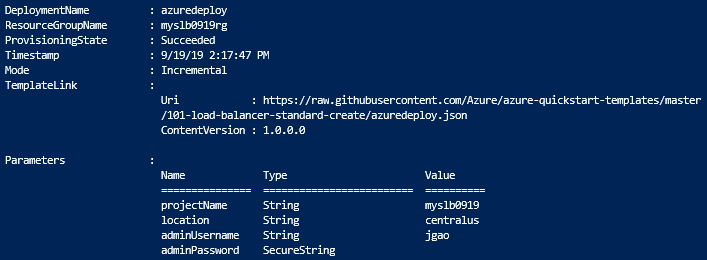
Azure PowerShell 用於部署範本。 您也可以使用 Azure 入口網站、Azure CLI 和 REST API。 若要了解其他部署方法,請參閱部署範本。
檢閱已部署的資源
登入 Azure 入口網站。
選取左側面板中的 [資源群組]。
選取您在上一節中建立的資源群組。 預設的資源群組名稱是附加 -rg 的專案名稱。
選取負載平衡器。 其預設名稱是附加 -lb 的專案名稱。
僅將公用 IP 位址中 IP 位址的部分複製並貼到您瀏覽器的網址列。
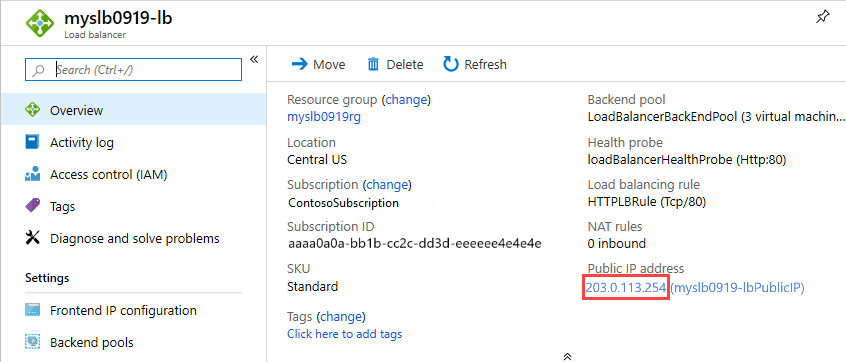
瀏覽器會顯示 Internet Information Services (IIS) Web 伺服器的預設頁面。
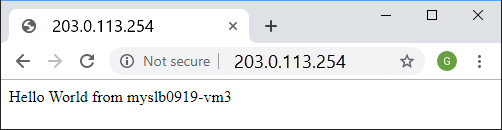
若要查看負載平衡器如何將流量分散於所有三部 VM,您可以從用戶端機器中強制重新整理您的網頁瀏覽器。
清除資源
當您不再需要時,請將其刪除:
- 資源群組
- 負載平衡器
- 相關資源
移至 Azure 入口網站,選取包含負載平衡器的資源群組,然後選取 [刪除資源群組]。
下一步
在本快速入門中,您將:
- 建立適用於負載平衡器和虛擬機器的虛擬網路。
- 建立用於管理的 Azure Bastion 主機。
- 建立標準負載平衡器,並且與 VM 連結。
- 設定了負載平衡器流量規則和健全狀態探查。
- 測試了負載平衡器。
若要深入了解,請繼續進行 Azure Load Balancer 的教學課程。