修改服務方案
服務 方案 會決定每個月臺的輸送量和無線電存取網路 (RAN) 連線數目,以及每個網路支援的裝置數目。 建立月臺時選取的方案可以更新,以支援部署需求變更。 在本操作指南中,您將瞭解如何使用 Azure 入口網站修改服務方案。
必要條件
- 請確定您可以使用帳戶來登入Azure 入口網站,並存取您用來建立私人行動網路的使用中訂用帳戶。 此帳戶在訂用帳戶範圍中必須具有內建參與者或擁有者角色。
選擇新的服務方案
選擇最符合您需求的服務方案,並確認定價和費用。 請參閱 Azure 私人 5G 核心定價 。
檢視目前的服務方案
您可以在Azure 入口網站中檢視目前的服務方案。
登入 Azure 入口網站。
搜尋並選取 代表私人行動網路的行動網路 資源。
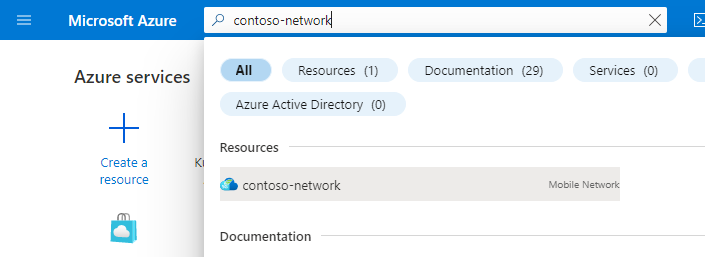
選取 [ 網站] 頁面,然後選取您感興趣的網站。
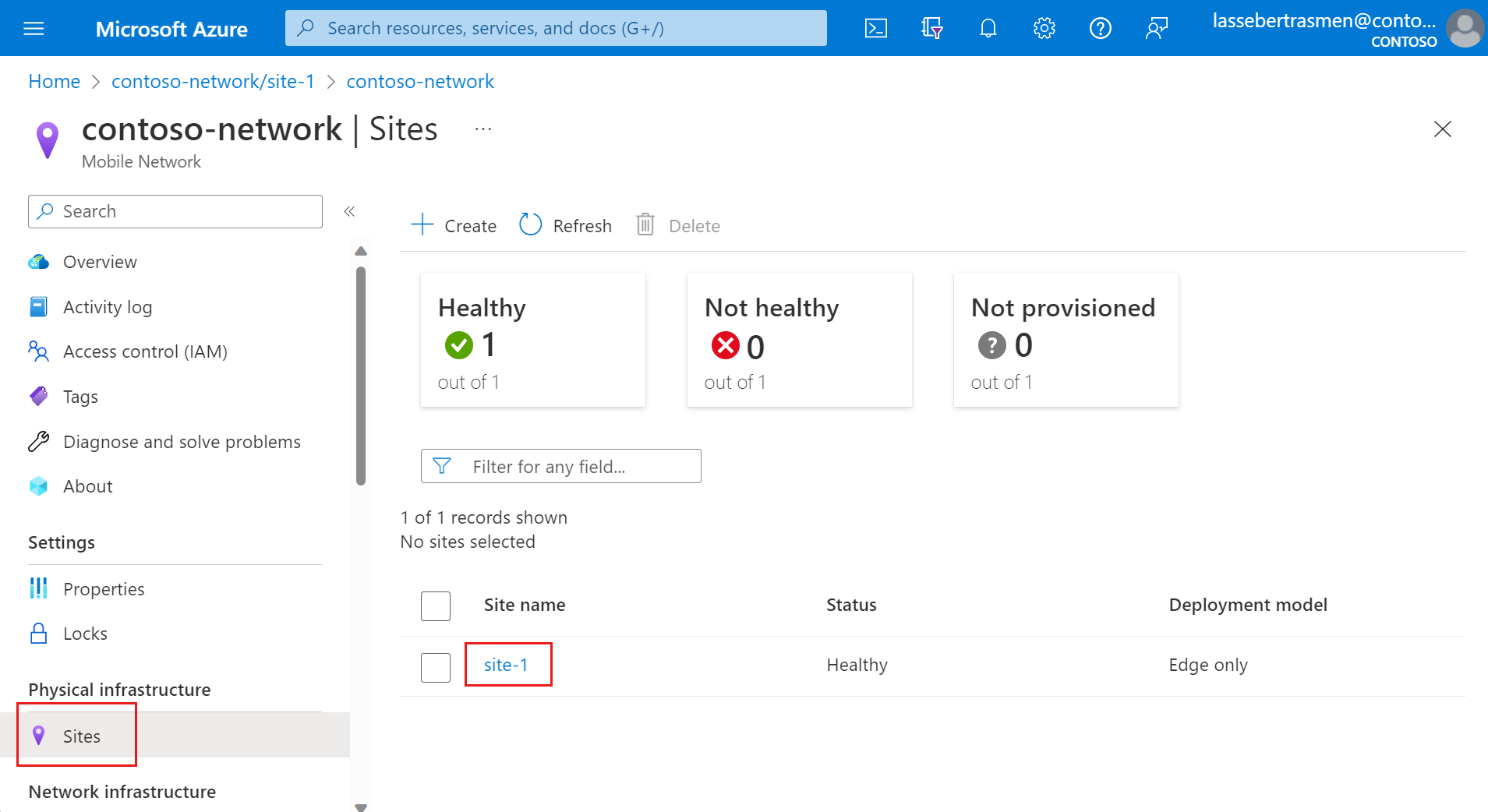
在 [ 網路函式 ] 群組底下,選取 [ 封包核心 ] 資源。
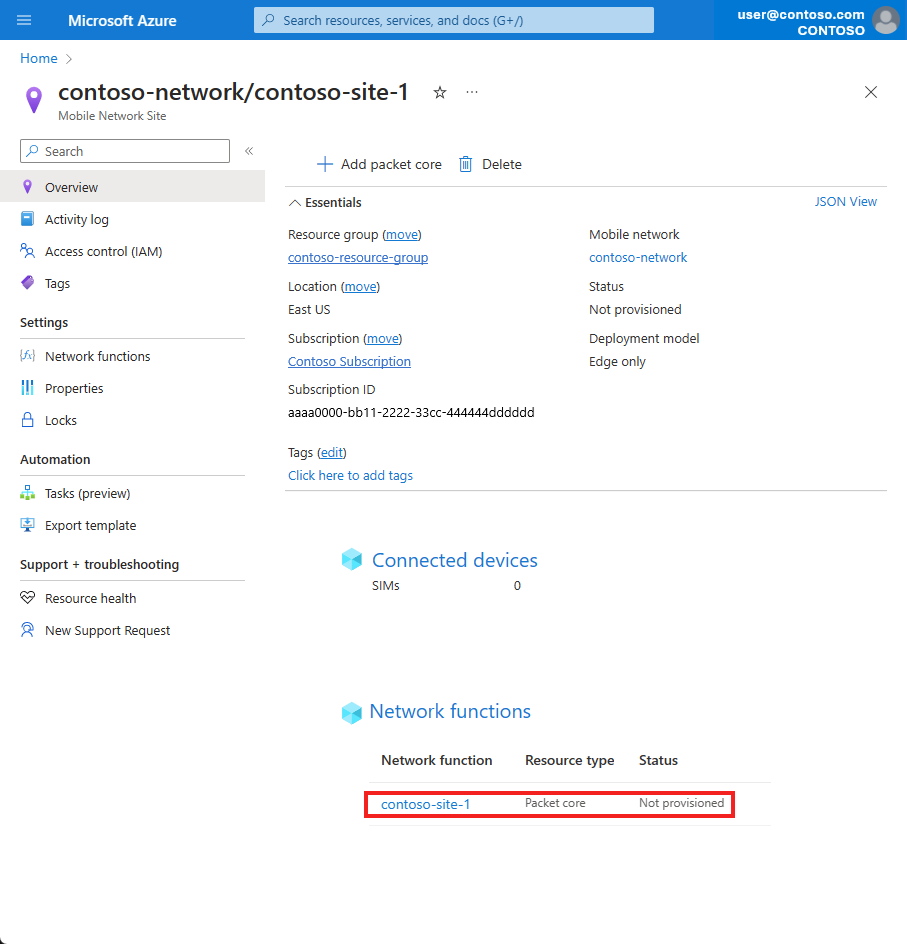
檢查 [ 基本資訊 ] 標題下的 [服務方案] 欄位,以檢視目前的服務方案。
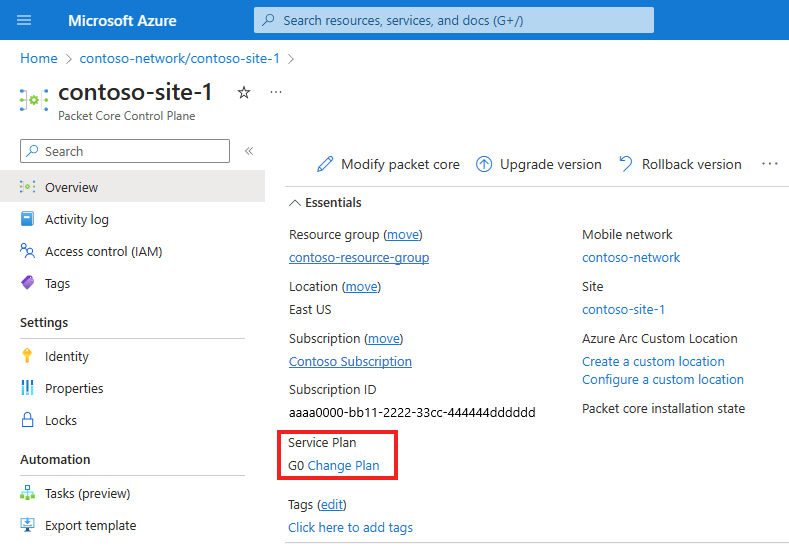
修改服務方案
若要修改您的服務方案:
如果您尚未這麼做,請流覽至您有興趣修改的服務方案,如檢視目前服務方案 中所述 。
選取 [ 變更計畫 ]。
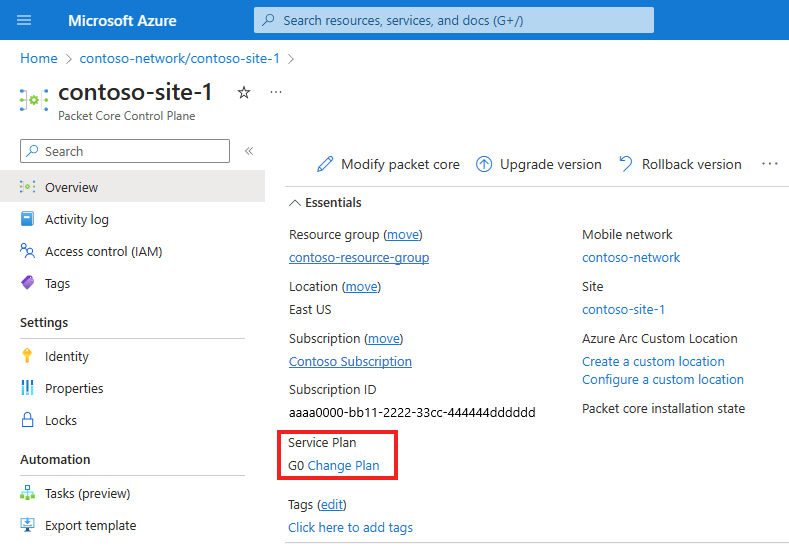
在 右側的服務方案中 ,選取您在 [選擇新的服務方案] 中所 識別的新服務方案 。 使用 Select 儲存變更。
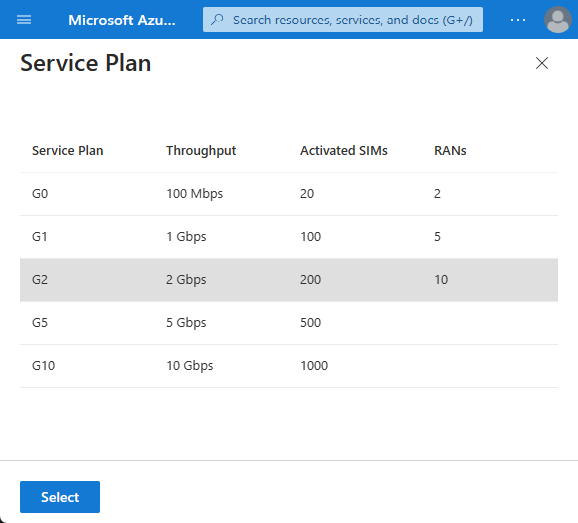
等候Azure 入口網站將新的服務方案設定套用至您的網站。 部署完成時,您會看到確認畫面。
流覽至行動網站 資源, 如檢視目前服務方案 中所述 。 檢查 [服務方案] 底下的 欄位是否包含更新的資訊。