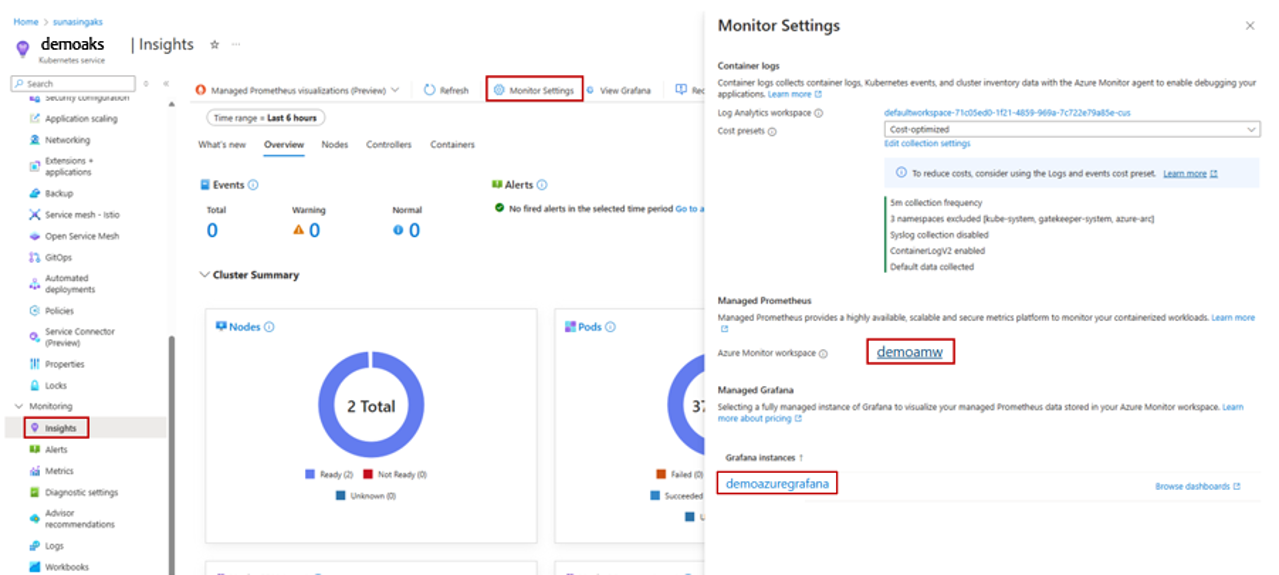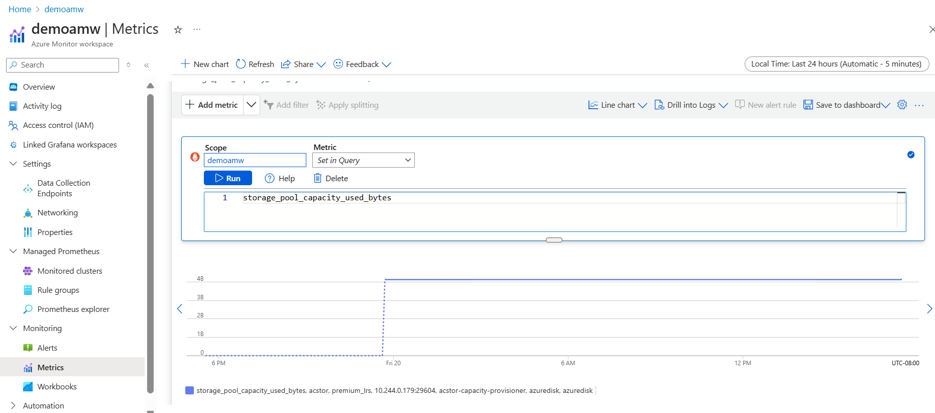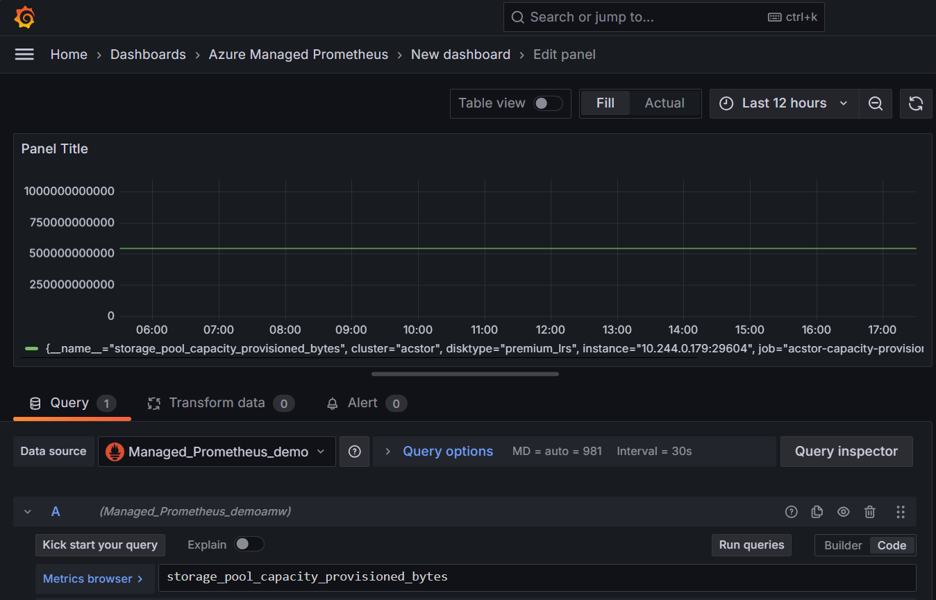使用受控 Prometheus 啟用 Azure Container Storage 的監視 (預覽)
您現在可以使用受控 Prometheus 監視在 Azure Container Storage 服務上執行的具狀態工作負載。 Prometheus 是常用的開放原始碼監視和警示解決方案,在 Kubernetes 環境中廣泛使用,以監視和警示基礎結構和工作負載效能。
適用於 Prometheus 的 Azure 監視器受控服務是 Azure 監視器計量的元件,可為執行 Prometheus 提供完全受控且可調整的環境。 它可讓您從 Azure Kubernetes Service (AKS) 叢集收集 Prometheus 計量,以監視您的工作負載。
Prometheus 計量會儲存在 Azure 監視器工作區中,您可以使用 Azure 監視器計量總管搭配 PromQL(預覽版)和 Azure 受控 Grafana 來分析和可視化數據。
先決條件與限制
此預覽功能僅支援適用於 Prometheus 的 Azure 監視器受控服務。 如果您已部署自己的 Prometheus 實例,則必須執行下列 Azure CLI 命令來停用 Azure Container Storage 的 Prometheus 實例。 將<cluster_name> 和 <resource_group_name> 取代為您自己的值。
az k8s-extension update --cluster-type managedClusters --cluster-name <cluster_name> --resource-group <resource_group_name> --name azurecontainerstorage --config base.metrics.enablePrometheusStack=false
Azure 受控 Grafana 預設儀錶板支援目前未針對 Azure Container Storage 啟用。
收集 Azure Container Storage Prometheus 計量
您可以使用適用於 Prometheus 的 Azure 監視器受控服務,從 AKS 叢集收集 Azure 容器記憶體計量和其他 Prometheus 計量。 若要開始收集 Azure 容器記憶體計量, 請在 AKS 叢集上啟用受控 Prometheus。 如果您的 AKS 叢集已啟用 Prometheus,則在該叢集上安裝 Azure Container Storage 會自動開始收集 Azure Container Storage 計量。
擷取頻率
所有預設目標與抓取的預設抓取頻率為 30 秒。
針對預設目標收集的計量
默認會啟用下列 Azure Container Storage 目標,這表示您不需要為這些目標提供任何報廢作業組態:
acstor-capacity-provisioner(存放集區計量)acstor-metrics-exporter(磁碟計量)
您可以使用 Managed Prometheus ConfigMap 來自定義預設目標的數據收集。 請參閱 在 Azure 監視器中自定義 Prometheus 計量的擷取。
存放集區計量
Azure Container Storage 提供從目標收集的 acstor-capacity-provisioner 下列記憶體集區計量(job=acstor-capacity-provisioner):
| 計量 | 說明 |
|---|---|
storage_pool_ready_state |
這是偵測存放集區狀態的量測計計量(0 = 尚未就緒,1 = 就緒)。 |
storage_pool_capacity_provisioned_bytes |
以位元組為單位布建的存放集區容量。 |
storage_pool_capacity_used_bytes |
儲存集區容量,用於布建存放集區容量的位元組。 |
storage_pool_snapshot_capacity_reserved_bytes |
儲存集區容量會以位元組為單位保留來儲存本機快照集。 |
磁碟計量
Azure Container Storage 提供從 acstor-metrics-exporter 目標收集的下列磁碟計量(job=acstor-metrics-exporter):
| 計量 | 說明 |
|---|---|
disk_pool_ready_state |
這是偵測磁碟集區狀態的量測計計量(0 = 尚未就緒,1 = 就緒)。 |
disk_read_operations_completed_total |
在磁碟上順利執行的磁碟讀取作業總數。 |
disk_write_operations_completed_total |
在磁碟上順利執行的磁碟寫入作業總數。 |
disk_read_operations_time_seconds_total |
以秒為單位執行讀取作業所花費的總時間。 |
disk_write_operations_time_seconds_total |
執行寫入作業所花費的總時間,以秒為單位。 |
disk_errors_total |
磁碟錯誤計數。 |
disk_read_bytes_total |
成功讀取的位元組總數。 |
disk_written_bytes_total |
成功寫入的位元組總數。 |
disk_readonly_errors_gauge |
這是測量只讀磁碟區掛接的量測計計量。 |
查詢 Azure Container Storage 計量
Azure 容器記憶體計量會儲存在與受控 Prometheus 相關聯的 Azure 監視器工作區中。 您可以直接從工作區或透過連線至工作區的 Azure 受控 Grafana 實例查詢計量。
若要檢視 Azure Container Storage 計量,請遵循下列步驟:
登入 Azure 入口網站 並流覽至您的 AKS 叢集。
從服務功能表的 [監視] 底下,選取 [深入解析],然後選取 [監視設定]。
在 [受控 Prometheus] 下,選取適當的 Azure 監視器工作區實例。 在實例概觀頁面上,選取 [ 計量 ] 區段,然後查詢所需的計量。
或者,您可以選取受控 Grafana 實例,然後在實例概觀頁面上,按兩下端點 URL。 這會流覽至 Grafana 入口網站,您可以在其中查詢計量。 系統會自動設定數據源,讓您從相關聯的 Azure 監視器工作區查詢計量。
若要深入瞭解如何從 Azure 監視器工作區查詢 Prometheus 計量,請參閱 使用適用於 Prometheus 的 Azure 監視器受控服務作為 Grafana 的數據源。