同盟
此主題提供聯合安全性概念的簡短概觀。 其也會描述 Windows Communication Foundation (WCF) 對部署同盟安全性架構的支援。 如需示範同盟的應用程式範例,請參閱同盟範例。
聯合安全性定義
聯合安全性可以清楚地分隔用戶端正在存取的服務,以及關聯的驗證與授權程序。 聯合安全性也能夠讓多個系統、網路和組織在不同的信任領域中共同作業。
WCF 支援建置及部署採用同盟安全性的分散式系統。
聯合安全性架構的項目
聯合安全性架構有三個索引鍵項目,如下表所示。
| 元素 | 描述 |
|---|---|
| 網域/領域 | 安全性管理或信任的單一單位。 一般的網域會包含單一組織。 |
| 同盟 | 已建立信任的網域集合。 信任層級可能因情況而異,但通常會包括驗證且幾乎一律會包括授權。 典型的同盟可能包括多個組織,這些組織已建立了對一組資源的共用存取的信任。 |
| 安全性權杖服務 (STS) | 將安全性權杖 (也就是根據其信任的辨識項建立判斷提示) 發行至信任它之一方的 Web 服務。 這就形成網域間信任代理服務的基礎。 |
範例案例
下圖展示了同盟安全性的範例:
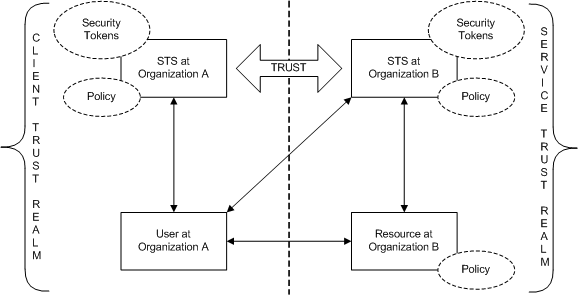
這個案例包含兩個組織:A 和 B。組織 A 中的某些使用者發現組織 B 中有個 Web 資源 (Web 服務) 可以利用。
注意
本節會交替使用「資源」、「服務」和「Web 服務」這幾個詞彙。
一般來說,在存取服務之前,組織 B 會需要組織 A 的使用者提供某些有效形式的驗證。 此外,組織可能也會需要使用者通過授權才能存取討論中的特定資源。 處理這個問題,並且能夠讓組織 A 中的使用者存取組織 B 中資源的其中一種方法如下:
組織 A 中的使用者在組織 B 登錄其認證 (使用者名稱與密碼)。
在資源存取期間,組織 A 中的使用者將其認證提交給組織 B,並且在存取資源之前通過驗證。
這個方法有三個顯著的缺點:
組織 B 除了管理本機使用者的認證外,還必須管理組織 A 的使用者認證。
組織 A 中的使用者除了要維護平常用來存取組織 A 資源的認證外,還需要維護額外的認證集合 (也就是記憶額外的使用者名稱與密碼)。這通常會鼓勵在多個服務站台上使用相同的使用者名稱與密碼,而這是個很弱的安全性方式。
這個架構並不會因為更多組織發覺組織 B 中有許多有用的資源而調整大小。
另一個替代方法是採用聯合安全性,可以改善之前提到的缺點。 在這個方法中,組織 A 和 B 會建立信任關係並採用安全性權杖服務 (STS),以啟用已建立信任的代理服務。
在聯合安全性架構中,組織 A 的使用者了解如果想要存取組織 B 中的 Web 服務,就必須在組織 B 提交來自 STS 的有效安全性權杖,以便驗證與授權存取特定服務。
在連絡 STS B 時,使用者會接收到來自與 STS 關聯之原則的另一個間接取值層級。 在 STS B 將安全性權杖發行給他們之前,他們必須提交來自 STS A 的有效安全性權杖 (也就是用戶端信任領域)。 這是在兩個組織之間建立信任關係的必然結果,並且表示組織 B 不需要管理組織 A 使用者的識別。實際上,STS B 通常會有 Null 的 issuerAddress 和 issuerMetadataAddress。 如需詳細資訊,請參閱操作說明:設定本機簽發者。 在該情況下,用戶端會查閱本機原則,以找出 STS A。此組態稱為「主領域同盟」,可更好地調整規模,因為 STS B 無須維護 STS A 的相關資訊。
然後使用者就可以在組織 A 連絡 STS,並藉由提交平常用來存取組織內任何其他資源的驗證認證以取得安全性權杖。這也可以改善使用者必須維護多個認證集合,或在多個服務站台使用相同認證集合的問題。
使用者一旦取得來自 STS A 的安全性權杖,就會將權杖提交給 STS B。組織 B 就會開始執行使用者要求的授權,並且從自己的安全性權杖集合將安全性權杖發行給使用者。 然後使用者可以將其權杖提交給組織 B 的資源以存取服務。
在 WCF 中支援聯合安全性
WCF 可透過 <wsFederationHttpBinding> 為部署同盟安全性架構提供周全的支援。
<wsFederationHttpBinding> 元素提供的繫結了安全可靠且可互通,會使用 HTTP 作為要求-回覆通訊樣式的基礎傳輸機制,並採用文字及 XML 作為編碼的線路傳輸格式。
<wsFederationHttpBinding> 在同盟安全性案例中的使用可分為兩個邏輯相互獨立的階段,如下列章節所述。
階段 1:設計階段
在設計階段期間,用戶端會使用 ServiceModel 中繼資料公用程式工具 (Svcutil.exe) 來讀取服務端點所公開的原則,並收集服務的驗證和授權需求。 建構適當的 Proxy 以便在用戶端建立下列聯合安全性通訊模式:
在用戶端信任領域中從 STS 取得安全性權杖。
在服務信任領域中將權杖提交給 STS。
在服務信任領域中從 STS 取得安全性權杖。
將權杖提交給服務以存取服務。
階段 2:執行階段
在執行階段期間,用戶端會將 WCF 用戶端類別的物件具現化,並透過 WCF 用戶端進行呼叫。 WCF 的基礎架構會處理先前在同盟安全性通訊模式中所提及的步驟,並讓用戶端能夠順暢地取用服務。
使用 WCF 的範例實作
下圖顯示了使用 WCF 原生支援實作同盟安全性架構的範例。
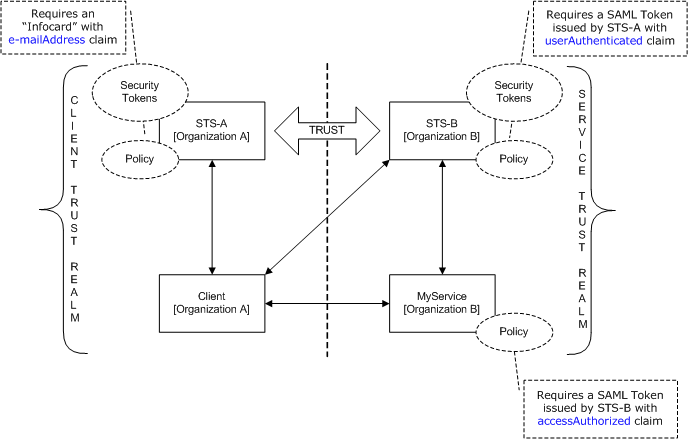
範例 MyService
服務 MyService 會透過 MyServiceEndpoint 公開單一端點。 下圖顯示與端點關聯的位址、繫結與合約。
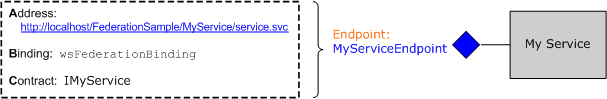
服務端點 MyServiceEndpoint 會使用 <wsFederationHttpBinding>,且需要使用有效的安全性聲明標記語言 (SAML) 權杖搭配由 STS B 所發出的 accessAuthorized 宣告。這在服務組態中會以宣告的方式加以指定。
<system.serviceModel>
<services>
<service type="FederationSample.MyService"
behaviorConfiguration='MyServiceBehavior'>
<endpoint address=""
binding=" wsFederationHttpBinding"
bindingConfiguration='MyServiceBinding'
contract="Federation.IMyService" />
</service>
</services>
<bindings>
<wsFederationHttpBinding>
<!-- This is the binding used by MyService. It redirects
clients to STS-B. -->
<binding name='MyServiceBinding'>
<security mode="Message">
<message issuedTokenType=
"http://docs.oasis-open.org/wss/oasis-wss-saml-token-profile-1.1#SAMLV1.1">
<issuer address="http://localhost/FederationSample/STS-B/STS.svc" />
<issuerMetadata
address=
"http://localhost/FederationSample/STS-B/STS.svc/mex" />
<requiredClaimTypes>
<add claimType="http://tempuri.org:accessAuthorized" />
</requiredClaimTypes>
</message>
</security>
</binding>
</wsFederationHttpBinding>
</bindings>
<behaviors>
<behavior name='MyServiceBehavior'>
<serviceAuthorization
operationRequirementType="FederationSample.MyServiceOperationRequirement, MyService" />
<serviceCredentials>
<serviceCertificate findValue="CN=FederationSample.com"
x509FindType="FindBySubjectDistinguishedName"
storeLocation='LocalMachine'
storeName='My' />
</serviceCredentials>
</behavior>
</behaviors>
</system.serviceModel>
注意
關於 MyService 需要的宣告有一點應該要注意。 第二個圖形表示 MyService 需要 SAML 權杖使用 accessAuthorized 宣告。 更精確地說,這會指定 MyService 需要的宣告類型。 此宣告類型的完整名稱為 http://tempuri.org:accessAuthorized (連同相關聯的命名空間),並會用在服務組態檔中。 這個宣告的值表示這個宣告存在,並且假設 STS B 會將它設定為 true。
在執行階段時,MyServiceOperationRequirement 類別會強制執行此原則,而該類別會作為 MyService 的一部分進行實作。
using System.Collections.Generic;
using System.IdentityModel.Claims;
using System.IdentityModel.Policy;
using System.IdentityModel.Tokens;
using System.Security.Cryptography.X509Certificates;
using System.ServiceModel;
Imports System.Collections.Generic
Imports System.IdentityModel.Claims
Imports System.IdentityModel.Policy
Imports System.IdentityModel.Tokens
Imports System.Security.Cryptography.X509Certificates
Imports System.ServiceModel
Imports System.ServiceModel.Channels
Imports System.ServiceModel.Security.Tokens
Imports System.Text
public class myServiceAuthorizationManager : ServiceAuthorizationManager
{
// Override the CheckAccess method to enforce access control requirements.
public override bool CheckAccess(OperationContext operationContext)
{
AuthorizationContext authContext =
operationContext.ServiceSecurityContext.AuthorizationContext;
if (authContext.ClaimSets == null) return false;
if (authContext.ClaimSets.Count != 1) return false;
ClaimSet myClaimSet = authContext.ClaimSets[0];
if (!IssuedBySTS_B(myClaimSet)) return false;
if (myClaimSet.Count != 1) return false;
Claim myClaim = myClaimSet[0];
if (myClaim.ClaimType ==
"http://www.tmpuri.org:accessAuthorized")
{
string resource = myClaim.Resource as string;
if (resource == null) return false;
if (resource != "true") return false;
return true;
}
else
{
return false;
}
}
// This helper method checks whether SAML Token was issued by STS-B.
// It compares the Thumbprint Claim of the Issuer against the
// Certificate of STS-B.
private bool IssuedBySTS_B(ClaimSet myClaimSet)
{
ClaimSet issuerClaimSet = myClaimSet.Issuer;
if (issuerClaimSet == null) return false;
if (issuerClaimSet.Count != 1) return false;
Claim issuerClaim = issuerClaimSet[0];
if (issuerClaim.ClaimType != ClaimTypes.Thumbprint)
return false;
if (issuerClaim.Resource == null) return false;
byte[] claimThumbprint = (byte[])issuerClaim.Resource;
// It is assumed that stsB_Certificate is a variable of type
// X509Certificate2 that is initialized with the Certificate of
// STS-B.
X509Certificate2 stsB_Certificate = GetStsBCertificate();
byte[] certThumbprint = stsB_Certificate.GetCertHash();
if (claimThumbprint.Length != certThumbprint.Length)
return false;
for (int i = 0; i < claimThumbprint.Length; i++)
{
if (claimThumbprint[i] != certThumbprint[i]) return false;
}
return true;
}
Public Class myServiceAuthorizationManager
Inherits ServiceAuthorizationManager
' Override the CheckAccess method to enforce access control requirements.
Public Overloads Overrides Function CheckAccess(ByVal operationContext As OperationContext) As Boolean
Dim authContext = operationContext.ServiceSecurityContext.AuthorizationContext
If authContext.ClaimSets Is Nothing Then
Return False
End If
If authContext.ClaimSets.Count <> 1 Then
Return False
End If
Dim myClaimSet = authContext.ClaimSets(0)
If Not IssuedBySTS_B(myClaimSet) Then
Return False
End If
If myClaimSet.Count <> 1 Then
Return False
End If
Dim myClaim = myClaimSet(0)
If myClaim.ClaimType = "http://www.tmpuri.org:accessAuthorized" Then
Dim resource = TryCast(myClaim.Resource, String)
If resource Is Nothing Then
Return False
End If
If resource <> "true" Then
Return False
End If
Return True
Else
Return False
End If
End Function
' This helper method checks whether SAML Token was issued by STS-B.
' It compares the Thumbprint Claim of the Issuer against the
' Certificate of STS-B.
Private Function IssuedBySTS_B(ByVal myClaimSet As ClaimSet) As Boolean
Dim issuerClaimSet = myClaimSet.Issuer
If issuerClaimSet Is Nothing Then
Return False
End If
If issuerClaimSet.Count <> 1 Then
Return False
End If
Dim issuerClaim = issuerClaimSet(0)
If issuerClaim.ClaimType <> ClaimTypes.Thumbprint Then
Return False
End If
If issuerClaim.Resource Is Nothing Then
Return False
End If
Dim claimThumbprint() = CType(issuerClaim.Resource, Byte())
' It is assumed that stsB_Certificate is a variable of type
' X509Certificate2 that is initialized with the Certificate of
' STS-B.
Dim stsB_Certificate = GetStsBCertificate()
Dim certThumbprint() = stsB_Certificate.GetCertHash()
If claimThumbprint.Length <> certThumbprint.Length Then
Return False
End If
For i = 0 To claimThumbprint.Length - 1
If claimThumbprint(i) <> certThumbprint(i) Then
Return False
End If
Next i
Return True
End Function
STS B
下圖顯示 STS B。如同之前所述,安全性權杖服務 (STS) 也是 Web 服務,並且能夠有與其關聯的端點和原則等等。
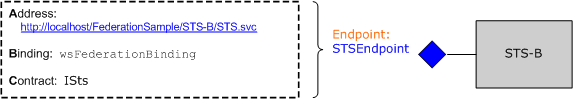
STS B 會公開能夠用來要求安全性權杖的單一端點 (稱為 STSEndpoint)。 具體來說,STS B 會使用 accessAuthorized 宣告發行 SAML 權杖,您可以在 MyService 服務站台提交這個權杖以存取服務。 但是,STS B 需要使用者提交 STS A 發行的有效 SAML 權杖,其中包含 userAuthenticated 宣告。 在 STS 組態中會以宣告方式指定。
<system.serviceModel>
<services>
<service type="FederationSample.STS_B" behaviorConfiguration=
"STS-B_Behavior">
<endpoint address=""
binding="wsFederationHttpBinding"
bindingConfiguration='STS-B_Binding'
contract="FederationSample.ISts" />
</service>
</services>
<bindings>
<wsFederationHttpBinding>
<!-- This is the binding used by STS-B. It redirects clients to
STS-A. -->
<binding name='STS-B_Binding'>
<security mode='Message'>
<message issuedTokenType="http://docs.oasis-open.org/wss/oasis-wss-saml-token-profile-1.1#SAMLV1.1">
<issuer address='http://localhost/FederationSample/STS-A/STS.svc' />
<issuerMetadata address='http://localhost/FederationSample/STS-A/STS.svc/mex'/>
<requiredClaimTypes>
<add claimType='http://tempuri.org:userAuthenticated'/>
</requiredClaimTypes>
</message>
</security>
</binding>
</wsFederationHttpBinding>
</bindings>
<behaviors>
<behavior name='STS-B_Behavior'>
<serviceAuthorization operationRequirementType='FederationSample.STS_B_OperationRequirement, STS_B' />
<serviceCredentials>
<serviceCertificate findValue='CN=FederationSample.com'
x509FindType='FindBySubjectDistinguishedName'
storeLocation='LocalMachine'
storeName='My' />
</serviceCredentials>
</behavior>
</behaviors>
</system.serviceModel>
注意
同樣地,userAuthenticated 宣告是 STS B 所需的宣告類型。此宣告類型的完整名稱為 http://tempuri.org:userAuthenticated (連同相關聯的命名空間),並會用在 STS 組態檔中。 這個宣告的值表示這個宣告存在,並且假設 STS A 會將它設定為 true。
在執行階段時,STS_B_OperationRequirement 類別會強制執行此原則,而該類別會作為 STS B 的一部分進行實作。
public class STS_B_AuthorizationManager : ServiceAuthorizationManager
{
// Override AccessCheck to enforce access control requirements.
public override bool CheckAccess(OperationContext operationContext)
{
AuthorizationContext authContext =
operationContext.ServiceSecurityContext.AuthorizationContext;
if (authContext.ClaimSets == null) return false;
if (authContext.ClaimSets.Count != 1) return false;
ClaimSet myClaimSet = authContext.ClaimSets[0];
if (!IssuedBySTS_A(myClaimSet)) return false;
if (myClaimSet.Count != 1) return false;
Claim myClaim = myClaimSet[0];
if (myClaim.ClaimType == "http://www.tmpuri.org:userAuthenticated")
{
string resource = myClaim.Resource as string;
if (resource == null) return false;
if (resource != "true") return false;
return true;
}
else
{
return false;
}
}
// This helper method checks whether SAML Token was issued by STS-A.
// It compares the Thumbprint Claim of the Issuer against the
// Certificate of STS-A.
private bool IssuedBySTS_A(ClaimSet myClaimSet)
{
ClaimSet issuerClaimSet = myClaimSet.Issuer;
if (issuerClaimSet == null) return false;
if (issuerClaimSet.Count != 1) return false;
Claim issuerClaim = issuerClaimSet[0];
if (issuerClaim.ClaimType != ClaimTypes.Thumbprint) return false;
if (issuerClaim.Resource == null) return false;
byte[] claimThumbprint = (byte[])issuerClaim.Resource;
// It is assumed that stsA_Certificate is a variable of type X509Certificate2
// that is initialized with the Certificate of STS-A.
X509Certificate2 stsA_Certificate = GetStsACertificate();
byte[] certThumbprint = stsA_Certificate.GetCertHash();
if (claimThumbprint.Length != certThumbprint.Length) return false;
for (int i = 0; i < claimThumbprint.Length; i++)
{
if (claimThumbprint[i] != certThumbprint[i]) return false;
}
return true;
}
Public Class STS_B_AuthorizationManager
Inherits ServiceAuthorizationManager
' Override AccessCheck to enforce access control requirements.
Public Overloads Overrides Function CheckAccess(ByVal operationContext As OperationContext) As Boolean
Dim authContext = operationContext.ServiceSecurityContext.AuthorizationContext
If authContext.ClaimSets Is Nothing Then
Return False
End If
If authContext.ClaimSets.Count <> 1 Then
Return False
End If
Dim myClaimSet = authContext.ClaimSets(0)
If Not IssuedBySTS_A(myClaimSet) Then
Return False
End If
If myClaimSet.Count <> 1 Then
Return False
End If
Dim myClaim = myClaimSet(0)
If myClaim.ClaimType = "http://www.tmpuri.org:userAuthenticated" Then
Dim resource = TryCast(myClaim.Resource, String)
If resource Is Nothing Then
Return False
End If
If resource <> "true" Then
Return False
End If
Return True
Else
Return False
End If
End Function
' This helper method checks whether SAML Token was issued by STS-A.
' It compares the Thumbprint Claim of the Issuer against the
' Certificate of STS-A.
Private Function IssuedBySTS_A(ByVal myClaimSet As ClaimSet) As Boolean
Dim issuerClaimSet = myClaimSet.Issuer
If issuerClaimSet Is Nothing Then
Return False
End If
If issuerClaimSet.Count <> 1 Then
Return False
End If
Dim issuerClaim = issuerClaimSet(0)
If issuerClaim.ClaimType <> ClaimTypes.Thumbprint Then
Return False
End If
If issuerClaim.Resource Is Nothing Then
Return False
End If
Dim claimThumbprint() = CType(issuerClaim.Resource, Byte())
' It is assumed that stsA_Certificate is a variable of type X509Certificate2
' that is initialized with the Certificate of STS-A.
Dim stsA_Certificate = GetStsACertificate()
Dim certThumbprint() = stsA_Certificate.GetCertHash()
If claimThumbprint.Length <> certThumbprint.Length Then
Return False
End If
For i = 0 To claimThumbprint.Length - 1
If claimThumbprint(i) <> certThumbprint(i) Then
Return False
End If
Next i
Return True
End Function
如果取消存取檢查,STS B 就會使用 accessAuthorized 宣告發行 SAML 權杖。
// Create the list of SAML Attributes.
List<SamlAttribute> samlAttributes = new List<SamlAttribute>();
// Add the accessAuthorized claim.
List<string> strList = new List<string>();
strList.Add("true");
samlAttributes.Add(new SamlAttribute("http://www.tmpuri.org",
"accessAuthorized",
strList));
// Create the SAML token with the accessAuthorized claim. It is assumed that
// the method CreateSamlToken() is implemented as part of STS-B.
SamlSecurityToken samlToken = CreateSamlToken(
proofToken,
issuerToken,
samlConditions,
samlSubjectNameFormat,
samlSubjectEmailAddress,
samlAttributes);
' Create the list of SAML Attributes.
Dim samlAttributes As New List(Of SamlAttribute)()
' Add the accessAuthorized claim.
Dim strList As New List(Of String)()
strList.Add("true")
samlAttributes.Add(New SamlAttribute("http://www.tmpuri.org", "accessAuthorized", strList))
' Create the SAML token with the accessAuthorized claim. It is assumed that
' the method CreateSamlToken() is implemented as part of STS-B.
Dim samlToken = CreateSamlToken(proofToken, _
issuerToken, _
samlConditions, _
samlSubjectNameFormat, _
samlSubjectEmailAddress, _
samlAttributes)
STS A
下圖將顯示 STS A。
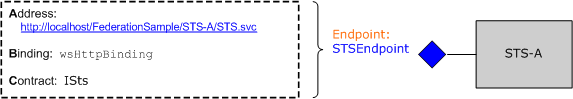
與 STS B 類似,STS A 也是發行安全性權杖,並針對此目的公開單一端點的 Web 服務。 不過 STS A 會使用不同的繫結 (wsHttpBinding),且會要求使用者提供包含 emailAddress 宣告的有效 CardSpace。 它會使用 userAuthenticated 宣告發行 SAML 權杖當做回應。 在服務組態中會以宣告方式指定。
<system.serviceModel>
<services>
<service type="FederationSample.STS_A" behaviorConfiguration="STS-A_Behavior">
<endpoint address=""
binding="wsHttpBinding"
bindingConfiguration="STS-A_Binding"
contract="FederationSample.ISts">
<identity>
<certificateReference findValue="CN=FederationSample.com"
x509FindType="FindBySubjectDistinguishedName"
storeLocation="LocalMachine"
storeName="My" />
</identity>
</endpoint>
</service>
</services>
<bindings>
<wsHttpBinding>
<!-- This is the binding used by STS-A. It requires users to present
a CardSpace. -->
<binding name='STS-A_Binding'>
<security mode='Message'>
<message clientCredentialType="CardSpace" />
</security>
</binding>
</wsHttpBinding>
</bindings>
<behaviors>
<behavior name='STS-A_Behavior'>
<serviceAuthorization operationRequirementType=
"FederationSample.STS_A_OperationRequirement, STS_A" />
<serviceCredentials>
<serviceCertificate findValue="CN=FederationSample.com"
x509FindType='FindBySubjectDistinguishedName'
storeLocation='LocalMachine'
storeName='My' />
</serviceCredentials>
</behavior>
</behaviors>
</system.serviceModel>
在執行階段時,STS_A_OperationRequirement 類別會強制執行此原則,而該類別會作為 STS A 的一部分進行實作。
public class STS_A_AuthorizationManager : ServiceAuthorizationManager
{
// Override AccessCheck to enforce access control requirements.
public override bool CheckAccess(OperationContext operationContext)
{
AuthorizationContext authContext =
operationContext.ServiceSecurityContext.AuthorizationContext;
if (authContext.ClaimSets == null) return false;
if (authContext.ClaimSets.Count != 1) return false;
ClaimSet myClaimSet = authContext.ClaimSets[0];
if (myClaimSet.Count != 1) return false;
Claim myClaim = myClaimSet[0];
if ((myClaim.ClaimType ==
@"http://schemas.microsoft.com/ws/2005/05/identity/claims:EmailAddress") &&
(myClaim.Right == Rights.PossessProperty))
{
string emailAddress = myClaim.Resource as string;
if (emailAddress == null) return false;
if (!IsValidEmailAddress(emailAddress)) return false;
return true;
}
else
{
return false;
}
}
// This helper method performs a rudimentary check for whether
//a given email is valid.
private static bool IsValidEmailAddress(string emailAddress)
{
string[] splitEmail = emailAddress.Split('@');
if (splitEmail.Length != 2) return false;
if (!splitEmail[1].Contains(".")) return false;
return true;
}
}
Public Class STS_A_AuthorizationManager
Inherits ServiceAuthorizationManager
' Override AccessCheck to enforce access control requirements.
Public Overloads Overrides Function CheckAccess(ByVal operationContext As OperationContext) As Boolean
Dim authContext = operationContext.ServiceSecurityContext.AuthorizationContext
If authContext.ClaimSets Is Nothing Then
Return False
End If
If authContext.ClaimSets.Count <> 1 Then
Return False
End If
Dim myClaimSet = authContext.ClaimSets(0)
If myClaimSet.Count <> 1 Then
Return False
End If
Dim myClaim = myClaimSet(0)
If myClaim.ClaimType = "http://schemas.microsoft.com/ws/2005/05/identity/claims:EmailAddress" AndAlso myClaim.Right = Rights.PossessProperty Then
Dim emailAddress = TryCast(myClaim.Resource, String)
If emailAddress Is Nothing Then
Return False
End If
If Not IsValidEmailAddress(emailAddress) Then
Return False
End If
Return True
Else
Return False
End If
End Function
' This helper method performs a rudimentary check for whether
'a given email is valid.
Private Shared Function IsValidEmailAddress(ByVal emailAddress As String) As Boolean
Dim splitEmail() = emailAddress.Split("@"c)
If splitEmail.Length <> 2 Then
Return False
End If
If Not splitEmail(1).Contains(".") Then
Return False
End If
Return True
End Function
End Class
如果存取是 true,STS A 就會使用 userAuthenticated 宣告發行 SAML 權杖。
// Create the list of SAML Attributes.
List<SamlAttribute> samlAttributes = new List<SamlAttribute>();
// Add the userAuthenticated claim.
List<string> strList = new List<string>();
strList.Add("true");
SamlAttribute mySamlAttribute = new SamlAttribute("http://www.tmpuri.org",
"userAuthenticated", strList);
samlAttributes.Add(mySamlAttribute);
// Create the SAML token with the userAuthenticated claim. It is assumed that
// the method CreateSamlToken() is implemented as part of STS-A.
SamlSecurityToken samlToken = CreateSamlToken(
proofToken,
issuerToken,
samlConditions,
samlSubjectNameFormat,
samlSubjectEmailAddress,
samlAttributes);
' Create the list of SAML Attributes.
Dim samlAttributes As New List(Of SamlAttribute)()
' Add the userAuthenticated claim.
Dim strList As New List(Of String)()
strList.Add("true")
Dim mySamlAttribute As New SamlAttribute("http://www.tmpuri.org", _
"userAuthenticated", _
strList)
samlAttributes.Add(mySamlAttribute)
' Create the SAML token with the userAuthenticated claim. It is assumed that
' the method CreateSamlToken() is implemented as part of STS-A.
Dim samlToken = CreateSamlToken(proofToken, issuerToken, samlConditions, _
samlSubjectNameFormat, _
samlSubjectEmailAddress, _
samlAttributes)
組織 A 的用戶端
下圖顯示組織 A 的用戶端,以及關於進行 MyService 服務呼叫的步驟。 也會包含其他功能元件以提供完整性。
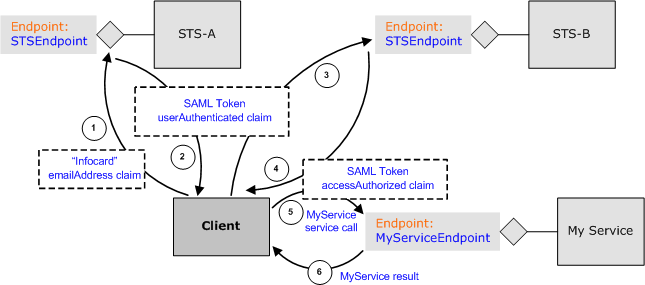
摘要
聯合安全性清楚地分隔責任,並協助建置安全且可擴充的服務架構。 WCF 作為建置及部署分散式應用程式的平台,可原生支援同盟安全性的實作。