Privilege and role entities
A privilege is a permission to perform an action on a specific entity type in Dynamics 365 Customer Engagement (on-premises). The platform checks for the privilege and fails if the user does not hold the privilege. A privilege has an associated access level that determines the depth within the organization to which the privilege applies.
A role, or security role, is a grouping of security privileges. Users are assigned roles that authorize their access to Customer Engagement. A user must be assigned to at least one role. It isn’t sufficient to be a member of a team that has an assigned role.
For more information about access levels and roles, see How Role-Based Security Can Be Used to Control Access to Entities In Dynamics 365 Customer Engagement (on-premises).
The following illustration shows the entity relationships for this area. More information: Key to Entity Diagrams
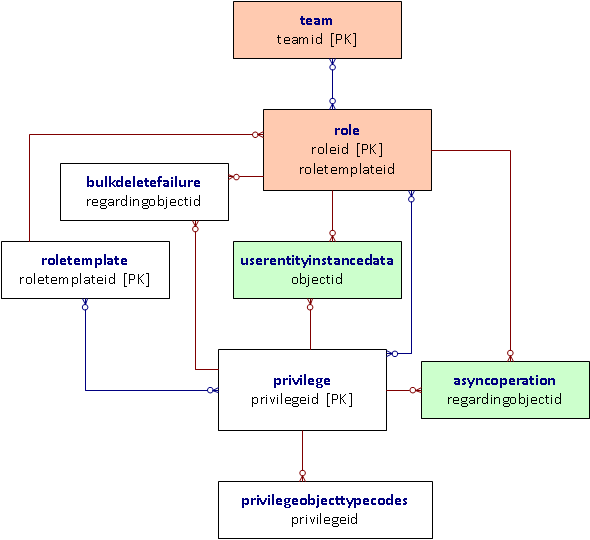
See also
Role Entity
Privilege Entity
Sample: Assign a Security Role to Team
Sample: Associate a Security Role to a User
Sample: Determine Whether a User has a Role
Sample: Remove a Role for a User
Sample: Retrieve the Roles for an Organization
Administration and Security Entities