如何建立單行編輯控件
本主題示範如何建立包含單行編輯控件的對話框。
單行編輯控制項具有 ES_PASSWORD 樣式。 根據預設,使用此樣式編輯控件會針對使用者輸入的每個字元顯示星號。 不過,這個範例會使用 EM_SETPASSWORDCHAR 訊息,將預設字元從星號變更為加號 (+)。 下列螢幕快照顯示使用者輸入密碼之後的對話框。
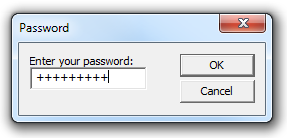
注意
Comctl32.dll第 6 版無法轉散發。 若要使用第 6 版Comctl32.dll,請在指令清單中指定它。 如需指令清單的詳細資訊,請參閱 啟用可視化樣式。
您需要知道的事項
技術
必要條件
- C/C++
- Windows 使用者介面程序設計
指示
步驟 1:建立密碼對話框的實例。
下列 C++ 程式代碼範例會使用 DialogBox 函式來建立強制回應對話方塊。 對話框範本 IDD_PASSWORD 會當做參數傳遞。 它定義密碼對話框的視窗樣式、按鈕和維度等。
DialogBox(hInst, // application instance
MAKEINTRESOURCE(IDD_PASSWORD), // dialog box resource
hWnd, // owner window
PasswordProc // dialog box window procedure
);
步驟 2:初始化對話框並處理用戶輸入。
下列範例中的視窗程式會初始化密碼對話框,並處理通知訊息和用戶輸入。
在初始化期間,視窗程式會將默認密碼字元變更為 + 符號,並將預設推播按鈕設定為 Cancel。
在使用者輸入處理期間,視窗程式會在使用者輸入編輯控件中的文字時,將預設的按鈕從 CANCEL 變更為 [確定]。 如果使用者按下 [確定] 按鈕,視窗程式會使用EM_LINELENGTH和EM_GETLINE訊息來擷取文字。
INT_PTR CALLBACK PasswordProc(HWND hDlg, UINT message, WPARAM wParam, LPARAM lParam)
{
TCHAR lpszPassword[16];
WORD cchPassword;
switch (message)
{
case WM_INITDIALOG:
// Set password character to a plus sign (+)
SendDlgItemMessage(hDlg,
IDE_PASSWORDEDIT,
EM_SETPASSWORDCHAR,
(WPARAM) '+',
(LPARAM) 0);
// Set the default push button to "Cancel."
SendMessage(hDlg,
DM_SETDEFID,
(WPARAM) IDCANCEL,
(LPARAM) 0);
return TRUE;
case WM_COMMAND:
// Set the default push button to "OK" when the user enters text.
if(HIWORD (wParam) == EN_CHANGE &&
LOWORD(wParam) == IDE_PASSWORDEDIT)
{
SendMessage(hDlg,
DM_SETDEFID,
(WPARAM) IDOK,
(LPARAM) 0);
}
switch(wParam)
{
case IDOK:
// Get number of characters.
cchPassword = (WORD) SendDlgItemMessage(hDlg,
IDE_PASSWORDEDIT,
EM_LINELENGTH,
(WPARAM) 0,
(LPARAM) 0);
if (cchPassword >= 16)
{
MessageBox(hDlg,
L"Too many characters.",
L"Error",
MB_OK);
EndDialog(hDlg, TRUE);
return FALSE;
}
else if (cchPassword == 0)
{
MessageBox(hDlg,
L"No characters entered.",
L"Error",
MB_OK);
EndDialog(hDlg, TRUE);
return FALSE;
}
// Put the number of characters into first word of buffer.
*((LPWORD)lpszPassword) = cchPassword;
// Get the characters.
SendDlgItemMessage(hDlg,
IDE_PASSWORDEDIT,
EM_GETLINE,
(WPARAM) 0, // line 0
(LPARAM) lpszPassword);
// Null-terminate the string.
lpszPassword[cchPassword] = 0;
MessageBox(hDlg,
lpszPassword,
L"Did it work?",
MB_OK);
// Call a local password-parsing function.
ParsePassword(lpszPassword);
EndDialog(hDlg, TRUE);
return TRUE;
case IDCANCEL:
EndDialog(hDlg, TRUE);
return TRUE;
}
return 0;
}
return FALSE;
UNREFERENCED_PARAMETER(lParam);
}
相關主題