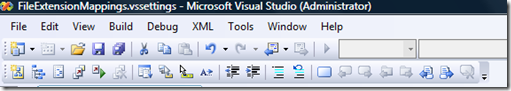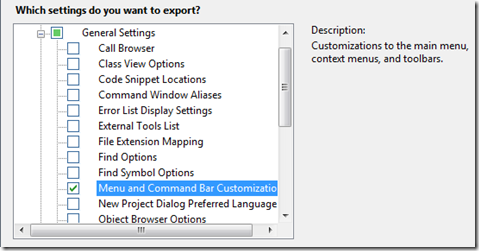Did you know… You can save your Menu and Command Bar customizations to a file? - #252
A while back, I did a series of tips on how to customize your Menus and Command bar. Some of these included how to make a toolbar floating, how to drag and drop toolbar buttons, and change commands on context menus.
You can save just your menu, command bar, and context menu settings to a file. Go to Tools – Import / Export Settings – Export, and under All Settings – General Settings you can check Menu and Command Bar Customizations
Now you can keep your command bars and menu customizations on the side if you ever need them.
Technorati Tags: VS2005Tip,VS2008Tip
Comments
Anonymous
July 03, 2008
Awesome. Shows how much you care. ;-)Anonymous
July 03, 2008
PingBack from http://blog.a-foton.ru/2008/07/did-you-know%e2%80%a6-you-can-save-your-menu-and-command-bar-customizations-to-a-file-252/Anonymous
July 04, 2008
My latest in a series of the weekly, or more often, summary of interesting links I come across related to Visual Studio. Pablo Galiano posted an explanation of the Zip file support in VS 2008 - Zip and unzipping with VS . Visual Studio KB: Error messageAnonymous
July 04, 2008
>as my energy level growing up was >probably 2x what it is today. Oh my!Anonymous
July 07, 2008
Thank you for these settings tips. They really helped make me feel safe when I went to start messing with my environment. And, as for the pictures, I have that problem, too. I like to call it the "overgrin," where your smile is so big that your cheeks get in the way of your eyes. :DAnonymous
January 11, 2009
本篇包括tip251-tip260http://www.watch-life.net/visual-studio/visual-studio-2008-tip-day-26.html#251、在文...