Typography.Variants Property
Definition
Important
Some information relates to prerelease product that may be substantially modified before it’s released. Microsoft makes no warranties, express or implied, with respect to the information provided here.
Gets or sets a FontVariants enumerated value that indicates a variation of the standard typographic form to be used.
public:
property System::Windows::FontVariants Variants { System::Windows::FontVariants get(); void set(System::Windows::FontVariants value); };public System.Windows.FontVariants Variants { get; set; }member this.Variants : System.Windows.FontVariants with get, setPublic Property Variants As FontVariantsProperty Value
A FontVariants enumerated value. The default value is Normal.
Remarks
This property gets or sets a value on the object that owns a Typography property, which is the only way to access a Typography class instance. In addition, this property supports an attached property usage so that it can be set on text-containing objects in XAML.
Variants are similar to superscript or subscript font forms. It is possible for a font form to contain differing glyph sets between superscript and the ordinal form, or between subscript and inferior forms. The Variants property allows you to set superscript and subscript values for an OpenType font.
The following text displays superscripts for the Palatino Linotype font.
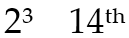 Example of superscripts
Example of superscripts
The following code example shows how to define superscripts for the Palatino Linotype font, using the Variants property.
<Paragraph FontFamily="Palatino Linotype">
2<Run Typography.Variants="Superscript">3</Run>
14<Run Typography.Variants="Superscript">th</Run>
</Paragraph>
The following text displays subscripts for the Palatino Linotype font.
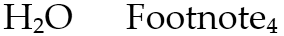 Example of subscripts
Example of subscripts
The following code example shows how to define subscripts for the Palatino Linotype font, using the Variants property.
<Paragraph FontFamily="Palatino Linotype">
H<Run Typography.Variants="Subscript">2</Run>O
Footnote<Run Typography.Variants="Subscript">4</Run>
</Paragraph>
Fonts that do not support variants may have an algorithmic approximation of the font form.
XAML Attribute Usage
<object Typography.Variants="FontVariants"/>
Dependency Property Information
| Item | Value |
|---|---|
| Identifier field | VariantsProperty |
Metadata properties set to true |
AffectsMeasure, AffectsRender, Inherits |
