TaskbarItemInfo Class
Definition
Important
Some information relates to prerelease product that may be substantially modified before it’s released. Microsoft makes no warranties, express or implied, with respect to the information provided here.
Represents information about how the taskbar thumbnail is displayed.
public ref class TaskbarItemInfo sealed : System::Windows::Freezablepublic sealed class TaskbarItemInfo : System.Windows.Freezabletype TaskbarItemInfo = class
inherit FreezablePublic NotInheritable Class TaskbarItemInfo
Inherits Freezable- Inheritance
Examples
The following example shows how to create a TaskbarItemInfo in markup. The TaskbarItemInfo contains a collection of ThumbButtonInfo objects that provide access to the Play and Stop commands from the taskbar item.
<Window.TaskbarItemInfo>
<TaskbarItemInfo x:Name="taskBarItemInfo1"
Overlay="{StaticResource ResourceKey=StopImage}"
ThumbnailClipMargin="80,0,80,140"
Description="Taskbar Item Info Sample">
<TaskbarItemInfo.ThumbButtonInfos>
<ThumbButtonInfoCollection>
<ThumbButtonInfo
DismissWhenClicked="False"
Command="MediaCommands.Play"
CommandTarget="{Binding ElementName=btnPlay}"
Description="Play"
ImageSource="{StaticResource ResourceKey=PlayImage}"/>
<ThumbButtonInfo
DismissWhenClicked="True"
Command="MediaCommands.Stop"
CommandTarget="{Binding ElementName=btnStop}"
Description="Stop"
ImageSource="{StaticResource ResourceKey=StopImage}"/>
</ThumbButtonInfoCollection>
</TaskbarItemInfo.ThumbButtonInfos>
</TaskbarItemInfo>
</Window.TaskbarItemInfo>
The following markup and code shows the previous example in its full context. The application uses a BackgroundWorker to count from 0 to 100 and displays its progress in the user interface. The task can be started and stopped from the taskbar preview. The progress is displayed in the taskbar button.
<Window x:Class="Shell_TaskbarItemSample.MainWindow"
xmlns="http://schemas.microsoft.com/winfx/2006/xaml/presentation"
xmlns:x="http://schemas.microsoft.com/winfx/2006/xaml"
Title="MainWindow" Height="300" Width="300">
<Window.Resources>
<DrawingImage x:Key="PlayImage">
<DrawingImage.Drawing>
<DrawingGroup>
<DrawingGroup.Children>
<GeometryDrawing Brush="Green" Geometry="F1 M 50,25L 0,0L 0,50L 50,25 Z "/>
</DrawingGroup.Children>
</DrawingGroup>
</DrawingImage.Drawing>
</DrawingImage>
<DrawingImage x:Key="StopImage">
<DrawingImage.Drawing>
<DrawingGroup>
<DrawingGroup.Children>
<GeometryDrawing Brush="Gray" Geometry="F1 M 0,0L 50,0L 50,50L 0,50L 0,0 Z "/>
</DrawingGroup.Children>
</DrawingGroup>
</DrawingImage.Drawing>
</DrawingImage>
</Window.Resources>
<Window.CommandBindings>
<CommandBinding Command="MediaCommands.Play"
Executed="StartCommand_Executed"
CanExecute="StartCommand_CanExecute"/>
<CommandBinding Command="MediaCommands.Stop"
Executed="StopCommand_Executed"
CanExecute="StopCommand_CanExecute"/>
</Window.CommandBindings>
<Window.TaskbarItemInfo>
<TaskbarItemInfo x:Name="taskBarItemInfo1"
Overlay="{StaticResource ResourceKey=StopImage}"
ThumbnailClipMargin="80,0,80,140"
Description="Taskbar Item Info Sample">
<TaskbarItemInfo.ThumbButtonInfos>
<ThumbButtonInfoCollection>
<ThumbButtonInfo
DismissWhenClicked="False"
Command="MediaCommands.Play"
CommandTarget="{Binding ElementName=btnPlay}"
Description="Play"
ImageSource="{StaticResource ResourceKey=PlayImage}"/>
<ThumbButtonInfo
DismissWhenClicked="True"
Command="MediaCommands.Stop"
CommandTarget="{Binding ElementName=btnStop}"
Description="Stop"
ImageSource="{StaticResource ResourceKey=StopImage}"/>
</ThumbButtonInfoCollection>
</TaskbarItemInfo.ThumbButtonInfos>
</TaskbarItemInfo>
</Window.TaskbarItemInfo>
<Grid>
<StackPanel>
<TextBlock x:Name="tbCount" FontSize="72" HorizontalAlignment="Center"/>
<StackPanel Orientation="Horizontal">
<Button x:Name="btnPlay" Content="Play" Command="MediaCommands.Play" />
<Button x:Name="btnStop" Content="Stop" Command="MediaCommands.Stop" />
</StackPanel>
</StackPanel>
</Grid>
</Window>
// MainWindow.xaml.cs
using System.ComponentModel;
using System.Windows;
using System.Windows.Input;
using System.Windows.Media;
using System.Windows.Shell;
namespace Shell_TaskbarItemSample
{
/// <summary>
/// Interaction logic for MainWindow.xaml
/// </summary>
public partial class MainWindow : Window
{
private BackgroundWorker _backgroundWorker = new BackgroundWorker();
public MainWindow()
{
InitializeComponent();
// Set up the BackgroundWorker.
this._backgroundWorker.WorkerReportsProgress = true;
this._backgroundWorker.WorkerSupportsCancellation = true;
this._backgroundWorker.DoWork += new DoWorkEventHandler(bw_DoWork);
this._backgroundWorker.ProgressChanged += new ProgressChangedEventHandler(bw_ProgressChanged);
this._backgroundWorker.RunWorkerCompleted += new RunWorkerCompletedEventHandler(bw_RunWorkerCompleted);
}
private void StartCommand_CanExecute(object sender, CanExecuteRoutedEventArgs e)
{
e.CanExecute = true;
e.Handled = true;
}
private void StartCommand_Executed(object sender, ExecutedRoutedEventArgs e)
{
if (!this._backgroundWorker.IsBusy)
{
this._backgroundWorker.RunWorkerAsync();
// When the task is started, change the ProgressState and Overlay
// of the taskbar item to indicate an active task.
this.taskBarItemInfo1.ProgressState = TaskbarItemProgressState.Normal;
this.taskBarItemInfo1.Overlay = (DrawingImage)this.FindResource("PlayImage");
}
e.Handled = true;
}
private void StopCommand_CanExecute(object sender, CanExecuteRoutedEventArgs e)
{
e.CanExecute = this._backgroundWorker.WorkerSupportsCancellation;
e.Handled = true;
}
private void StopCommand_Executed(object sender, ExecutedRoutedEventArgs e)
{
this._backgroundWorker.CancelAsync();
e.Handled = true;
}
void bw_RunWorkerCompleted(object sender, RunWorkerCompletedEventArgs e)
{
// When the task ends, change the ProgressState and Overlay
// of the taskbar item to indicate a stopped task.
if (e.Cancelled)
{
// The task was stopped by the user. Show the progress indicator
// in the paused state.
this.taskBarItemInfo1.ProgressState = TaskbarItemProgressState.Paused;
}
else if (e.Error != null)
{
// The task ended with an error. Show the progress indicator
// in the error state.
this.taskBarItemInfo1.ProgressState = TaskbarItemProgressState.Error;
}
else
{
// The task completed normally. Remove the progress indicator.
this.taskBarItemInfo1.ProgressState = TaskbarItemProgressState.None;
}
// In all cases, show the 'Stopped' overlay.
this.taskBarItemInfo1.Overlay = (DrawingImage)this.FindResource("StopImage");
}
void bw_ProgressChanged(object sender, ProgressChangedEventArgs e)
{
this.tbCount.Text = e.ProgressPercentage.ToString();
// Update the value of the task bar progress indicator.
this.taskBarItemInfo1.ProgressValue = (double)e.ProgressPercentage / 100;
}
void bw_DoWork(object sender, DoWorkEventArgs e)
{
BackgroundWorker _worker = sender as BackgroundWorker;
if (_worker != null)
{
for (int i = 1; i <= 100; i++)
{
if (_worker.CancellationPending)
{
e.Cancel = true;
break;
}
else
{
System.Threading.Thread.Sleep(25);
_worker.ReportProgress(i);
}
}
}
}
}
}
' MainWindow.xaml.vb
Imports System.ComponentModel
Imports System.Windows.Shell
Class MainWindow
Private _backgroundWorker As New BackgroundWorker
Public Sub New()
InitializeComponent()
' Set up the BackgroundWorker
Me._backgroundWorker.WorkerReportsProgress = True
Me._backgroundWorker.WorkerSupportsCancellation = True
AddHandler Me._backgroundWorker.DoWork, AddressOf bw_DoWork
AddHandler Me._backgroundWorker.ProgressChanged, AddressOf bw_ProgressChanged
AddHandler Me._backgroundWorker.RunWorkerCompleted, AddressOf bw_RunWorkerCompleted
End Sub
Private Sub StartCommand_CanExecute(ByVal sender As System.Object, ByVal e As System.Windows.Input.CanExecuteRoutedEventArgs)
e.CanExecute = True
e.Handled = True
End Sub
Private Sub StartCommand_Executed(ByVal sender As System.Object, ByVal e As System.Windows.Input.ExecutedRoutedEventArgs)
If Me._backgroundWorker.IsBusy = False Then
Me._backgroundWorker.RunWorkerAsync()
' When the task is started, change the ProgressState and Overlay
' of the taskbar item to indicate an active task.
Me.taskBarItemInfo1.ProgressState = Shell.TaskbarItemProgressState.Normal
Me.taskBarItemInfo1.Overlay = Me.FindResource("PlayImage")
End If
e.Handled = True
End Sub
Private Sub StopCommand_CanExecute(ByVal sender As System.Object, ByVal e As System.Windows.Input.CanExecuteRoutedEventArgs)
e.CanExecute = Me._backgroundWorker.WorkerSupportsCancellation
e.Handled = True
End Sub
Private Sub StopCommand_Executed(ByVal sender As System.Object, ByVal e As System.Windows.Input.ExecutedRoutedEventArgs)
Me._backgroundWorker.CancelAsync()
e.Handled = True
End Sub
Private Sub bw_RunWorkerCompleted(ByVal sender As Object, ByVal e As RunWorkerCompletedEventArgs)
' When the task ends, change the ProgressState and Overlay
' of the taskbar item to indicate a stopped task.
If e.Cancelled = True Then
' The task was stopped by the user. Show the progress indicator
' in the paused state.
Me.taskBarItemInfo1.ProgressState = TaskbarItemProgressState.Paused
ElseIf e.Error IsNot Nothing Then
' The task ended with an error. Show the progress indicator
' in the error state.
Me.taskBarItemInfo1.ProgressState = TaskbarItemProgressState.Error
Else
' The task completed normally. Remove the progress indicator.
Me.taskBarItemInfo1.ProgressState = TaskbarItemProgressState.None
' In all cases, show the 'Stopped' overlay.
Me.taskBarItemInfo1.Overlay = Me.FindResource("StopImage")
End If
End Sub
Private Sub bw_ProgressChanged(ByVal sender As Object, ByVal e As ProgressChangedEventArgs)
Me.tbCount.Text = e.ProgressPercentage.ToString()
' Update the value of the task bar progress indicator.
Me.taskBarItemInfo1.ProgressValue = e.ProgressPercentage / 100
End Sub
Private Sub bw_DoWork(ByVal sender As Object, ByVal e As DoWorkEventArgs)
Dim _worker As BackgroundWorker = CType(sender, BackgroundWorker)
If _worker IsNot Nothing Then
For i As Integer = 1 To 100 Step 1
If _worker.CancellationPending = True Then
e.Cancel = True
Return
Else
System.Threading.Thread.Sleep(25)
_worker.ReportProgress(i)
End If
Next
End If
End Sub
End Class
Remarks
The TaskbarItemInfo class provides a managed wrapper for Windows 7 taskbar functionality. For more information about the Windows shell and native taskbar APIs, see Taskbar Extensions. TaskbarItemInfo is exposed as the Window.TaskbarItemInfo dependency property on a Window.
The Windows 7 taskbar provides enhanced functionality that enables you to use the taskbar item to communicate status to a user and expose common tasks when the window is minimized or hidden. The functionality that is exposed by the TaskbarItemInfo class is unavailable in versions of Windows earlier than Windows 7. Applications that use the TaskbarItemInfo class can still run in earlier versions of Windows; however, these taskbar enhancements are unavailable in the earlier versions.
In Windows 7, some taskbar functionality might be unavailable, depending on the user's settings. For example, taskbar functionality is unavailable if Windows Aero is disabled or if the application is started with elevated permissions. Your application should provide other ways to interact with the user that do not depend on the enhanced taskbar functionality in Windows 7.
Program icons in the notification area, which is at the far right of the taskbar, are typically used to communicate application status to a user. By default, the Windows 7 taskbar hides program icons in the notification area. However, you can set the Overlay property to add an image to the taskbar button to communicate status, such as online status in a messaging application. The overlay image lets users see the application status even if they cannot see the program icon in the notification area. You can also display the progress of running tasks in the taskbar button by setting the ProgressState and ProgressValue properties.
The Windows 7 taskbar displays a thumbnail of the application when you move the mouse pointer over the taskbar button. By default the whole application window is shown. You can specify a particular part of the window to display in the thumbnail by setting the ThumbnailClipMargin property. You can also specify a Description that is displayed in a tooltip above the taskbar thumbnail. The tooltip is displayed even when the thumbnail cannot be seen because of user settings.
You can add buttons to the taskbar thumbnail to provide access to common tasks without switching to the application window. For example, Window Media Player provides Play, Pause, Forward, and Back buttons that let you control media playback from the taskbar thumbnail when the application is minimized. Buttons in the taskbar thumbnail are represented by ThumbButtonInfo objects and are contained in the ThumbButtonInfos collection.
The following illustration shows the enhanced features of the Windows 7 taskbar.
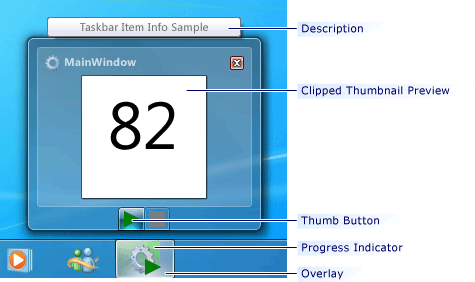
Windows Taskbar Enhanced Features
Constructors
| TaskbarItemInfo() |
Initializes a new instance of the TaskbarItemInfo class. |
Fields
| DescriptionProperty |
Identifies the Description dependency property. |
| OverlayProperty |
Identifies the Overlay dependency property. |
| ProgressStateProperty |
Identifies the ProgressState dependency property. |
| ProgressValueProperty |
Identifies the ProgressValue dependency property. |
| ThumbButtonInfosProperty |
Identifies the ThumbButtonInfos dependency property. |
| ThumbnailClipMarginProperty |
Identifies the ThumbnailClipMargin dependency property. |
Properties
| CanFreeze |
Gets a value that indicates whether the object can be made unmodifiable. (Inherited from Freezable) |
| DependencyObjectType |
Gets the DependencyObjectType that wraps the CLR type of this instance. (Inherited from DependencyObject) |
| Description |
Gets or sets the text for the taskbar item tooltip. |
| Dispatcher |
Gets the Dispatcher this DispatcherObject is associated with. (Inherited from DispatcherObject) |
| IsFrozen |
Gets a value that indicates whether the object is currently modifiable. (Inherited from Freezable) |
| IsSealed |
Gets a value that indicates whether this instance is currently sealed (read-only). (Inherited from DependencyObject) |
| Overlay |
Gets or sets the image that is displayed over the program icon in the taskbar button. |
| ProgressState |
Gets or sets a value that indicates how the progress indicator is displayed in the taskbar button. |
| ProgressValue |
Gets or sets a value that indicates the fullness of the progress indicator in the taskbar button. |
| ThumbButtonInfos |
Gets or sets the collection of ThumbButtonInfo objects that are associated with the Window. |
| ThumbnailClipMargin |
Gets or sets a value that specifies the part of the application window's client area that is displayed in the taskbar thumbnail. |
Methods
| CheckAccess() |
Determines whether the calling thread has access to this DispatcherObject. (Inherited from DispatcherObject) |
| ClearValue(DependencyProperty) |
Clears the local value of a property. The property to be cleared is specified by a DependencyProperty identifier. (Inherited from DependencyObject) |
| ClearValue(DependencyPropertyKey) |
Clears the local value of a read-only property. The property to be cleared is specified by a DependencyPropertyKey. (Inherited from DependencyObject) |
| Clone() |
Creates a modifiable clone of the Freezable, making deep copies of the object's values. When copying the object's dependency properties, this method copies expressions (which might no longer resolve) but not animations or their current values. (Inherited from Freezable) |
| CloneCore(Freezable) |
Makes the instance a clone (deep copy) of the specified Freezable using base (non-animated) property values. (Inherited from Freezable) |
| CloneCurrentValue() |
Creates a modifiable clone (deep copy) of the Freezable using its current values. (Inherited from Freezable) |
| CloneCurrentValueCore(Freezable) |
Makes the instance a modifiable clone (deep copy) of the specified Freezable using current property values. (Inherited from Freezable) |
| CoerceValue(DependencyProperty) |
Coerces the value of the specified dependency property. This is accomplished by invoking any CoerceValueCallback function specified in property metadata for the dependency property as it exists on the calling DependencyObject. (Inherited from DependencyObject) |
| CreateInstance() |
Initializes a new instance of the Freezable class. (Inherited from Freezable) |
| CreateInstanceCore() |
When implemented in a derived class, creates a new instance of the Freezable derived class. (Inherited from Freezable) |
| Equals(Object) |
Determines whether a provided DependencyObject is equivalent to the current DependencyObject. (Inherited from DependencyObject) |
| Freeze() |
Makes the current object unmodifiable and sets its IsFrozen property to |
| FreezeCore(Boolean) |
Makes the Freezable object unmodifiable or tests whether it can be made unmodifiable. (Inherited from Freezable) |
| GetAsFrozen() |
Creates a frozen copy of the Freezable, using base (non-animated) property values. Because the copy is frozen, any frozen sub-objects are copied by reference. (Inherited from Freezable) |
| GetAsFrozenCore(Freezable) |
Makes the instance a frozen clone of the specified Freezable using base (non-animated) property values. (Inherited from Freezable) |
| GetCurrentValueAsFrozen() |
Creates a frozen copy of the Freezable using current property values. Because the copy is frozen, any frozen sub-objects are copied by reference. (Inherited from Freezable) |
| GetCurrentValueAsFrozenCore(Freezable) |
Makes the current instance a frozen clone of the specified Freezable. If the object has animated dependency properties, their current animated values are copied. (Inherited from Freezable) |
| GetHashCode() |
Gets a hash code for this DependencyObject. (Inherited from DependencyObject) |
| GetLocalValueEnumerator() |
Creates a specialized enumerator for determining which dependency properties have locally set values on this DependencyObject. (Inherited from DependencyObject) |
| GetType() |
Gets the Type of the current instance. (Inherited from Object) |
| GetValue(DependencyProperty) |
Returns the current effective value of a dependency property on this instance of a DependencyObject. (Inherited from DependencyObject) |
| InvalidateProperty(DependencyProperty) |
Re-evaluates the effective value for the specified dependency property. (Inherited from DependencyObject) |
| MemberwiseClone() |
Creates a shallow copy of the current Object. (Inherited from Object) |
| OnChanged() |
Called when the current Freezable object is modified. (Inherited from Freezable) |
| OnFreezablePropertyChanged(DependencyObject, DependencyObject, DependencyProperty) |
This member supports the Windows Presentation Foundation (WPF) infrastructure and is not intended to be used directly from your code. (Inherited from Freezable) |
| OnFreezablePropertyChanged(DependencyObject, DependencyObject) |
Ensures that appropriate context pointers are established for a DependencyObjectType data member that has just been set. (Inherited from Freezable) |
| OnPropertyChanged(DependencyPropertyChangedEventArgs) |
Overrides the DependencyObject implementation of OnPropertyChanged(DependencyPropertyChangedEventArgs) to also invoke any Changed handlers in response to a changing dependency property of type Freezable. (Inherited from Freezable) |
| ReadLocalValue(DependencyProperty) |
Returns the local value of a dependency property, if it exists. (Inherited from DependencyObject) |
| ReadPreamble() |
Ensures that the Freezable is being accessed from a valid thread. Inheritors of Freezable must call this method at the beginning of any API that reads data members that are not dependency properties. (Inherited from Freezable) |
| SetCurrentValue(DependencyProperty, Object) |
Sets the value of a dependency property without changing its value source. (Inherited from DependencyObject) |
| SetValue(DependencyProperty, Object) |
Sets the local value of a dependency property, specified by its dependency property identifier. (Inherited from DependencyObject) |
| SetValue(DependencyPropertyKey, Object) |
Sets the local value of a read-only dependency property, specified by the DependencyPropertyKey identifier of the dependency property. (Inherited from DependencyObject) |
| ShouldSerializeProperty(DependencyProperty) |
Returns a value that indicates whether serialization processes should serialize the value for the provided dependency property. (Inherited from DependencyObject) |
| ToString() |
Returns a string that represents the current object. (Inherited from Object) |
| VerifyAccess() |
Enforces that the calling thread has access to this DispatcherObject. (Inherited from DispatcherObject) |
| WritePostscript() |
Raises the Changed event for the Freezable and invokes its OnChanged() method. Classes that derive from Freezable should call this method at the end of any API that modifies class members that are not stored as dependency properties. (Inherited from Freezable) |
| WritePreamble() |
Verifies that the Freezable is not frozen and that it is being accessed from a valid threading context. Freezable inheritors should call this method at the beginning of any API that writes to data members that are not dependency properties. (Inherited from Freezable) |
Events
| Changed |
Occurs when the Freezable or an object it contains is modified. (Inherited from Freezable) |
