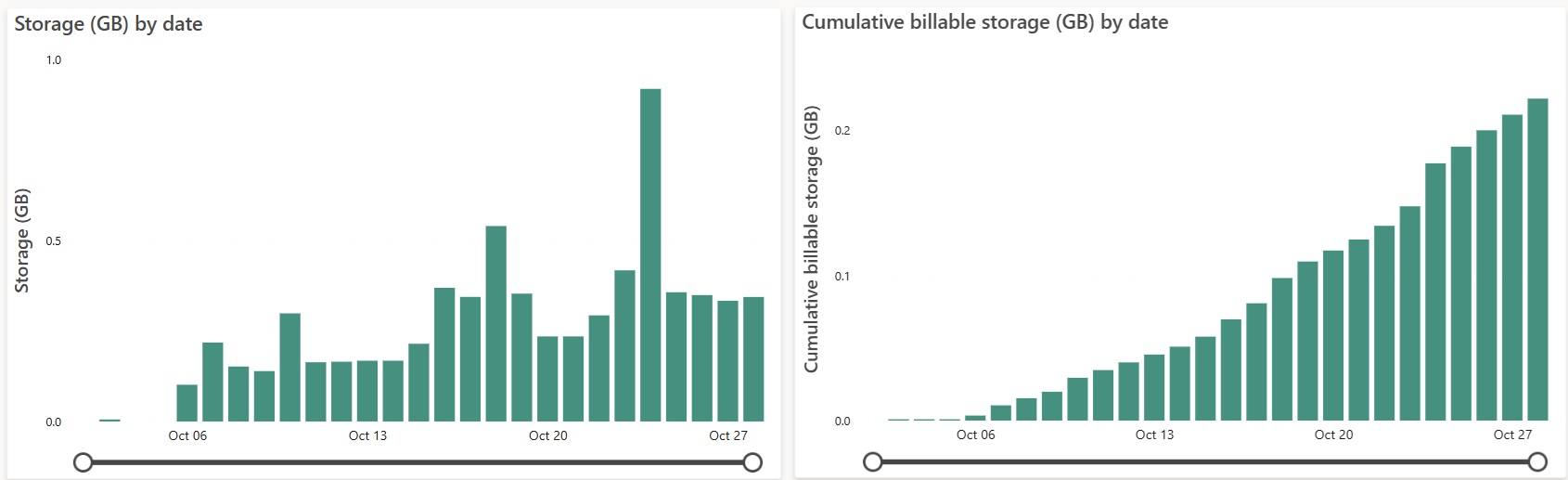Billing and utilization reporting for SQL database in Microsoft Fabric
The article explains compute usage reporting of the SQL database in Microsoft Fabric.
When you use a Fabric capacity, your usage charges appear in the Azure portal under your subscription in Microsoft Cost Management. To understand your Fabric billing, see Understand your Azure bill on a Fabric capacity.
During the current preview, there's no cost for SQL database in Fabric.
Capacity
In Fabric, based on the Capacity SKU purchased, you're entitled to a set of Capacity Units (CUs) that are shared across all Fabric workloads. For more information on licenses supported, see Microsoft Fabric concepts and licenses.
Capacity is a dedicated set of resources that is available at a given time to be used. Capacity defines the ability of a resource to perform an activity or to produce output. Different resources consume CUs at different times.
Capacity for SQL database in Microsoft Fabric
In the capacity-based SaaS model, SQL database aims to make the most of the purchased capacity and provide visibility into usage.
Compute usage reporting
The Microsoft Fabric Capacity Metrics app provides visibility into capacity usage for all Fabric workloads in one place. Administrators can use the app to monitor capacity, the performance of workloads, and their usage compared to purchased capacity.
Initially, you must be a capacity admin to install the Microsoft Fabric Capacity Metrics app. Once installed, anyone in the organization can have permissions granted or shared to view the app. For more information, see What is the Microsoft Fabric Capacity Metrics app?
Once you have installed the app, select the SQLDbNative from the Select item kind: dropdown list. The Multi metric ribbon chart and the Items (14 days) data table now show only SQLDbNative activity.
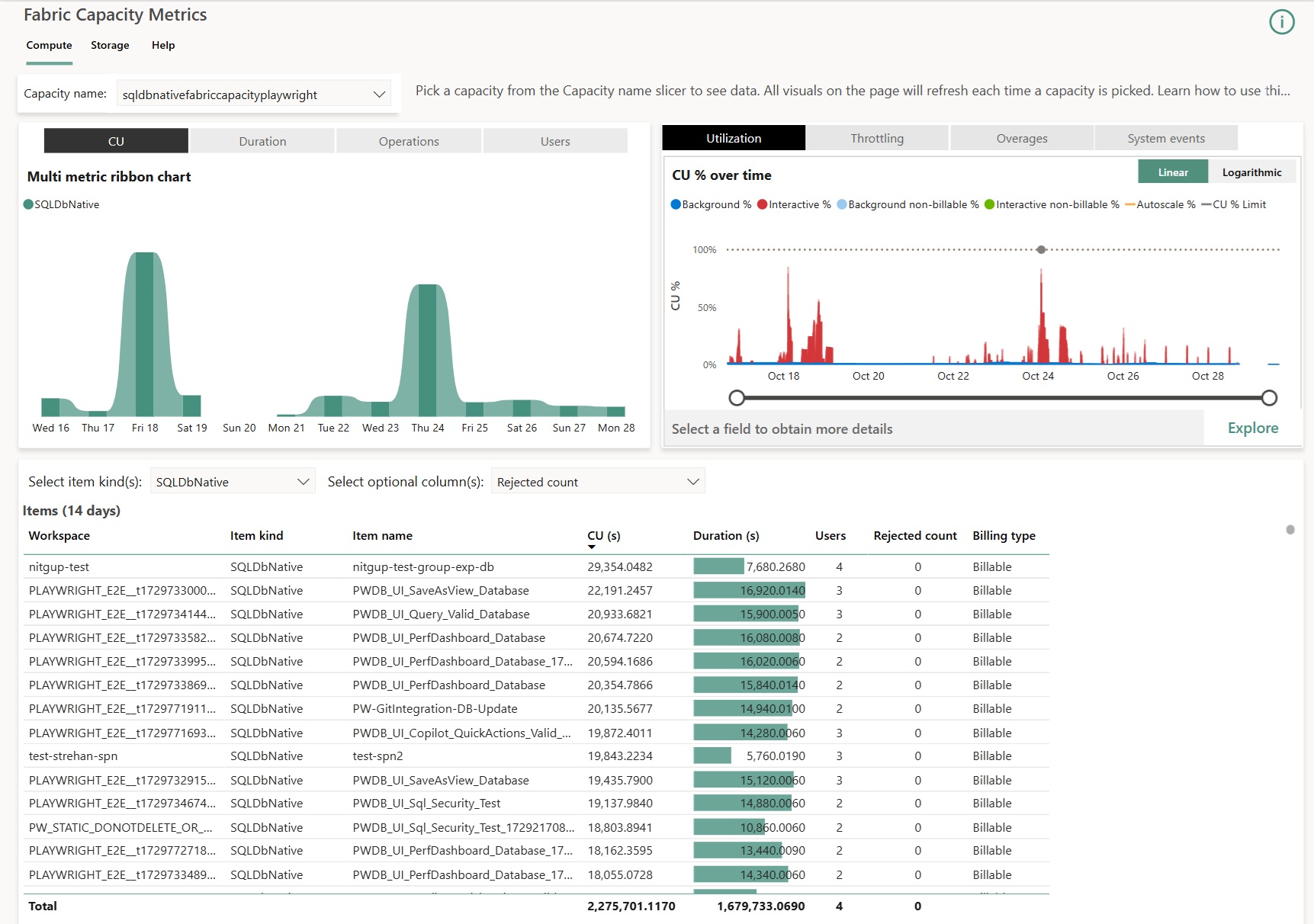
SQL database operation categories
You can analyze universal compute capacity usage by workload category, across the tenant. Usage is tracked by total Capacity Unit Seconds (CUs). The table displayed shows aggregated usage across the last 14 days.
Fabric SQL database rolls up under SQLDbNative in the Metrics app. The operation categories seen in this view are:
- SQL Usage: Compute charge for all user-generated and system-generated T-SQL statements within a Database.
For example:
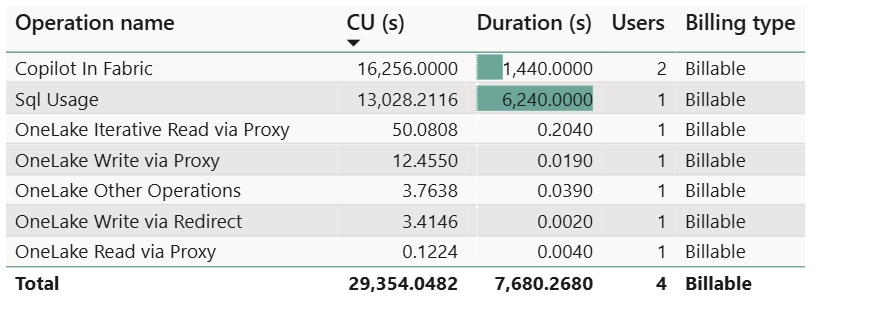
The billing type field is used to determine whether the workload is in preview mode or billable.
Timepoint explore graph
This graph in the Microsoft Fabric Capacity Metrics app shows utilization of resources compared to capacity purchased. 100% of utilization represents the full throughput of a capacity SKU and is shared by all Fabric workloads. This is represented by the yellow dotted line. Selecting a specific timepoint in the graph enables the Explore button, which opens a detailed drill through page.
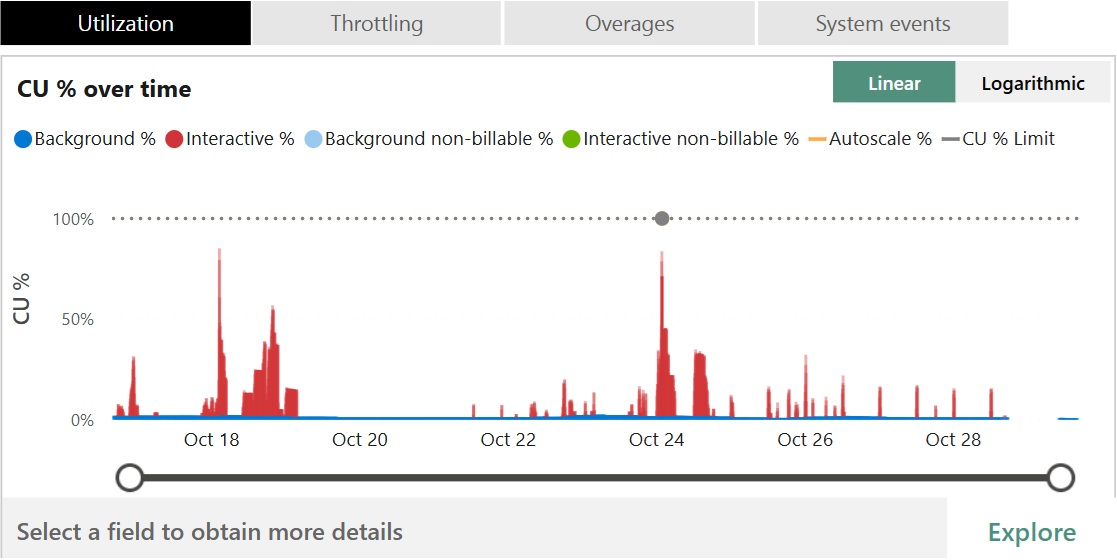
In general, similar to Power BI, operations are classified either as interactive or background and denoted by color. Most operations in SQL database category are reported as interactive with 5 mins smoothening of activity.
Timepoint drill through graph
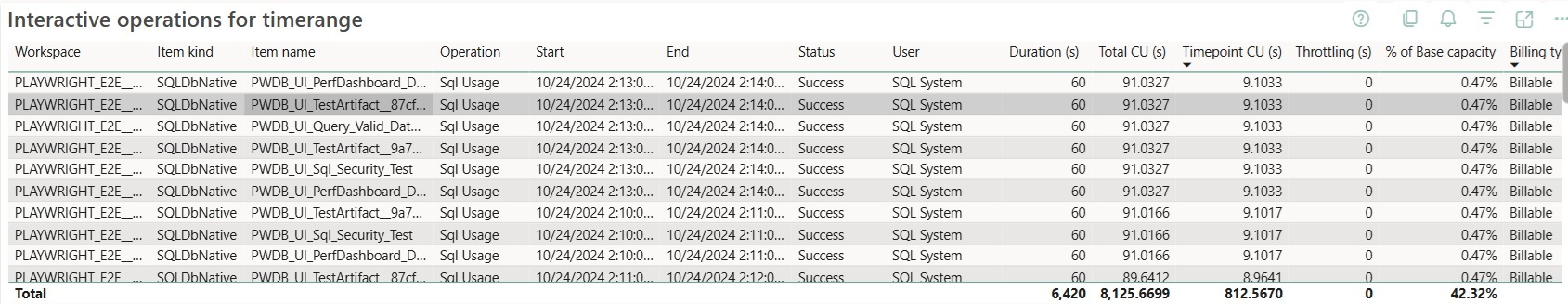
This table in the Microsoft Fabric Capacity Metrics app provides a detailed view of utilization at specific timepoints. The amount of capacity provided by the given SKU per 30-second period is shown along with the breakdown of interactive and background operations. The interactive operations table represents the list of operations that were executed at that timepoint, and are driven directly by user activity.
Top use cases for this view include:
Identification of SQL queries(statements) status: values can be "Success","Rejected".
- The "Success" status is standard SQL database behavior when the capacity is not throttled.
- The "Rejected" status can occur because of resource limitations due to capacity throttling.
Identification of SQL queries(statements) that consumed many resources: sort the table by Total CU(s) descending by timestamp and artifact.
Considerations
Consider the following usage reporting nuances:
- Duration(s) field reported in Fabric Capacity Metrics App is for informational purposes only. It reflects the time window for current SQL usage corresponding to 60 seconds.
Storage usage reporting
Storage usage reporting helps admins to monitor storage consumption across their organization in capacity metrics. After selecting the capacity, adjust the date range to align with the storage emitted during a billing cycle. The experience slider helps you filter on the workload experience.
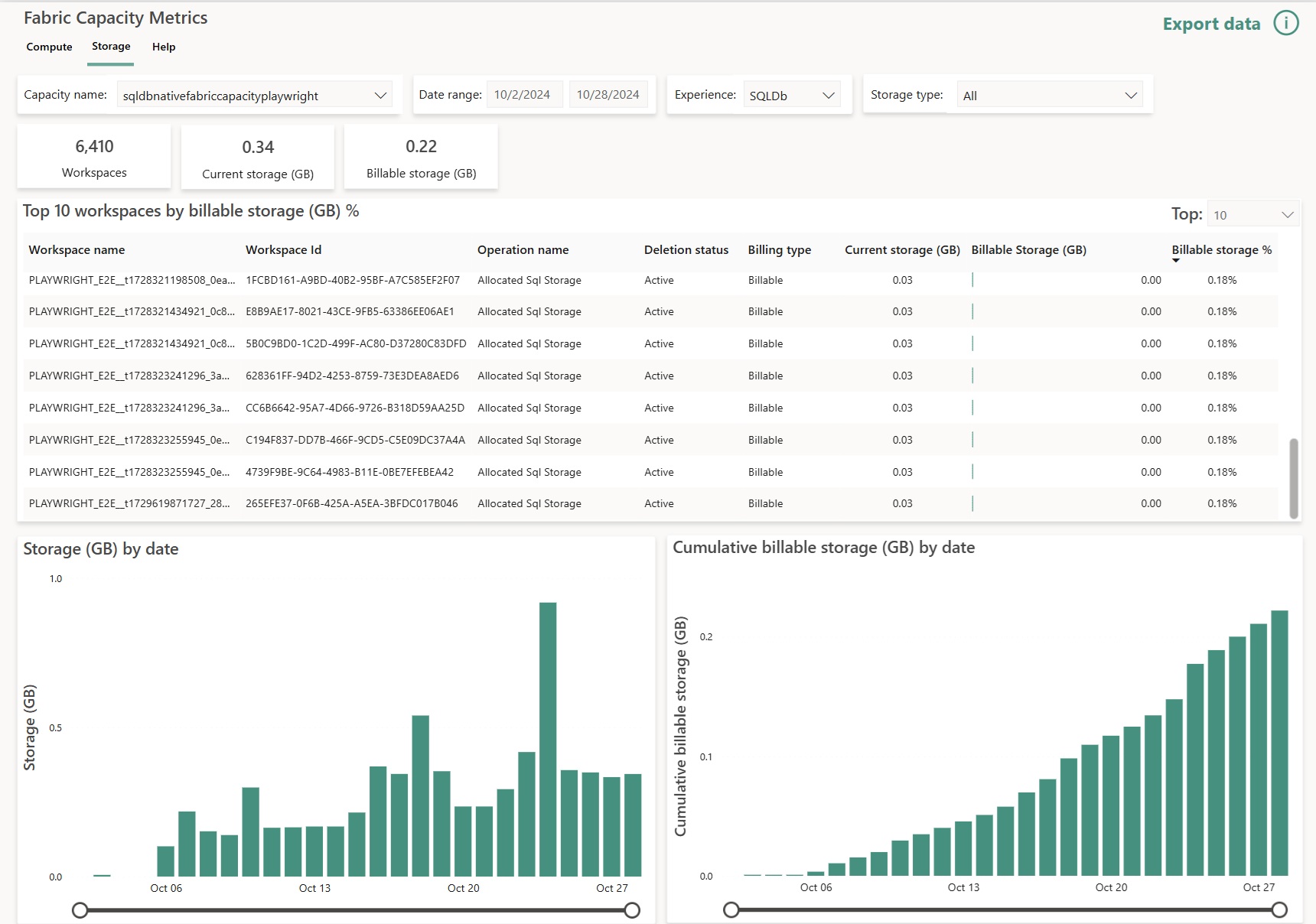
The tiles give you a quick overview of the workspaces consuming storage on your capacity, and you can view both the current amount of storage consumed and the hourly average sent to meters for billing. Current storage metrics align with a graph on the left to show average storage at a daily grain or an hourly grain if you drill in.
Storage utilization reporting occurs at the workspace level. If you want more information about storage usage inside the database, see Performance Dashboard.
The billable storage is the sum of fractional storage emitted to the meters for billing. This is computed by taking the average storage used by the capacity every hour and dividing by the total number of hours in a month.