Microsoft Engage Center (Services Hub) Features
Microsoft Engage Center has five main features to help you collaborate with your Microsoft partners and achieve your goals. These features are:
- Access Management
- Support Insights
- Digital Major Incidence Response Plan (MIRP)
- Customer Activity
- Assessments
- Learning
This article describes what each feature is, why you should use them, and how to use them.
Access features
Access to Microsoft Engage Center features depends on what types of roles you have. For more information, see Roles and permissions.
Microsoft Engage Center Features
The following sections describe each Microsoft Engage Center feature and provide details on how they can benefit you and your organization.
Access Management
The Access Management page allows you to add users to a Space, edit user roles, filter and search for users, and remove Microsoft Entra groups from the space, all within Microsoft Engage Center. It also provides you with visibility to users who are automatically assigned to your Space from your Enterprise Support Agreement.
You can manage user access only through Microsoft Entra groups. For more information, see Manage Microsoft Entra groups and group membership.
Access the Access Management page
All Microsoft Engage Center users are granted read access to the "Access Management" Page.
To manage access, a user needs to be added to a Microsoft Entra ID group containing the "Manage User Roles" permission. For information on which roles contain the "Manage User Roles" permission, see Roles and Permissions.
Grant, Edit, and Remove Microsoft Entra group access
For information on managing Microsoft Entra group access, see Quick Start for Administrators.
Support Insights
The Support Insights page provides data-driven reports and analytics on health and performance of your Microsoft products and services. These insights can help you identify opportunities, risks, and trends in the reactive support Microsoft provides.
Access Support Insights
To view the "Support Insights" Page, you must be part of a Microsoft Entra group that has the "View Support Insights" permission.
To learn which roles have the "View Support Insights" permission, see Roles and permissions.
Support Insight page contents
The contents of the Support Insights page help you:
- Visualize your support data through detailed statistics.
- Support insights with graphs.
- View all your support cases cross-cloud.
The Support Insights page can display six months of data for all metrics and trends.
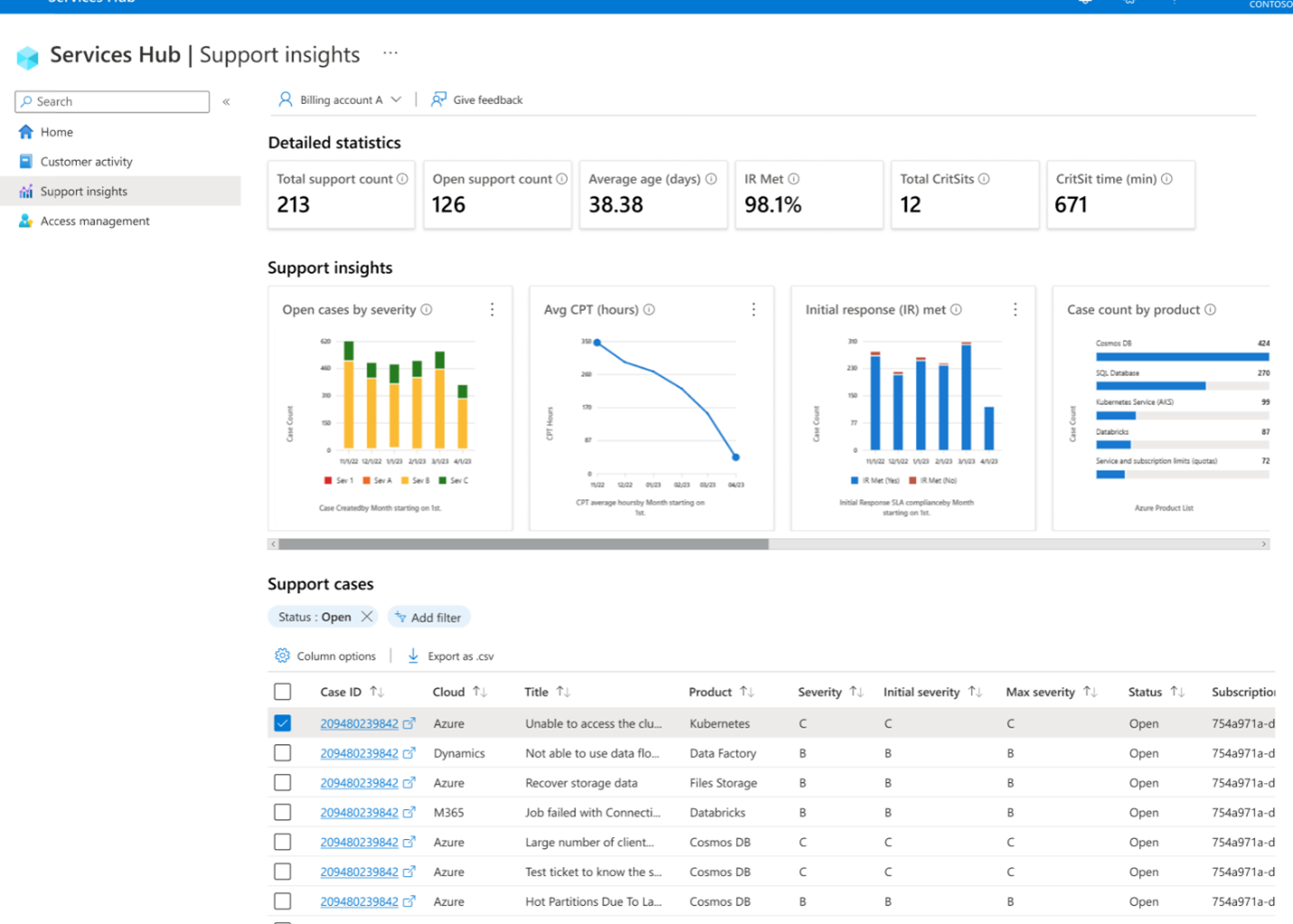
The following table provides a definition for each statistic and support insight visible on the Support Insights page.
| Insight | Definition |
|---|---|
| Total case count | The total number of support requests. |
| Open case count | The number of active support requests. |
| Average aging (days) | The average age of open support requests. |
| IR Met | Initial Response Met: The percentage of time the initial response SLA for new support tickets is met. |
| Total CritSits | The number of reactive support requests with a max severity of "Severity A" level, regardless of current severity. |
| Crit Elapsed Minutes | The number of minutes reactive support requests spent in "Severity A" status while in "Open" status. |
| Open cases by severity | Open cases by case severity over the past six months. |
| Avg CPT (hours) | The average CPT (hours) trend for the past six months. |
| Initial Response (IR) met | The IR Met trend for the past six months (the percentage of time the initial responses SLA for the new support ticket is met). |
| Case count by Azure Product | The total number of cases by Azure product. |
| Case Volume Trend | The support case volume trend by month. |
| Open case by status | All the open cases by the different statuses in DFM. |
| Open case by Age (in days) by Severity | The age of open cases by severity. |
| Overall Case Distribution | Case distribution with regard to technical vs. billing. |
Digital MIRP
For information on the Digital MIRP feature, see Digital Major Incidence Response Plan (MIRP)
Customer Activity
For information on the Customer Activity feature, see Customer Activity.
Assessments
For information on the Assessments feature, see Assessments.
Learning
For information on the Learning feature, see Learning.