Exercise - Set up your Azure DevOps environment
In this section, you'll ensure that your Microsoft Azure DevOps organization is set up to complete the rest of this module.
The modules in this learning path form a progression, in which you follow the Tailspin web team through its DevOps journey.
This learning path also builds on the Get started with Azure DevOps learning path. There, you used the basic process to set up your Azure DevOps organization and created a task backlog on Azure Boards.
Get the Azure DevOps project
Here, you ensure that your Azure DevOps organization is set up to complete the rest of this module. You do this by running a template that creates a project for you in Azure DevOps.
For learning purposes, each module has an associated Azure DevOps project, so you can start each module even if you haven't completed the previous modules.
Run the template
To set up everything in your Azure DevOps organization, run a template.
On the Azure DevOps Demo Generator site, to run the template, do these steps:
Select Sign In and accept the usage terms.
On the Create New Project page, enter a project name, like Space Game - web - Pipeline, select your Azure DevOps organization (in this example the organization name is
fabrikam), and select Create Project.Important
You must specify the same Azure DevOps organization name here that you specified as your GitHub Codespaces secret for
ADO_ORGin the Set up secrets for self-hosted agent procedure.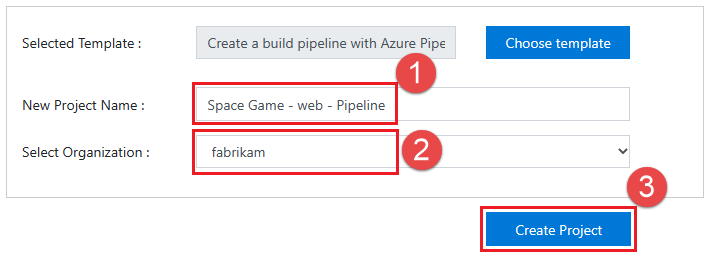
It takes a moment for the template to run.
To go to your project in Azure DevOps, select Navigate to project.
Important
The Clean up your Azure DevOps environment unit at the end of this module provides important cleanup steps. Cleaning up helps ensure that you don't run out of free build minutes for Microst-hosted agents (check your usage), or GitHub Codespaces included usage hours and storage (charges might apply if you exceed the free tier, so check your usage). Be sure to do the cleanup steps even if you don't complete this module.