Inner Wheel
An array of up to four controls that split the inner portion of a wheel.
Remarks
Tip
Do not use a more than one control in the inner section of the wheel if the primary task of that area is player movement. Utilize the entire inner section for your preferred movement control (e.g., joystick or directional pad.)
Use a control cluster to put multiple touch controls in a single defined area.
In the inner area, especially if the wheel has expand set to true, the controls may have a hit area larger than their visual display.
Patterns for control cluster in the inner wheel area
Images show the hit regions for controls in a cluster on
rightinner wheel, not the actual control rendering. The controls will be rendered in the center spot of the hit region.
Pattern 1. One control
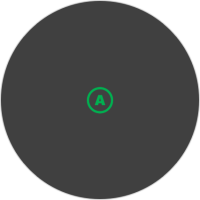
{
"inner" : {
"type": "button",
"action": "gamepadA"
}
}
Pattern 2. Two controls
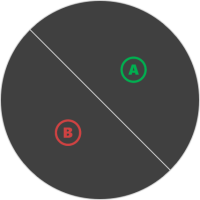
NOTE: This orientation is for controls in the right wheel. It will be re-oriented for the left.
"right" : {
"inner": [
{
"type": "button",
"action": "gamepadA"
},
{
"type": "button",
"action": "gamepadB"
}
]
}
}
Pattern 3: Three controls
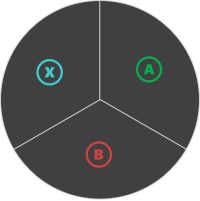
{
"inner": [
{
"type": "button",
"action": "gamepadA"
},
{
"type": "button",
"action": "gamepadB"
},
{
"type": "button",
"action": "gamepadX"
}
]
}
Pattern 4. Four controls
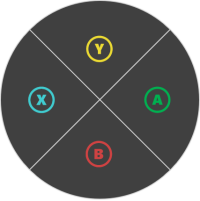
{
"inner": [
{
"type": "button",
"action": "gamepadA"
},
{
"type": "button",
"action": "gamepadB"
},
{
"type": "button",
"action": "gamepadX"
},
{
"type": "button",
"action": "gamepadY"
}
]
}