Touch Adaptation Kit (TAK) Reference
Bundle & Tools
| Topic | Description |
|---|---|
| Touch Adaptation Bundle (TAB) | A self-contained set of layouts, assets and configuration to enable playing the game with touch. |
| Touch Adaptation Kit Command Line Tool (tak.exe) | Create and validate touch control layouts. Enable streaming devices to acquire layouts from your PC. |
Layout Configuration
The base layout components of a touch layout.
| Topic | Description |
|---|---|
| Layout | The representation of a full touch layout for a game. |
| Control cluster | An array of up to four controls that can be used to occupy two slots in the outer portion of the wheel. |
| Inner wheel | An array of up to four controls that split the inner portion of a wheel. |
| Layer | An expiremental child touch layout that can be overlayed on top of the base touch layout. |
| Layer action | An expiremental action that a button can use to display a layer. |
| Layout orientation | (deprecated) The orientation that the touch layout will be displayed. |
| Wheel | A set of touch controls arranged in an inner and outer circular area. |
Touch Controls
The set of visual controls that are available for your touch layouts.
| Control | Description | Examples |
|---|---|---|
| Arcade Buttons | A collection of 6 or 8 buttons laid out in an arc, in the style of arcade cabinets. | 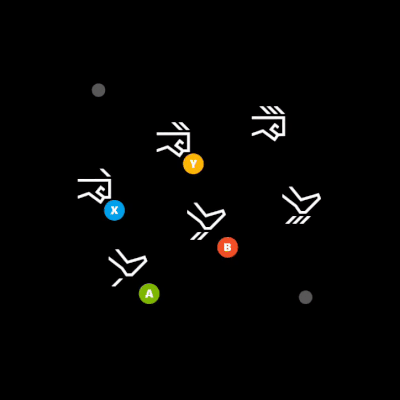 |
| Blank | An expiremental control used in a layer to hide the control that was being displayed in the slot. |
|
| Button | A basic control that can respond to player touch input. | 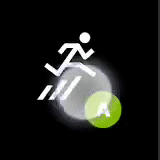  |
| Directional Pad | A directional pad control that always maps the gamepad directional pad. | 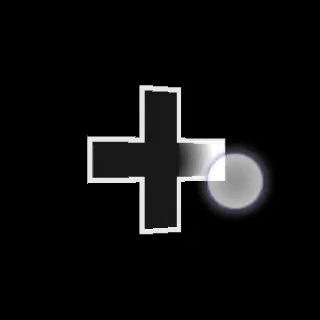 |
| Joystick | An analog control that behaves like a joystick. | 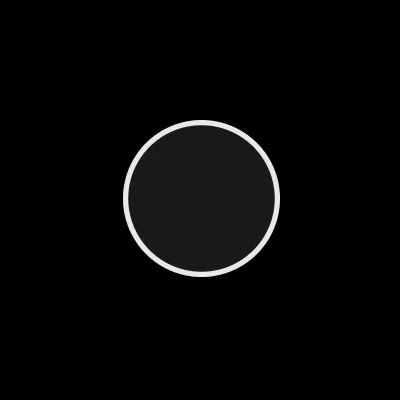 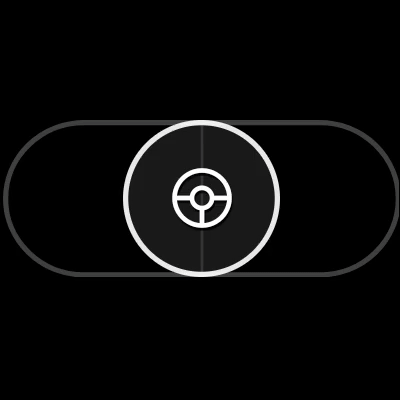 |
| Throttle | A specialized version of a Y-axis only joystick that maps to triggers. Designed for driving games. | 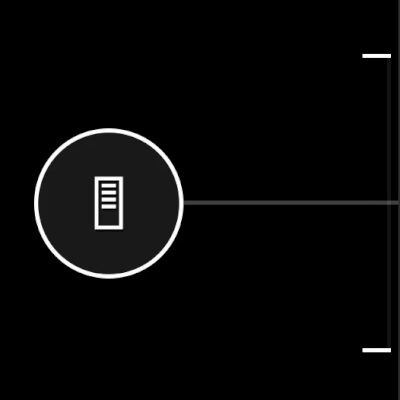 |
| Touchpad | Analog control that enables the player to interact similar to a laptop touchpad. |  |
Control Styling & Components
| Component | Description |
|---|---|
| Action | Physical controller action(s) that can be referenced. |
| Asset | Reference to a custom image that has been included in the touch adaptation package. |
| Axis | Definition of the mapping of touch controls to the physical analog control equivalent. |
| Color | Reference to a color. |
| Deadzone | Definition for the amount of player interaction that should not be registered as input. |
| Hexcolor | String containing hexadecimal representation of RGBA color value to be referenced. |
| Icon | Reference to an icon. |
| Joystick outline and indicator | The styling attributes for the outer ring of a joystick controls. |
| Knob | The styling attributes for a button like component that can be interacted with by the player. |
| Response curve | Definition of the curve range for mapping input mapped to output. |
| Stroke | The styling attributes for the outline of the object being referenced. |
| Throttle axis | The styling attributes for an axes of a throttle control. |
Sensor Controls
Sensor controls allow mapping of physical sensors on the player's device to be mapped to a physical controller input.
| Control | Description |
|---|---|
| Accelerometer | An experimental sensor control that maps the devices accelerometer of the client device (if available) to a specfied set of axes. |
| Gyroscope | A sensor control that maps the devices physical movement to a specified set of axes. |