テーマ ギャラリー (プレビュー)
次にテーマの例をいくつか示します。
シームレス
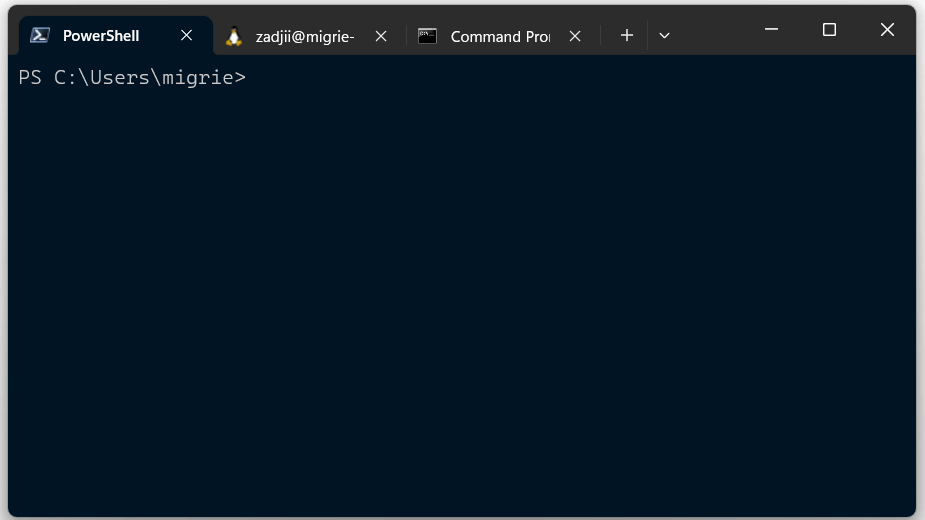
{
"name": "Seamless",
"tab":
{
"background": "terminalBackground",
"unfocusedBackground": "#FFFFFF00",
"showCloseButton": "always"
},
"tabRow":
{
"background": "terminalBackground",
"unfocusedBackground": "#2C2C2CFF"
},
"window":
{
"applicationTheme": "dark"
}
},
工事中
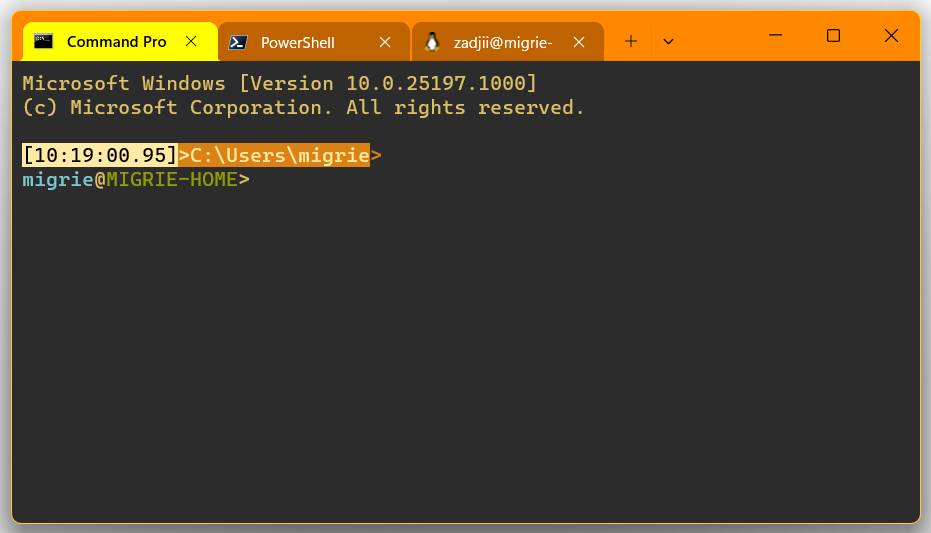
{
"name": "Under Construction",
"tab":
{
"background": "#FFFF00FF",
"showCloseButton": "always",
"unfocusedBackground": "#88440088"
},
"tabRow":
{
"background": "#FF8800FF",
"unfocusedBackground": "#202020FF"
},
"window":
{
"applicationTheme": "light",
"useMica": true
}
},
(配色は Fun Forrest を基盤にしています)
Chonk
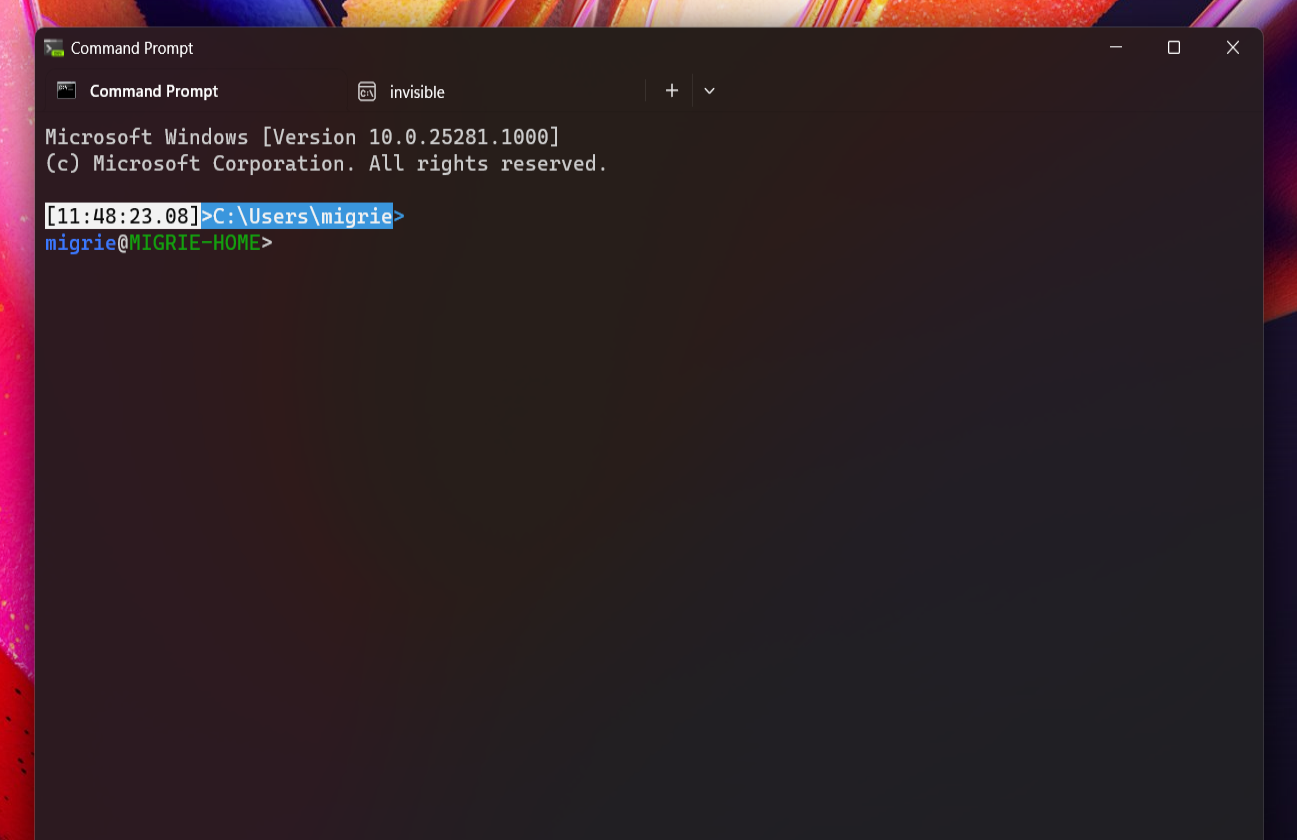
最良の結果を得るため、このテーマは、グローバル設定の "alwaysShowTabs": true と "showTabsInTitlebar": false、ならびに 0 のプロファイル opacity と組み合わされます。 Windows 設定アプリのアクセント カラーの表示設定で [タイトル バーとウィンドウの境界線] を無効にすることも推奨されます ([個人用設定] の [色] にあります)。
"profiles": {
"defaults": {
"opacity": 0
}
},
"alwaysShowTabs": true,
"showTabsInTitlebar": false,
"theme": "chonk",
"themes": [
{
"name": "chonk",
"tab":
{
"background": "#00000000",
"unfocusedBackground": "#00000000",
"showCloseButton": "hover"
},
"tabRow":
{
"background": "#00000000",
"unfocusedBackground": "#00000000",
},
"window":
{
"applicationTheme": "dark",
"useMica": true
}
}
]
GitHub で Microsoft と共同作業する
このコンテンツのソースは GitHub にあります。そこで、issue や pull request を作成および確認することもできます。 詳細については、共同作成者ガイドを参照してください。
Windows Terminal
