Manage conversation flow with dialogs in the v3 C# SDK
APPLIES TO: SDK v3
This diagram shows the screen flow of a traditional application compared to the dialog flow of a bot.
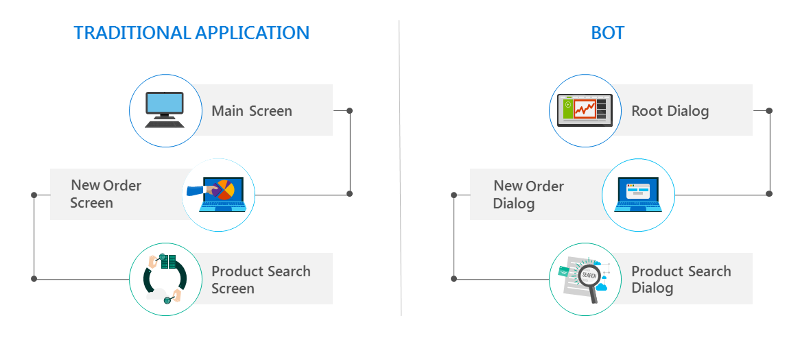
In a traditional application, everything begins with the main screen. The main screen invokes the new order screen. The new order screen remains in control until it either closes or invokes other screens. If the new order screen closes, the user is returned to the main screen.
In a bot, everything begins with the root dialog. The root dialog invokes the new order dialog. At that point, the new order dialog takes control of the conversation and remains in control until it either closes or invokes other dialogs. If the new order dialog closes, control of the conversation is returned back to the root dialog.
This article describes how to model this conversation flow by using dialogs and the Bot Framework SDK for .NET.
Invoke the root dialog
First, the bot controller invokes the "root dialog". The following example shows how to wire the basic HTTP POST call to a controller and then invoke the root dialog.
public class MessagesController : ApiController
{
public async Task<HttpResponseMessage> Post([FromBody]Activity activity)
{
// Redirect to the root dialog.
await Conversation.SendAsync(activity, () => new RootDialog());
...
}
}
Invoke the 'New Order' dialog
Next, the root dialog invokes the 'New Order' dialog.
[Serializable]
public class RootDialog : IDialog<object>
{
public async Task StartAsync(IDialogContext context)
{
// Root dialog initiates and waits for the next message from the user.
// When a message arrives, call MessageReceivedAsync.
context.Wait(this.MessageReceivedAsync);
}
public virtual async Task MessageReceivedAsync(IDialogContext context, IAwaitable<IMessageActivity> result)
{
var message = await result; // We've got a message!
if (message.Text.ToLower().Contains("order"))
{
// User said 'order', so invoke the New Order Dialog and wait for it to finish.
// Then, call ResumeAfterNewOrderDialog.
await context.Forward(new NewOrderDialog(), this.ResumeAfterNewOrderDialog, message, CancellationToken.None);
}
// User typed something else; for simplicity, ignore this input and wait for the next message.
context.Wait(this.MessageReceivedAsync);
}
private async Task ResumeAfterNewOrderDialog(IDialogContext context, IAwaitable<string> result)
{
// Store the value that NewOrderDialog returned.
// (At this point, new order dialog has finished and returned some value to use within the root dialog.)
var resultFromNewOrder = await result;
await context.PostAsync($"New order dialog just told me this: {resultFromNewOrder}");
// Again, wait for the next message from the user.
context.Wait(this.MessageReceivedAsync);
}
}
Dialog lifecycle
When a dialog is invoked, it takes control of the conversation flow. Every new message will be subject to processing by that dialog until it either closes or redirects to another dialog.
In C#, you can use context.Wait() to specify the callback to invoke the next time the user sends a message.
To close a dialog and remove it from the stack (thereby sending the user back to the prior dialog in the stack), use context.Done().
You must end every dialog method with context.Wait(), context.Fail(), context.Done(),
or some redirection directive such as context.Forward() or context.Call().
A dialog method that does not end with one of these will result in an error
(because the framework does not know what action to take the next time the user sends a message).
Passing state between dialogs
While you can store state in bot state, you can also pass data between different dialogs by overloading your dialog class constructor.
[Serializable]
public class AgeDialog : IDialog<int>
{
private string name;
public AgeDialog(string name)
{
this.name = name;
}
}
Calling dialog code, passing in name value from the user.
private async Task NameDialogResumeAfter(IDialogContext context, IAwaitable<string> result)
{
try
{
this.name = await result;
context.Call(new AgeDialog(this.name), this.AgeDialogResumeAfter);
}
catch (TooManyAttemptsException)
{
await context.PostAsync("I'm sorry, I'm having issues understanding you. Let's try again.");
await this.SendWelcomeMessageAsync(context);
}
}
Sample code
For a complete sample that shows how to manage a conversation by using dialogs in the Bot Framework SDK for .NET, see the Basic Multi-Dialog sample in GitHub.